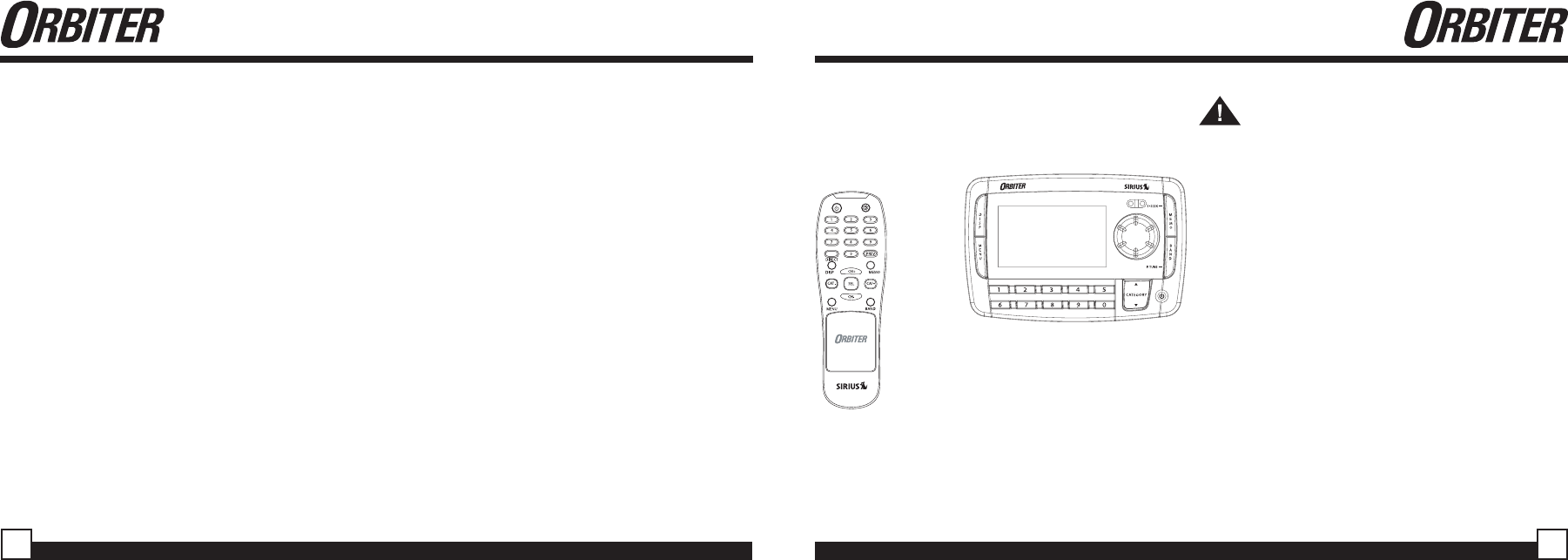
Orbiter SR4000 User Guide Orbiter SR4000 User Guide
CONGRATULATIONS!
Your new Orbiter™ portable Plug-n-Play receiver lets you enjoy SIRIUS® Satellite Radio’s digital
entertainment anywhere you’ve installed the SH4000 Home Docking Station, SM4000 Mobile Docking Station,
or the SB4000 Portable Boombox (each sold separately). Use this manual to familiarize yourself with all of
Orbiter’s features and capabilities.
For the latest information about this and other Orbiter products, visit www.sirius.com
Box Contents ................................................................... 3
Safety Precautions .......................................................... 3
Orbiter Controls and Features ......................................... 6
Remote Control Functions ............................................... 7
Activating your SIRIUS Subscription ............................... 8
Basic Operation ............................................................... 9
Changing Channels ..................................................... 9
Display Button ............................................................ 9
Search Modes (Category, Channel, Artist, Song) .... 10
Direct Tuning..............................................................11
Setting Channel Presets........................................... 12
Recalling Channel Presets ....................................... 12
Searching for a Channel Preset (P.TUNE Mode) ...... 12
Preset Tune List Mode ............................................. 13
Memory (MEMO) and Song Seek (S-Seek) Functions 14
Table of Contents
Box Contents
Unpack your Orbiter Receiver carefully and make
sure that everything listed here is present:
Safety Precautions
Warning
Take the following precautions to prevent traffic
accidents and avoid personal injury:
• Installation must be performed according to this
user guide. Sirius Satellite Radio is not responsible
for issues arising from installations not performed
according to the procedures in this manual.
• Do not install the unit where it may obstruct your
view through the windshield or of your vehicle’s
indicator displays.
• Do not install the unit where it may hinder the
function of safety devices such as an airbag. Doing
so may prevent the airbag from functioning properly
in the event of an accident.
• The installation and use suggestions contained in
this manual are subject to any restrictions or
limitations that may be imposed by applicable
law—the purchaser should check applicable law
for any restrictions or limitations before installing
and/or operating this unit.
• Failure to follow these safety instructions and
warnings may result in a serious accident.
1 x Orbiter Receiver
1 x Remote Control (Batteries Not Included)
If anything is missing or damaged, or if your Orbiter
Receiver fails to operate, notify your dealer
immediately. It is recommended that you retain the
original carton and packing materials in case you
need to ship your Receiver in the future.
Menu Display Options.................................................... 17
Sirius ID ..................................................................... 17
Display Settings ........................................................ 18
Confirm Tone Options................................................. 18
FM Transmitter .......................................................... 19
Channel Add or Skip .................................................. 19
Lock Options.............................................................. 20
Audio Level ................................................................. 21
Antenna Aiming .......................................................... 21
Memory Options ........................................................ 22
Time-Based Features................................................. 22
Factory Default .......................................................... 25
Troubleshooting.............................................................. 26
Specifications................................................................. 27
Optional Accessories ..................................................... 28
Warranty ........................................................................ 30
3
2


















