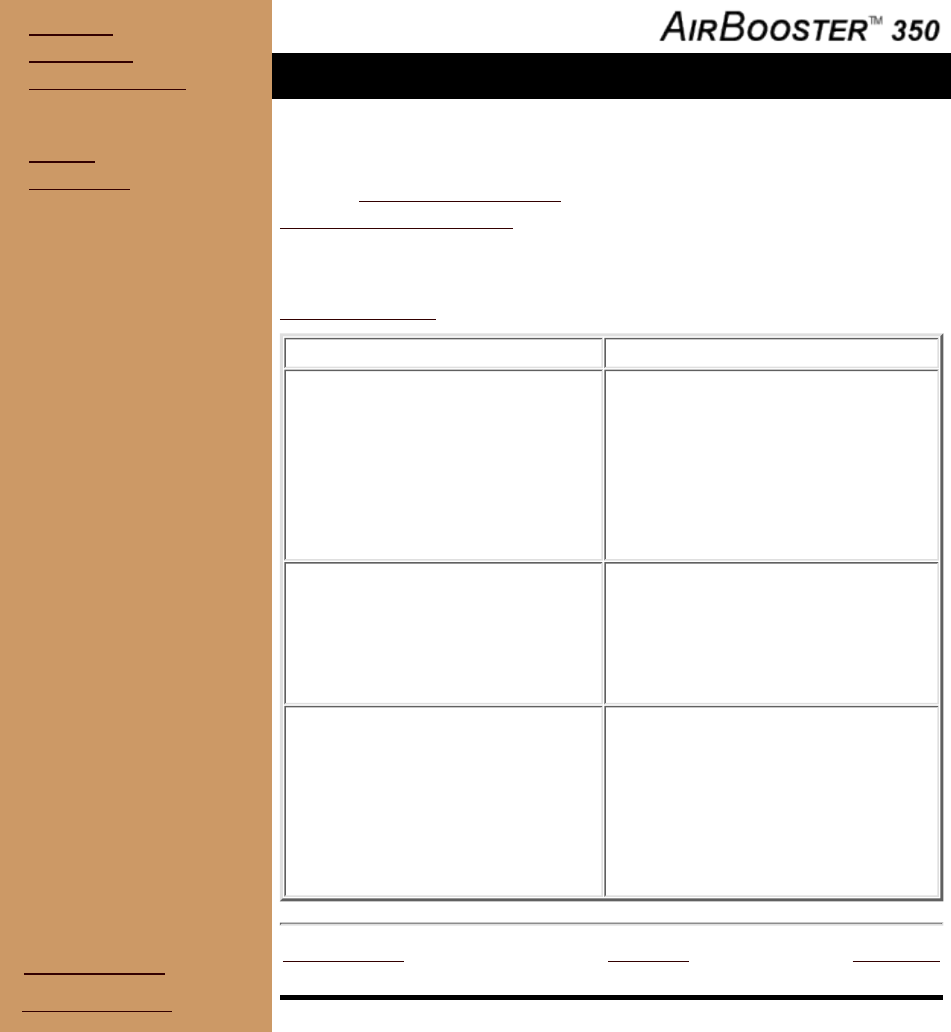
o Welcome
o Installation
o Using AirBooster
o Troubleshooting
o Service
o Contact Us
User Guide
Troubleshooting
For the most up-to-date and detailed troubleshooting tips, visit the Sierra
Wireless AirBooster 350 website. There is a separate section for
troubleshooting GPS issues.
The most common cause of problems with the AirBooster 350 RF amplifier is
with connectors and cables. Always check the connectors before calling
Technical Support.
Problem Suggestion
CDPD device can receive but not
transmit.
STATUS indicator fails to light
when CDPD device is connected.
The device is either not supported by
the booster, or has had its booster
support capability switched off
(+WS214).
Verify that the CDPD device is a
supported model and revision, and is
on (enabled).
STATUS indicator is working
normally but CDPD device fails to
register, receive, or transmit.
Coverage may be unavailable in the
current location.
Verify the antenna connection is
secure and cable is unbroken. Try
another antenna.
STATUS indicator is dim or
flickering. CDPD device is losing
packets or appears to have slower
throughput or does not function at
all.
Power to the booster has dropped
below 9Vdc. Check the battery being
used to power the booster.
Disconnect the CDPD device from the
booster and use the CDPD device's
own antenna until adequate power can
be restored to the booster.
Document Map
Back to Product List
Previous Page Page Top Next Page
©1999 Sierra Wireless, Inc. All rights reserved.

















