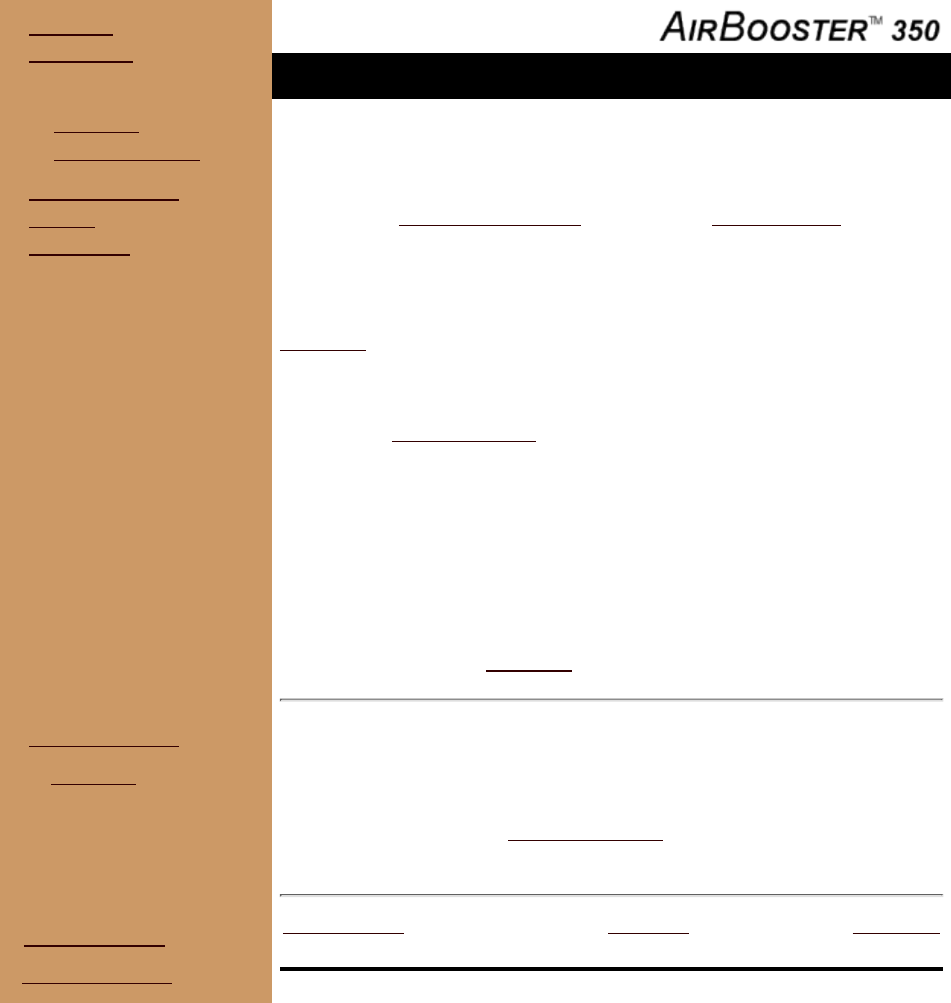
o Welcome
o Installation
o Using AirBooster
o Operation
o Care & Handling
o Troubleshooting
o Service
o Contact Us
User Guide
Using AirBooster
This section deals with the day to day use of the AirBooster amplifier after
installation, as well as the care and handling to provide long life. Details on
the use of the optional GPS module are covered in another section.
Operating the AirBooster RF Amplifier
Enabling of the AirBooster 350 RF amplifier requires only that the power be
connected. The amplifier should show a lit green LED for POWER
indicating that it is available for use. This LED is on whether power reduction
is enabled or not.
As soon as a supported device is connected to the booster, it will
automatically be detected and the amplifier will begin operation. The ignition
of the vehicle does not need to be on. When a host device is detected, the
STATUS indicator LED will light green.
During normal operation the STATUS indicator will blink intermittently.
The light remains on while the host device is connected and will go off only
during active data transmission.
To ensure that your AirBooster does not transmit in environments where use
of cellular equipment is hazardous, you must disconnect the CDPD device.
o Using AirBooster (top)
o Operation
o Care & Handling
Caring for Your AirBooster Amplifier
The AirBooster 350 is designed to withstand the normal conditions found in
vehicles, with regard to vibration, shock, and temperature. Provided adequate
care is taken in selecting a mounting location, there should not be any need
for further attention.
Document Map
Back to Product List
Previous Page Page Top Next Page
©1999 Sierra Wireless, Inc. All rights reserved.

















