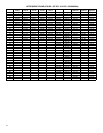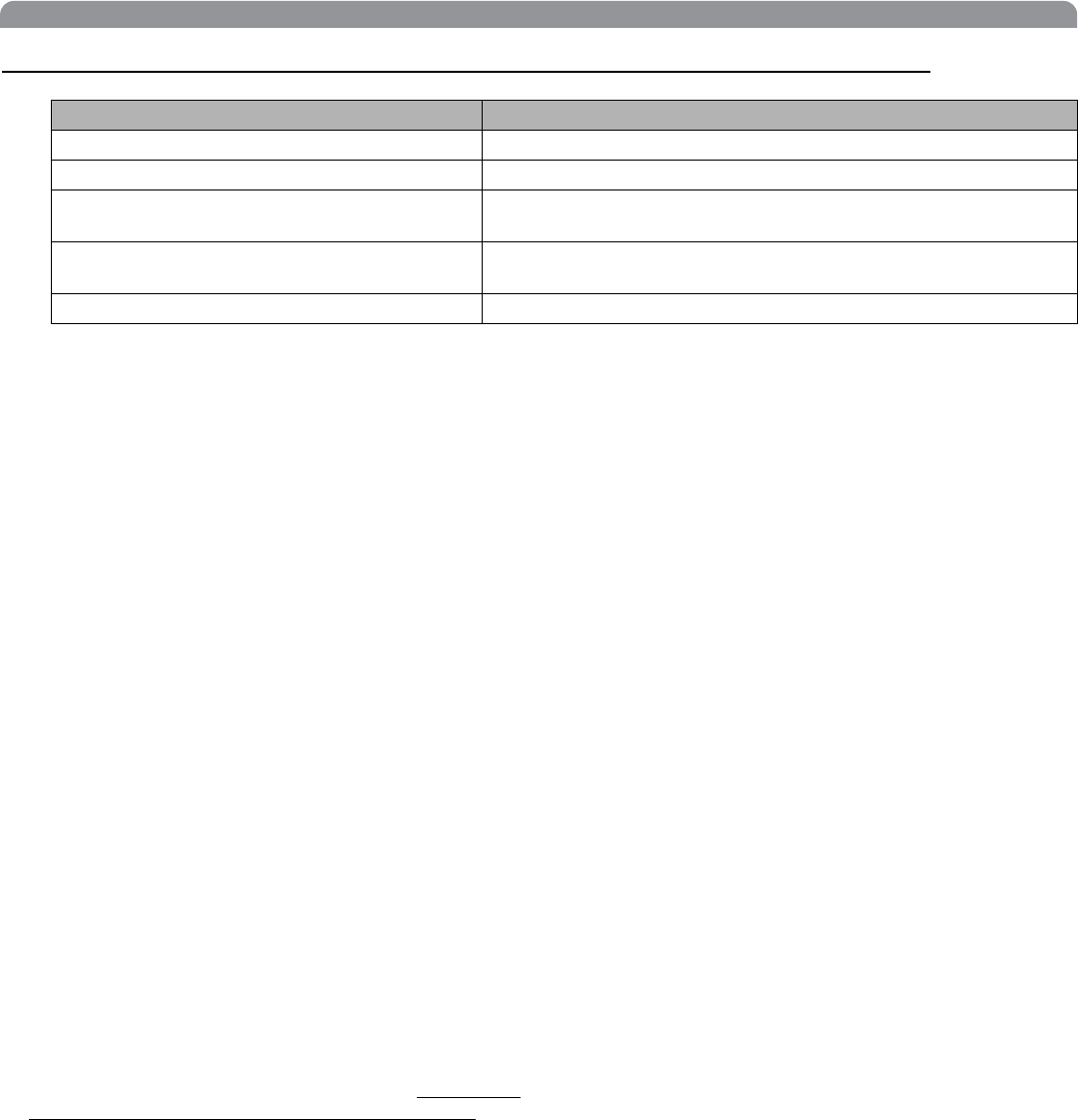
16
Shure UHF-R Wireless
Troubleshooting
Power
Make sure that the transmitter and receiver are receiving
sufficient voltage. The receiver requires at least 90 Vac. Check
the battery indicator on the transmitter and replace battery if
necessary.
Gain
Adjust the transmitter gain and sensitivity settings
(see page 14) or the receiver output level (page 9), or toggle
the mic/line switch on the back of the receiver.
Cables
Check that all cables and connectors are in working order.
Ground Lift
Lifting the ground on pin 1 of the XLR output on the receiver
can sometimes remove hum or buzz in the audio signal. Set the
GND/LIFT switch on the receiver to LIFT if you are using the
XLR connector.
Interface Locks
Both the transmitter and receiver can be locked to prevent ac-
cidental changes. On transmitters, look for a lock symbol on the
LCD and use the key combinations illustrated on page 14 to
turn it off.
To turn off the receiver interface lock, see page 9.
Radio Frequency (RF)
Using the RF LEDs
If neither blue RF LED is illuminated, then the receiver is not de-
tecting the presence of a transmitter.
The amber RF LEDs indicate the amount of signal being re-
ceived. This signal could be from the transmitter,
or it could be
from an interfering source, such as a television broadcast.
Turn
the transmitter off. If more than one or two of the amber RF
LEDs are still illuminated, then that channel has too much inter-
ference, and you should try a different channel.
The red RF LED indicates RF overload. This will usually not
cause a problem unless you are using more than one system
at the same time, in which case, it can cause interference be-
tween systems.
Compatibility
• Perform a transmitter sync, or make sure the transmitter and
receiver are set to the same group and channel.
• Look at the label on the transmitter and receiver to make sure
they are in the same band (H4, J5, L3, etc...).
Reducing Interference
• Use a different channel or perform an automatic group or
channel scan (see page 11).
• For multiple systems, check that all systems are set to chan-
nels in the same group (systems in different bands do not
need to be set to the same group).
• Maintain a line of sight between transmitter and receiver an-
tennas
• Move receiver antennas away from metal objects or other
sources of RF interference (such as CD players, computers,
digital effects, network switches, network cables and Person-
al Stereo Monitor (PSM) wireless systems).
• Eliminate RF overload
(see below).
Increasing Range
If the transmitter is more than 6 to 60 m (20 to 200 ft) from the
receiver antenna, you may be able to increase range by doing
one of the following:
• Reduce interference (see above)
• Increase transmitter RF power level
(see page 14).
• Use an active directional antenna, antenna distribution sys-
tem, or other antenna accessory to increase RF range (see
page 19).
Eliminating RF Overload
If you see the red RF LED on a receiver, reduce the transmitter
RF power level (see page 14) or move the transmitter further
away from the receiver
—at least 6 m (20 ft)
. If you are using ac-
tive antennas, reduce antenna or amplifier gain.
Issue See Solution...
No sound Power, Cables, or RF
Faint Sound or Distortion Gain
Lack of range, unwanted noise bursts, or
drop outs
RF
Cannot turn transmitter off or change frequency
settings, or can’t program receiver
Interface Locks
Excessive hum or buzzing Ground lift