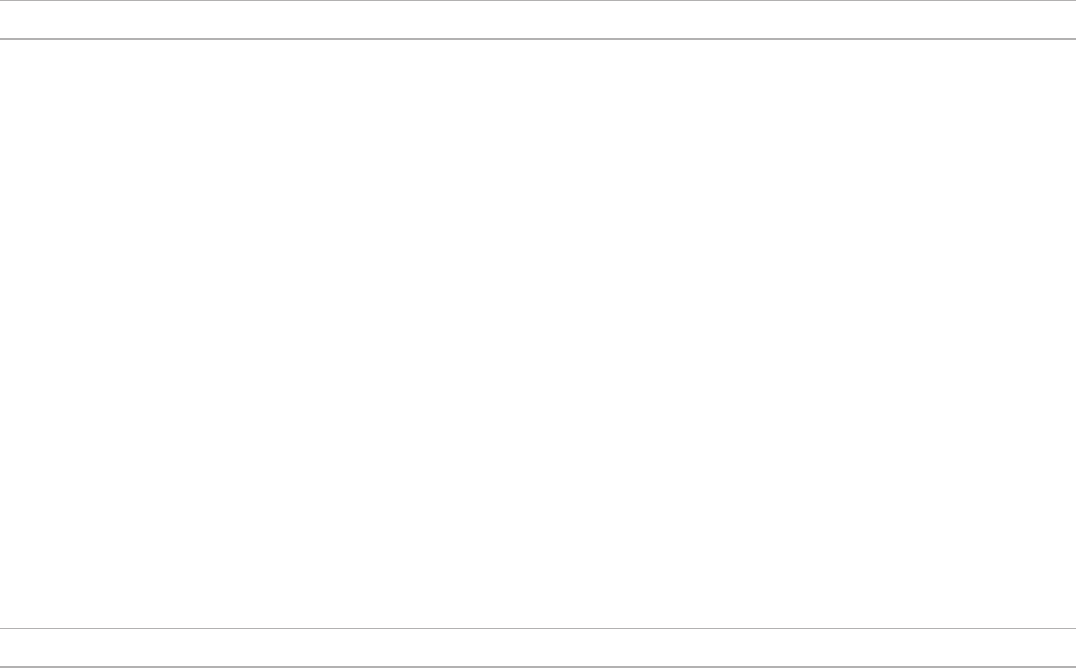
8
2.4 GHz Spectrum Overview
GLX-D operates within the 2.4GHz ISM band which is utilized by Wi-Fi, Bluetooth, and other wireless devices. The benefit of 2.4GHz is that it’s a global band that can be used
anywhere in the world, license free.
Overcoming the Challenges
of 2.4GHz
The challenge of 2.4GHz is that Wi-Fi traffic can be
unpredictable. GLX-D meets these challenges in the
following ways:
• Prioritizes and transmits on the best 3 frequencies
per channel (choosing from a pool of 6 frequencies
across the 2.4GHz band)
• Repeats the most important information such that
one frequency can be taken out entirely without
audio interruption
• Continuously scans during usage to rank all fre-
quencies (both current and backup frequencies)
• Seamlessly moves away from interference to back-
up frequencies without audio interruption
Coexisting with Wi-Fi
If you plan to use Wi-Fi during a perfor-
mance, turn on Wi-Fi devices prior to turn-
ing on GLX-D and scanning for the best
channel. GLX-D detects and avoids other
Wi-Fi traffic by scanning the entire 2.4GHz
environment and selecting the 3 best fre-
quencies to transmit on. The result of this is
reliable performance for your GLX-D wire-
less system as well as avoiding Wi-Fi trans-
missions which may be important as well.
“Bursting” Wi-Fi is harder to detect as it is
periodic; however, because GLX-D repeats
the most important information, even bursts
at very high-levels don’t have an effect on
your audio performance.
Challenging Wireless
Environments
Some environments are more difficult than others for 2.4 GHz
wireless system performance. Additionally, body absorption
has a greater impact in the 2.4 GHz spectrum, compared to
the UHF spectrum. The simplest solution in many cases is to
reduce the transmitter to receiver distance such as placing the
receivers on the stage with a clear line of sight.
Challenging environments include:
• Areas with few reflective surfaces such as:
- Outdoors
- Buildings with very high ceilings
• 3 or more GLX-D receivers in use
• Strong Wi-Fi presence
• Competitive 2.4 GHz systems in use
Tips and Methods to Improve Wireless System Performance
If you encounter interference or dropouts, try the following suggestions:
• Scan for the best available channel (press the channel button).
• Reduce transmitter to receiver distance - for example, place receivers on stage
with a line of sight to the front of the receiver.
• Change the group for all GLX-D systems:
- Single-Chanel System: use Group 4, which is optimized for single-channel use
- Multi-Channel System: use Group 2, which is the most robust wireless group
• Move receiver further away from Wi-Fi access points, computers, or other active
2.4 GHz sources. Recommended distance is a minimum of 3 meters (10 feet).
• Disable non-critical Wi-Fi on computers, cell phones, and other portable devices
- If you plan to use Wi-Fi during a performance, turn on Wi-Fi prior to turning on
GLX-D and scanning for the best channel.
• Keep the transmitter and receiver more than 2 meters (6 feet) apart
• Avoid heavy Wi-Fi traffic activities such as downloading large files or viewing a
movie.
• Locate competitive 2.4 GHz receivers away from each other
• Avoid placing transmitter and receiver where metal or other dense materials
may be present
• Move the receiver to the top of the equipment rack
• Keep transmitters more than 2 meters (6 feet) apart - this is less critical at
shorter receiver to transmitter distances
Note: If transmitters are within 6 inches of non-GLXD transmitters or micro-
phone cartridges, audible noise is possible.
• During sound check, mark trouble spots and ask presenters or performers to
avoid those areas
• If there is a known strong source of Wi-Fi and you specifically want to use fre-
quencies within that Wi-Fi channel, use the following Group/Channel of GLX-D
(best option listed first):
- Wi-Fi 1: Group 3/Channel 8, Group 3/Channel 4
- Wi-Fi 6: Group 3/Channel 7, Group 3/Channel 5
- Wi-Fi 11: Group 3/Channel 2, Group 3/Channel 1
Note: Unlike analog TV band wireless which typically uses the same type of transmissions across manufacturers, all 2.4GHz wireless currently on the market use different
variations of wireless transmission. These differences make it more difficult to mix and match 2.4 GHz from multiple manufacturers successfully, as can be done with TV band
wireless solutions.
















