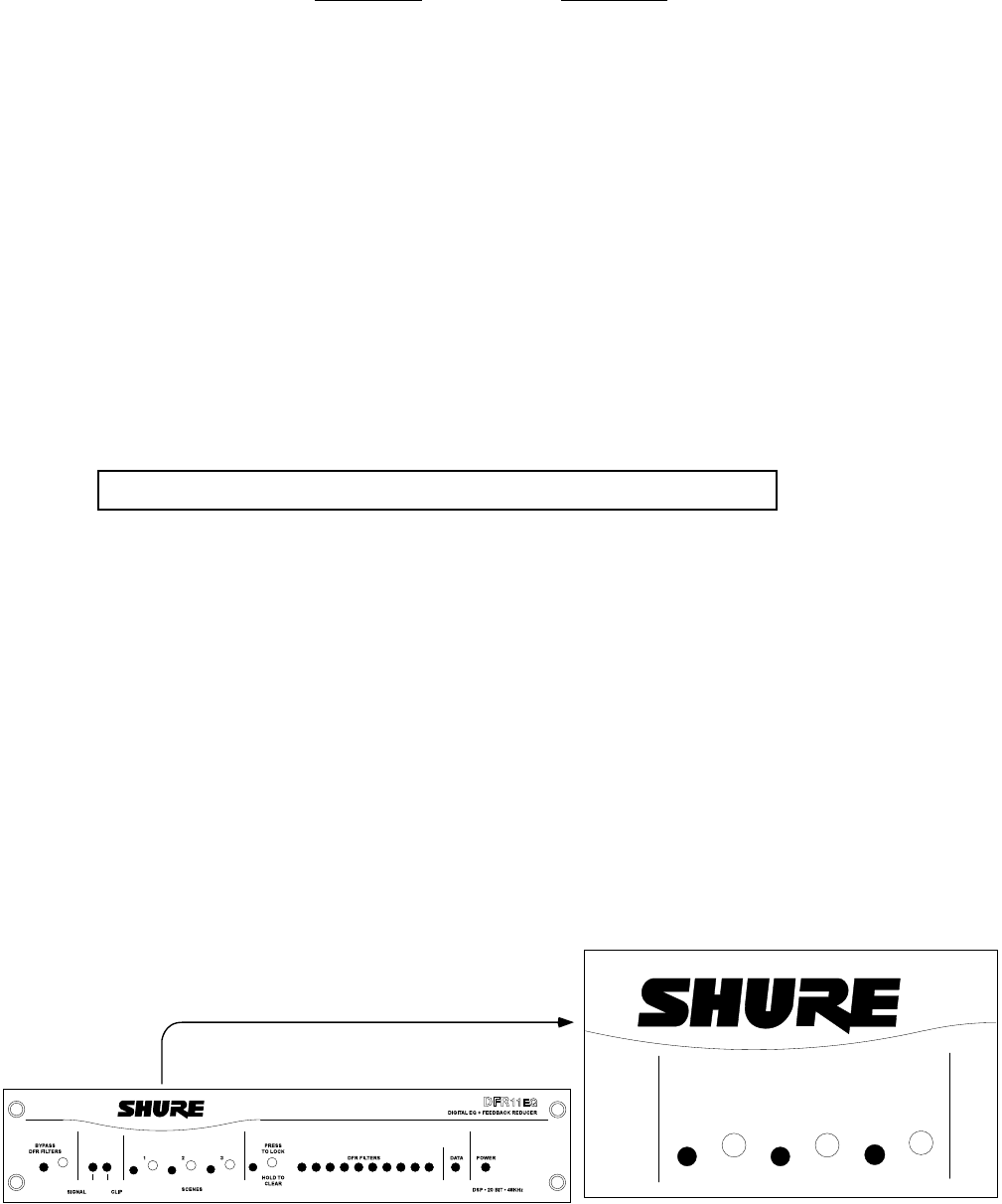
7
ENGLISH
USING THE DFR11EQ AS A STAND-ALONE FEEDBACK REDUCER
SETUP FOR FEEDBACK CONTROL
There are two basic ways in which to set–up the DFR11EQ as a stand–alone feedback reducer: The “Ring Out” method and the “Insurance Policy”
method. Each is valid for different situations.
The “Ring Out” method is a preemptive measure in which the system gain is raised beyond the normal setting to deliberately make the system
feed back. The DFR11EQ will then set its filters, and the system gain is then reduced slightly, and the system is stable and usable. This set–up method
is primarily used for systems which are operated near the feedback point and need an extra margin of stability.
For the “Insurance Policy” method, the DFR11EQ is simply installed in the sound system, but filters are not set prior to use. The DFR11EQ adds
extra insurance against feedback: the system is not expected to feedback, but if it does, the DFR11EQ is there to catch it. This set–up method is used
for systems which already have sufficient gain–before–feedback, but need protection from the occasional stray feedback which can occur due to non–
stationary microphones or user–adjustable gain controls.
SETUP
1. Connect the DFR11EQ in the desired signal path location. See Audio
Connections.
2. Set the input and output level DIP switches to the appropriate settings
for the sensitivities of the connected equipment.
3. Set the system gain to minimum, and power up all of the equipment.
4. Slowly raise the gain of the system, and set the gain of each micro-
phone to achieve the desired level.
5. The red CLIP LED should illuminate only on the highest signal peaks.
If it illuminates more frequently, check to see that the input level
switch is set properly. If it is, lower the level of the signal going into the
DFR11EQ.
6. At this point it is highly recommended to equalize the sound system
with the DFR11EQ’s built-in equalizer (see Computer Interface) or an
external equalizer. The DFR11EQ’s feedback reducer is more effec-
tive on a well-equalized sound system.
RINGING OUT THE SYSTEM (“RING OUT” METHOD ONLY)
1. If necessary, clear any notch filters in the DFR11EQ by pressing the
CLEAR button. Turn off the BYPASS and LOCK LEDs if they are not
already off.
2. Slowly raise the gain of the signal going through the DFR11EQ. When
feedback occurs, the DFR11EQ will insert a filter deep enough to stop
the feedback.
3. Repeat step 2 until all fixed filters are set. (There are 5 fixed filters,
unless changed by the user via the computer interface.)
4. Lower the gain by 3 to 6 dB to stabilize the sound system.
NOTE: If you are using an auto mixer, lock on all inputs during ring-out phase.
SCENE SELECTION
There are three SCENE SELECTION buttons and LEDs on the front panel of the DFR11EQ. These allow easy access of scenes (preset EQ, DFR
filter and delay settings) without a computer. This allows access to scenes created using the DFR11EQ Version 5 software after disconnecting the
computer from the DFR11EQ. Alternatively, DFR–only scenes may be created without a computer as follows:
1. Select scene one, two or three on the front panel.
2. Ring out the system (see Ringing Out the System). The filters created during the ringing out phase will now be recalled whenever the
selected scene is chosen.
NOTE: The three Scene buttons on the front panel are factory preset to provide a flat response until specific scenes are created by the
user.
WARNING: Other equipment may potentially be damaged after the DFR11EQ is powered off if the
DFR11EQ input is set to +4 and the output is set to -10. It is recommended that you avoid using this setting.
SCENES
1
2
3















