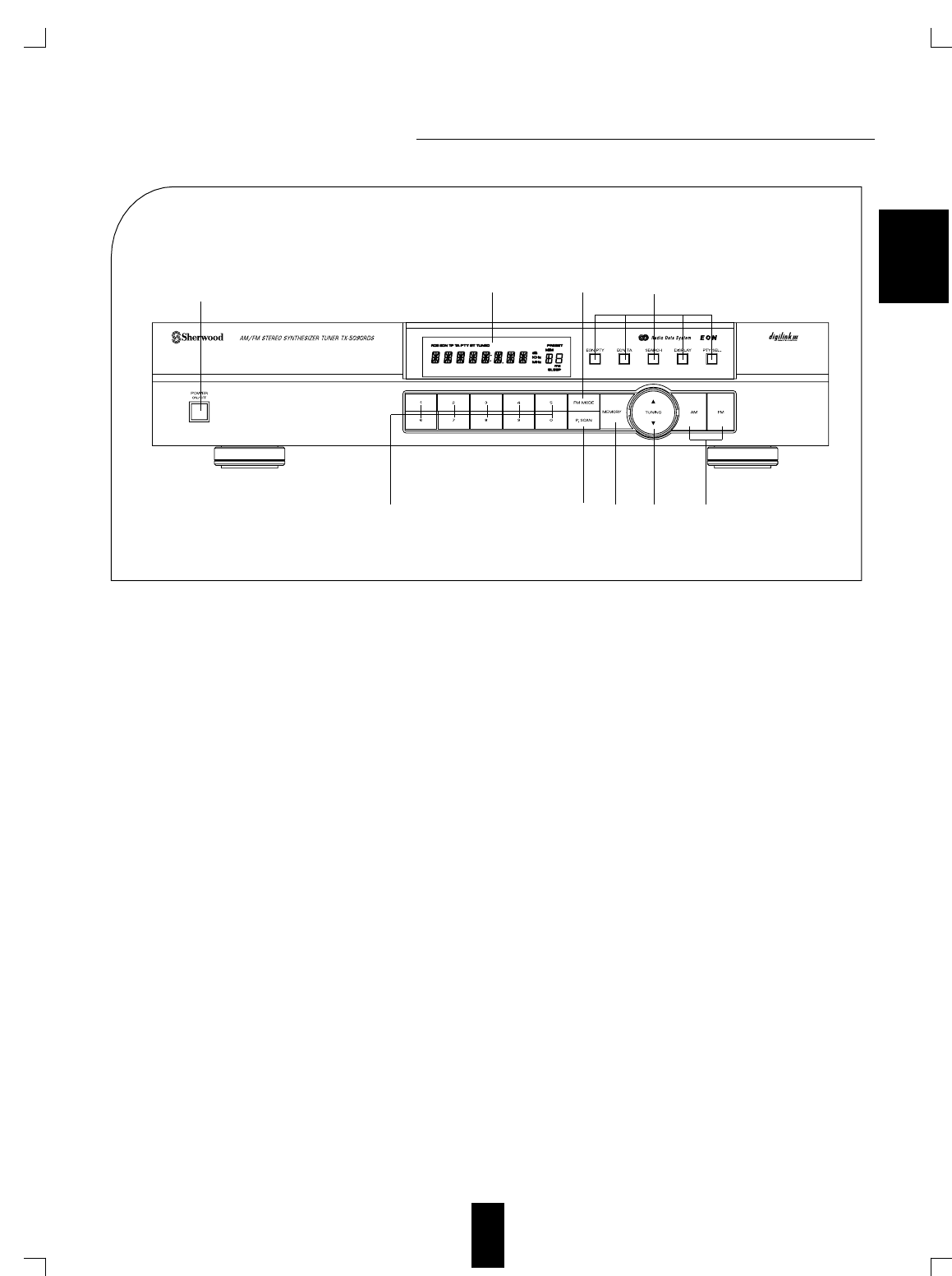
Front Panel Controls
27
POWER SWITCH
Press this switch to turn the power on and press again
to turn the power off.
For system operation, plug the AC input cord into the
switched AC outlet on amplifier, keep the POWER
switch ON and control power ON/OFF with the
power operation on the amplifier.
BAND BUTTONS
Press these buttons to select the FM or AM (MW or
LW : For Europe version only).
TUNING UP/DOWN(/)BUTTONS
Use these buttons to select the desired station
frequency.
MEMORY BUTTON
Press this button to memorize the desired station
frequency.
FM MODE BUTTON
When listening to FM broadcasts, press this button to
select the stereo or mono mode.
PRESET NUMERIC BUTTONS
Use these buttons to memorize or recall the preset
number of the desired station frequency.
PRESET SCAN BUTTON
Press this button to scan the stations memorized in the
memory.
RDS CONTROLS(TX-5090RDS ONLY)
EON PTY : For receiving the desired program type in
the RDS mode.
EON TA : For receiving traffic announcement in the
TP mode.
SEARCH : For selecting RDS, PTY or TP search
mode.
DISPLAY : For changing the display mode.
PTY SELECT : For selecting the desired program
type.
FLUORESCENT DISPLAY
For details, refer to the next page.
ENGLISH


















