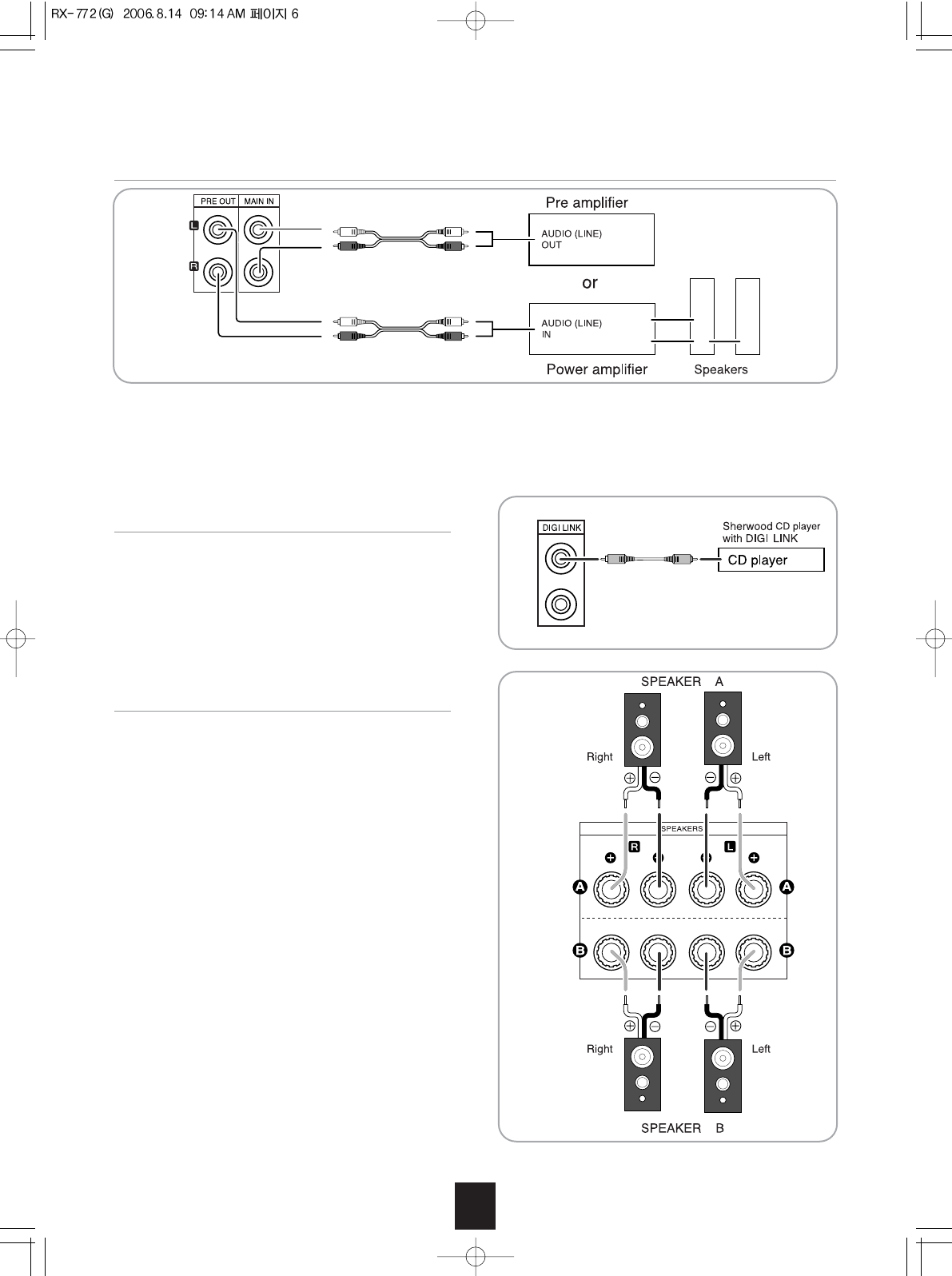
6
6.
CONNECTING SPEAKERS
• Usally SPEAKER A terminals are used for only a pair of
speakers. When you have another pair of speakers,
SPEAKER B terminals can be used.
• Be sure to connect speakers firmly and correctly accord-
ing to the channel(left and right) and the polarity (+ and -).
If the connections are faulty, no sound will be heard from
the speakers, and if the polarity of the speaker connection
is incorrect, the sound will be unnatural and lack bass.
Notes :
• For safe amplifier operation, use the speakers with
impedance of over 4Ω when you use only SPEAKER A or
B terminals and use the speakers with impedance of over
8Ω when you use both SPEAKER A and B terminals.
• Do not let the bare speaker wires touch each other or any
metal part of this unit. This could damage this unit and/or
the speakers.
5.
CONNECTING DIGI LINK
• Connect this jack to the DIGI LINK jack of Sherwood CD
player such as CD-772, etc. that uses the DIGI LINK
remote control system.
4. CONNECTING PRE OUTS or MAIN INS
• You can connect either a pre amplifier or a power amplifier to this receiver.
• To achieve higher sound quality, connect the MAIN IN jacks to the pre amplifier and connect the speakers to this receiver.
• To drive speakers with higher power output, connect the PRE OUT jacks to the power amplifier and connect it to speakers.
Note:
• When you do not use the MAIN IN and PRE OUT jacks, always connect these jacks with the supplied jumper plugs.


















