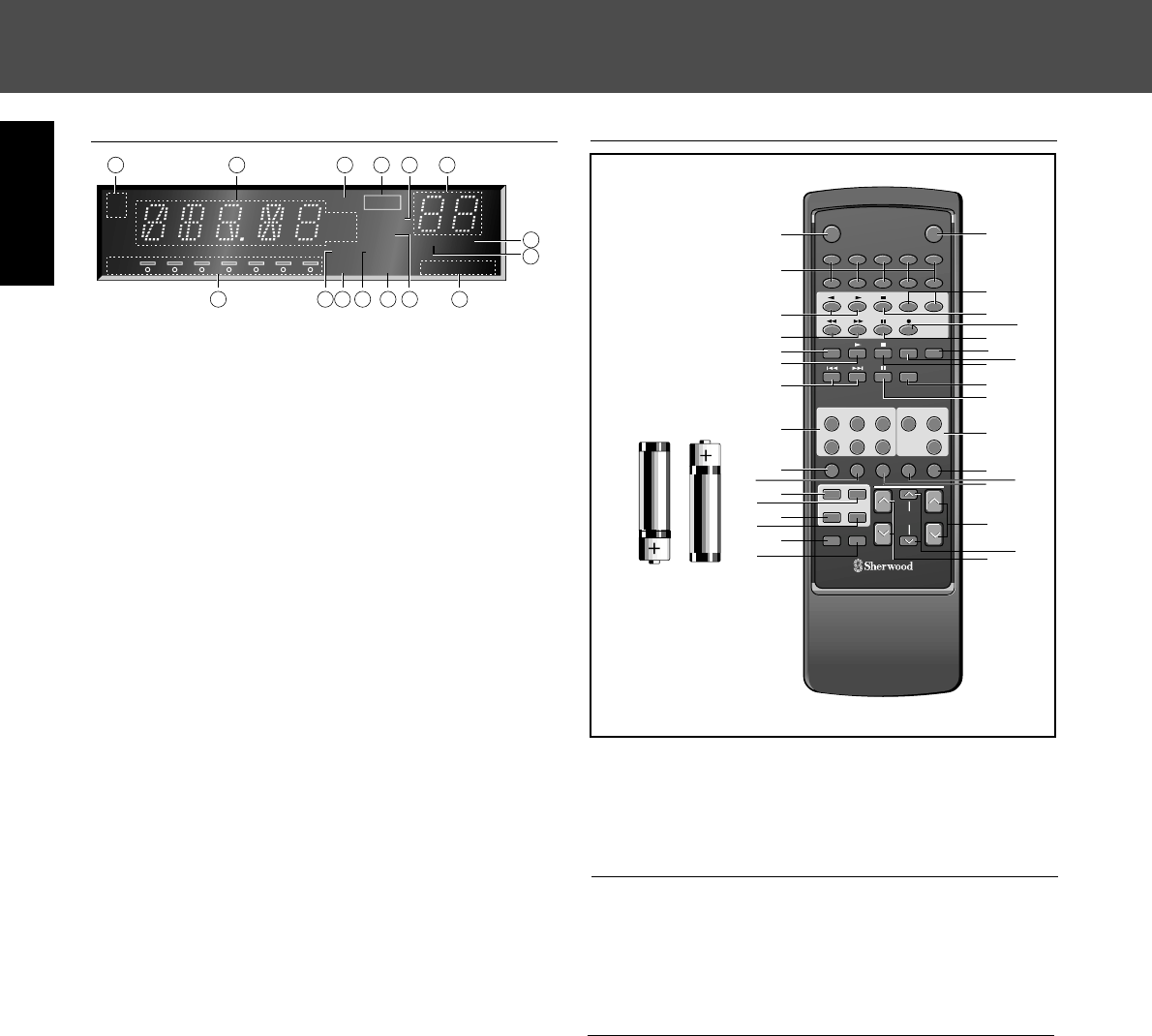
FUNCTION OVERVIEW
DISPLAY
AM/FM INDICATOR
Lights up according to the selected band.
FREQUENCY/CHARACTER DISPLAY
Shows the selected station frequency or the
corresponding words when selecting a input source,
adjusting tone(bass and treble) level and balance or
operating test tone.
VOLUME/TONE/BALANCE LEVEL INDICATORS
Show the settings of the volume, tone(bass and treble)
and balance.
The red () indicator means the center level of the
balance control.
MEMORY INDICATOR
Lights up when the MEMORY button is pressed.
AUTO INDICATOR
Lights up when operating the auto tuning.
STEREO INDICATOR
Lights up when in FM stereo mode.
MONO INDICATOR
Lights up when in FM mono mode.
MUTE INDICATOR
Lights up when the MUTE button on the remote control is
pressed.
TAPE MONITOR INDICATOR
Lights up when the TAPE MONITOR button is pressed.
CHANNEL NUMBER/SLEEP TIME/LEVEL DISPLAY
Shows the selected channel number, sleep time in
minutes, bass or treble level from -6 to 6.
SLEEP INDICATOR
Lights up when in sleep timer ON mode.
CHANNEL INDICATOR
Lights up when the preset station is received.
VIDEO 1/VIDEO 2 INDICATOR
When VCR1 or VCR2 is selected, the corresponding
indicator lights up.
NR(normal)/WI(wide)/PH(phantom) INDICATOR
During the DOLBY PRO LOGIC or DOLBY 3 STEREO
operation, the corresponding center mode indicator lights
up.
TEST TONE INDICATOR
Lights up when operating test tone.
REMOTE CONTROL
The remote control (supplied) can be used to operate
functions of the receiver. In addition, it can be used to
operate any other Sherwood equipment that uses the DIGI
LINK
II
or
III
remote control system.
BATTERIES
Open the battery compartment and insert two batteries as
indicated, size AAA cells.
Remove the batteries when they have run down or if the
remote control will not be used again for a long period.
Note : Do not use rechargeable batteries.
USING THE REMOTE CONTROL
First press the power switch on the front panel of
RV-4060R.
Select the source you wish to control by pressing one of
the six input selector buttons on the remote control
(e.g.TAPE MON, CD, etc.).
Then, select the desired function.
6
FM
AM
VOL
AUTO
MHz
KHz
MUTE
TEST
MEMO
STEREO
MONO
TAPE M
VIDEO12
NR
WI
PH
SLEEP CH
C
H
O
I
M
G
N
K
L
A
B
E
D
F
J
2 X 1.5V
AAA
POWER
POWER
SYSTEM
DISPLAY
SYSTEM
DISPLAY
SYSTEM
DISPLAY
MUTE
MUTE
SLEEP
SLEEP
REAR
REAR
MASTER
MASTER
1
1
2
2
3
3
4
4
5
5
6
6
7
7
8
8
9
9
0
0
CD
CD
INTRO
INTRO
DISC
DISC
REPEAT
REPEAT
RANDOM
RANDOM
REMOTE CONTROL RM
-
RV
-
46
REMOTE CONTROL RM
-
RV
-
46
A B
<
<
A B
<
<
CENTER
LEVEL
CENTER
LEVEL
EQUALIZER
EQUALIZER
FILE T.MON
PRESET USER
FILE T.MON
PRESET USER
FM MODE
FM MODE
P.SCAN
P.SCAN
T.TONE
T.TONE
C.MODE
C.MODE
D.TIME
D.TIME
INPUT SELECTORINPUT SELECTOR
INPUT SELECTOR
SURROUND MODESURROUND MODE
SURROUND MODE
TUNER
CD TV
/
AUX P.LOGIC 3 STEREO
TAPE MON.
VCR 1 VCR 2 OFF
TUNER
CD TV
/
AUX P.LOGIC 3 STEREO
TAPE MON.
VCR 1 VCR 2 OFF
DECK
DECK SELECTOR
DECK
DECK SELECTOR
AB
4
5
7
3
17
1
10
18
8
6
9
19
13
16
15
24
23
32
31
33
28
27
22
20
26
21
11
12
14
25
2
29
30
ENGLISH















