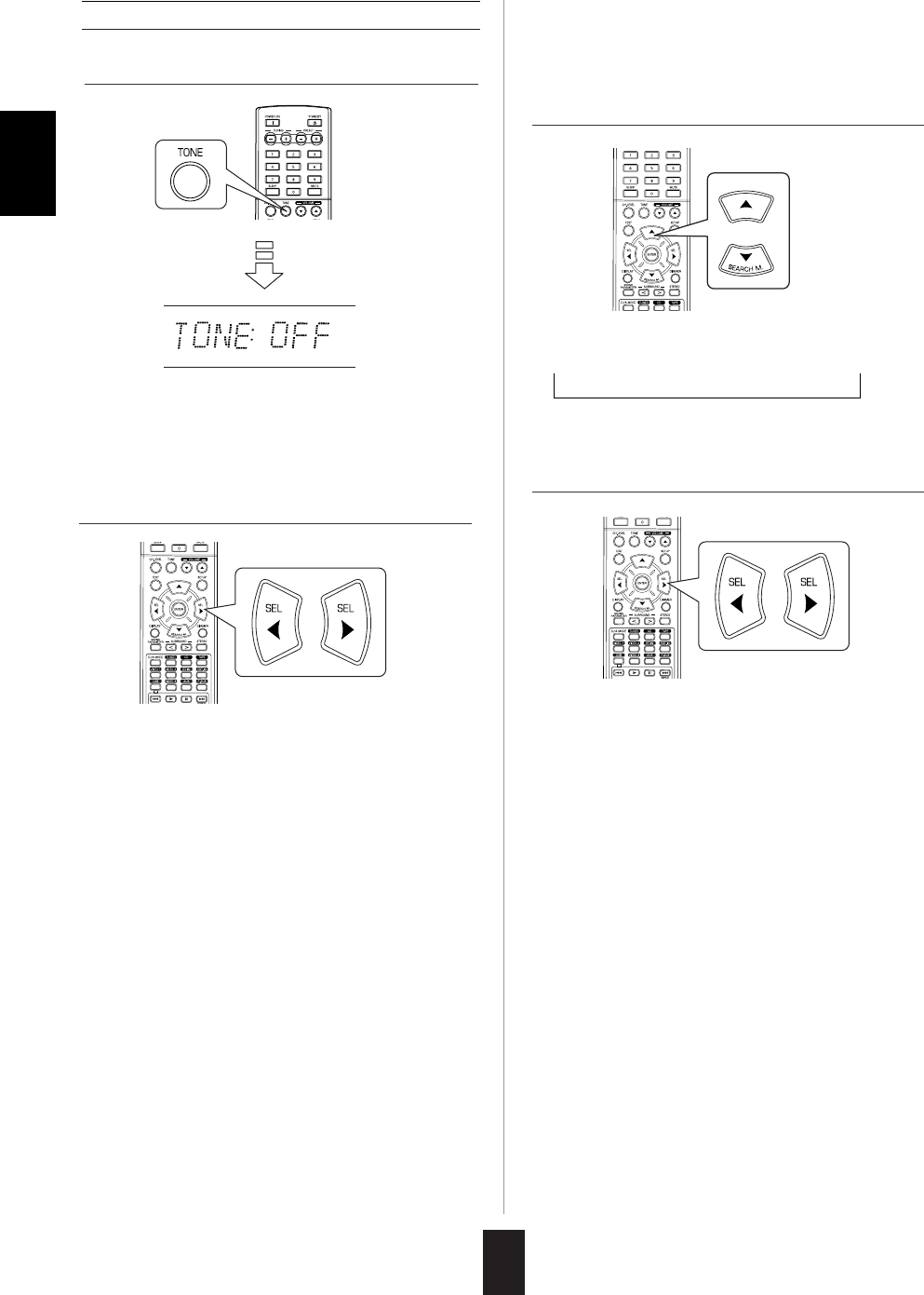
16
• Each time these buttons are pressed, the tone mode is
selected as follows :
OFF : To listen to a program source without the tone
effect. ("DIR" indicator lights up.)
ON : To adjust the tone for your taste.
("DIR" indicator goes off.)
• Each time these buttons are pressed, the tone is
selected as follows :
BASS TRBL (treble) TONE ON
When the TONE is set to ON to adjust the tone
(bass and treble).
• The tone level can be adjusted within the range of -12 ~
+12 dB.
• In general, we recommend the bass and treble to be
adjusted to 0 dB (flat level).
• Extreme settings at high volume may damage your
speakers.
• To complete tone adjustment, repeat the above steps 11
and 12.
• If the tone display disappears, start from the step 9 again.
11. Press the CURSOR UP( )/DOWN( ) buttons to
select the desired tone.
12. Press the CURSOR LEFT( )/RIGHT( ) buttons to
adjust the selected tone as desired.
10. Press the CURSOR LEFT( )/RIGHT( ) buttons to
select the desired tone mode.
Adjusting the tone (bass and treble)
9. Enter the tone mode.
• The tone mode is displayed for several seconds.
ENGLISH


















