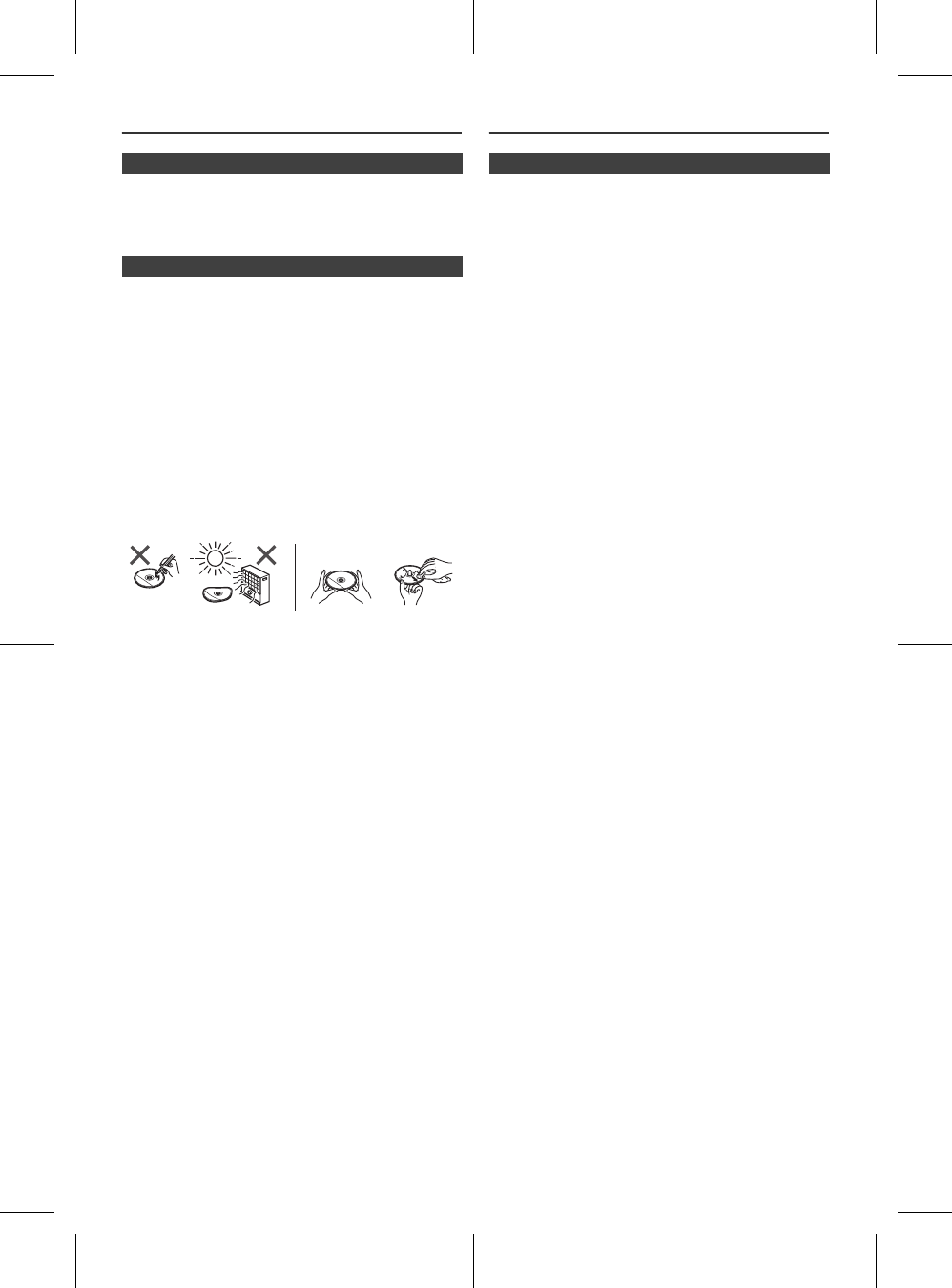
2012/ October/ 17
12_XL-UR14H_OM_EN.fm
E-19
Troubleshooting chart (continued)
Remove the USB memory device and disc from the unit.
Then, set the unit to the power stand-by mode. Carrying
the unit with the USB memory device or disc left inside can
damage the unit.
Compact discs are fairly resistant to damage, however
mistracking can occur due to an accumulation of dirt on the
disc surface. Follow the guidelines below for maximum
enjoyment from your CD collection and player.
● Do not write on either side of the disc, particularly the
non-label side from which signals are read. Do not
mark this surface.
● Keep your discs away from direct sunlight, heat, and
excessive moisture.
● Always hold the CDs by the edges. Fingerprints, dirt, or
water on the CDs can cause noise or mistracking. If a
CD is dirty or does not play properly, clean it with a soft,
dry cloth, wiping straight out from the centre, along the
radius.
Maintenance
Periodically wipe the cabinet with a soft cloth and a diluted
soap solution, then with a dry cloth.
Caution:
● Do not use chemicals for cleaning (petrol, paint thinner,
etc.). It may damage the cabinet.
● Do not apply oil to the inside of the unit. It may cause
malfunctions.
■ Before transporting the unit
■ Care of compact discs
NO YES
Correct
■ Cleaning the cabinet


















