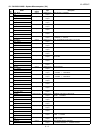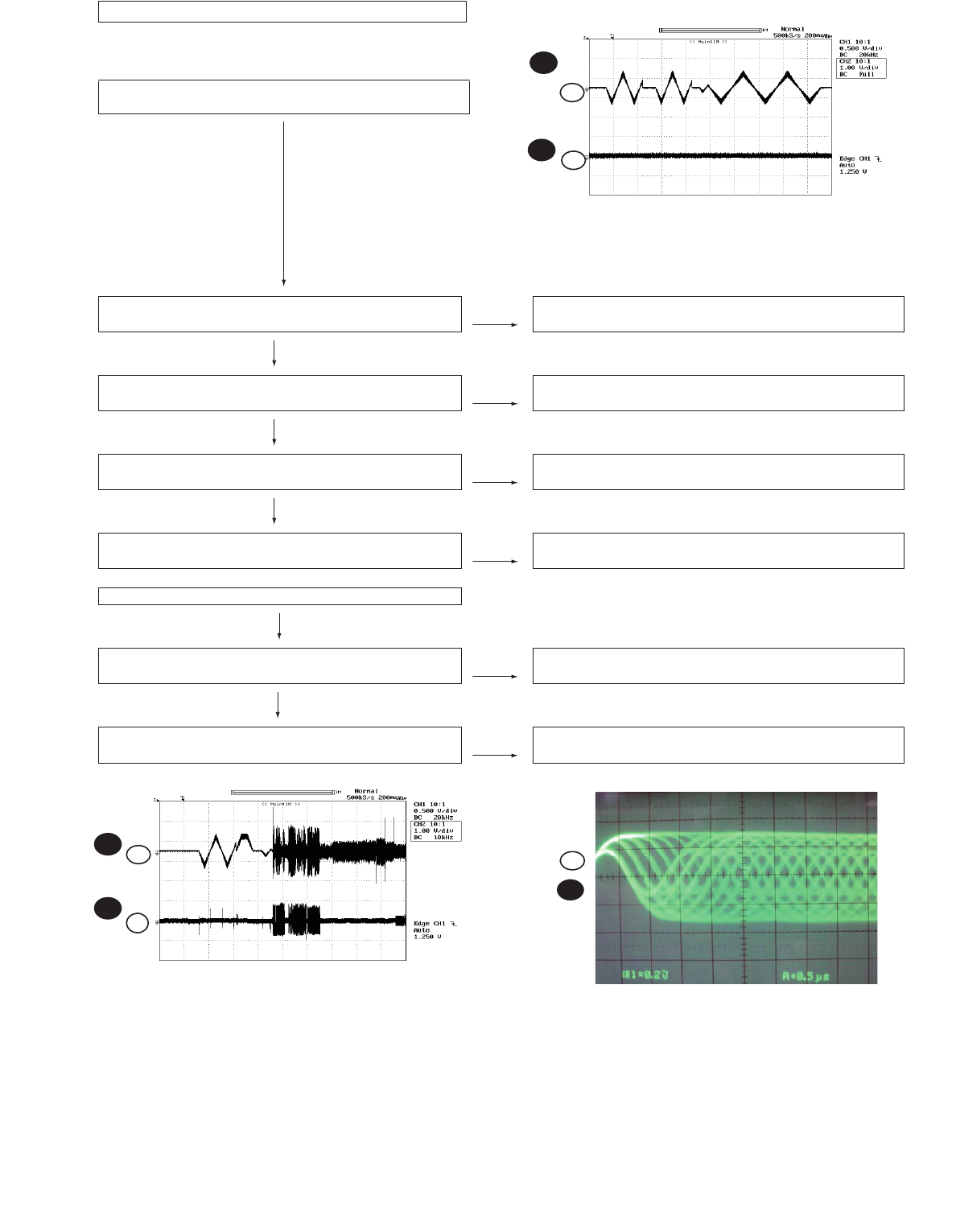
XL-HF201P
4 – 2
Although a CD is inserted and the cover is
closed, "NO DISC" is displayed.
(1) Focus-RF system check.
Press the Tray1 CD Eject Button without inserting a disc,
and try starting the playback operation.
Figure 1
1. Does the pickup move to the PICKUP-IN Switch (NSW1)
position?
No
Sled motor (NM2).
Yes
2. Does the focus (lens) move up and down?
(Waveform drawing Figure 1)
No Check the focus peripheral circuit.
Yes
Check the laser diode driver Q5 peripheral circuit.
oN t?il resal eht sI .3
Yes
4. Is the turntable rotating? No Spindle motor (NM1).
When a disc is loaded, start playback operation.
1. Is focus servo activated?
(Waveform drawing Figure 2)
No Pins 98, 99, 101,102,106 ~113 on IC1
Check the laser diode driver Q5 peripheral circuit.
Yes
2. Is the RF waveform normal?
(Waveform drawing Figure 3)
No If the level is not normal.
Figure 2
Figure 3
FDO
TDO
FDO
TE
118
IC1
RFOUT
7
102
101
IC1
IC1
1
2
102
63
IC1
IC1
1
4