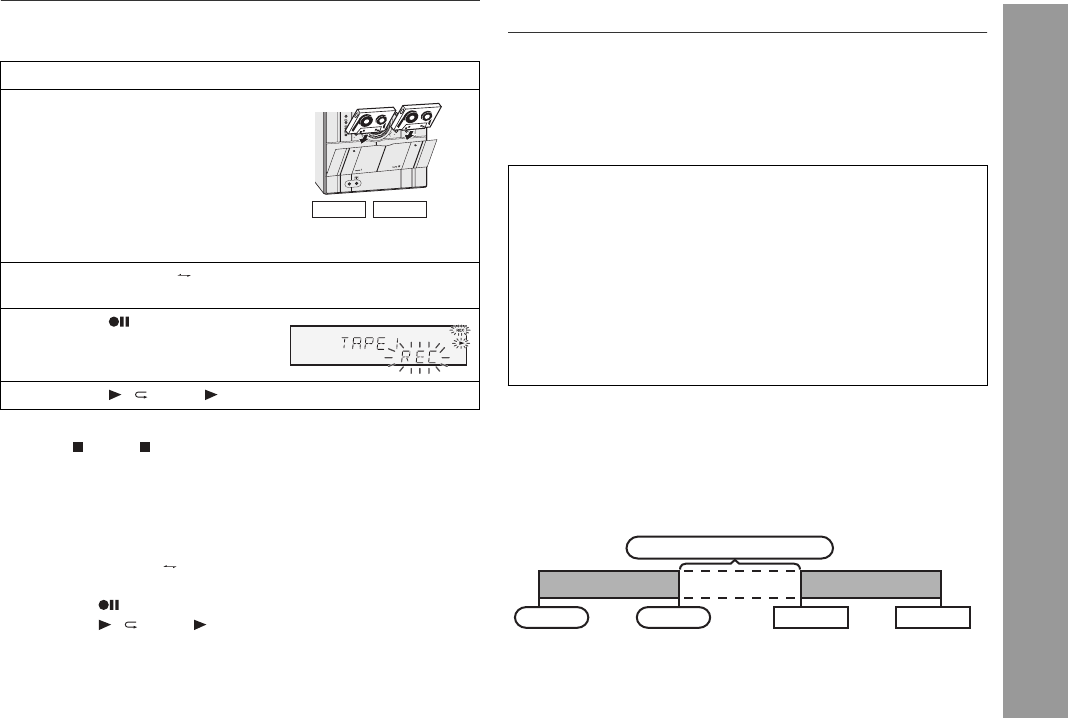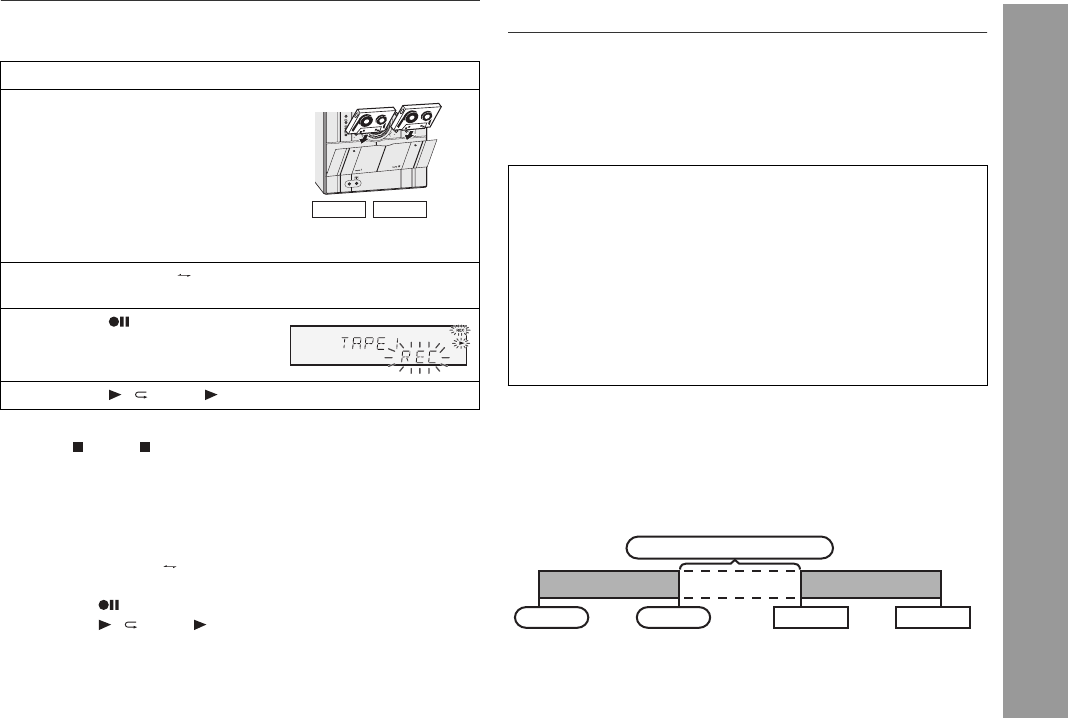
03/12/17 CD-SW340 02-43.fm
31
CD-SW340
Advanced Features
Dubbing from tape to tape
You can record from TAPE 1 to TAPE 2.
To stop dubbing:
Press the (TAPE ) button.
TAPE 1 and TAPE 2 will stop simultaneously.
Erasing recorded tapes
Note:
Make sure that the TAPE 1 is not in use.
Timer and sleep operation
(Remote control only)
Timer playback:
The unit turns on and plays the desired source (CD, tuner, tape) at a
preset time.
Timer recording:
The unit turns on and starts recording from the tuner at the preset
time.
Using the once timer and daily timer in combination:
For example, use the once timer to record a radio program, and use
the daily timer to wake up.
Note:
When set times for the daily timer and once timer overlap, the once
timer takes priority. Allow an interval of at least 1 minute between
operations.
1 Press the ON/STAND-BY button to turn the power on.
2 Load a prerecorded cassette
into the TAPE 1 cassette
compartment. Insert a blank
tape into the TAPE 2 cassette
compartment.
It is recommended that the recording tape is the same length as
the master tape.
3 Press the TAPE (1 2) button until “TAPE 1” appears on
the display.
4 Press the button.
Recording will be paused.
5 Press the / (TAPE ) button to start dubbing.
1 Load the tape to be erased into the TAPE 2 cassette
compartment with the side to be erased facing toward you.
2 Press the TAPE (1 2) button until “TAPE 2” appears on the
display.
3 Press the button.
4 Press the / (TAPE ) button to start erasing.
TAPE 1 TAPE 2
C
D
4
3
2
1
5
P
R
E
S
E
T
T
U
N
IN
G
P
R
E
S
E
T
T
U
N
I
N
G
V
O
L
.
V
OL
.
P
H
O
N
E
S
R
E
C
O
R
D
/
P
L
A
Y
B
A
C
K
P
L
A
YB
A
C
K
(PL
A
Y & STOP)
This unit has 2 types of timer: ONCE TIMER and DAILY TIMER.
Once timer: Once timer play or once timer recording works for
one time only at a preset time.
For example, if you are away but want to record a program on a
radio station.
Daily timer: Daily timer play or daily timer recording works at
the same preset time every day.
For example, set the timer as a wake-up call every morning.
1 Set the daily timer (pages 32 - 33).
2 Set the once timer (pages 32 - 33).
Start
Daily timer
Once timer
1 minute or more
Stop Start Stop