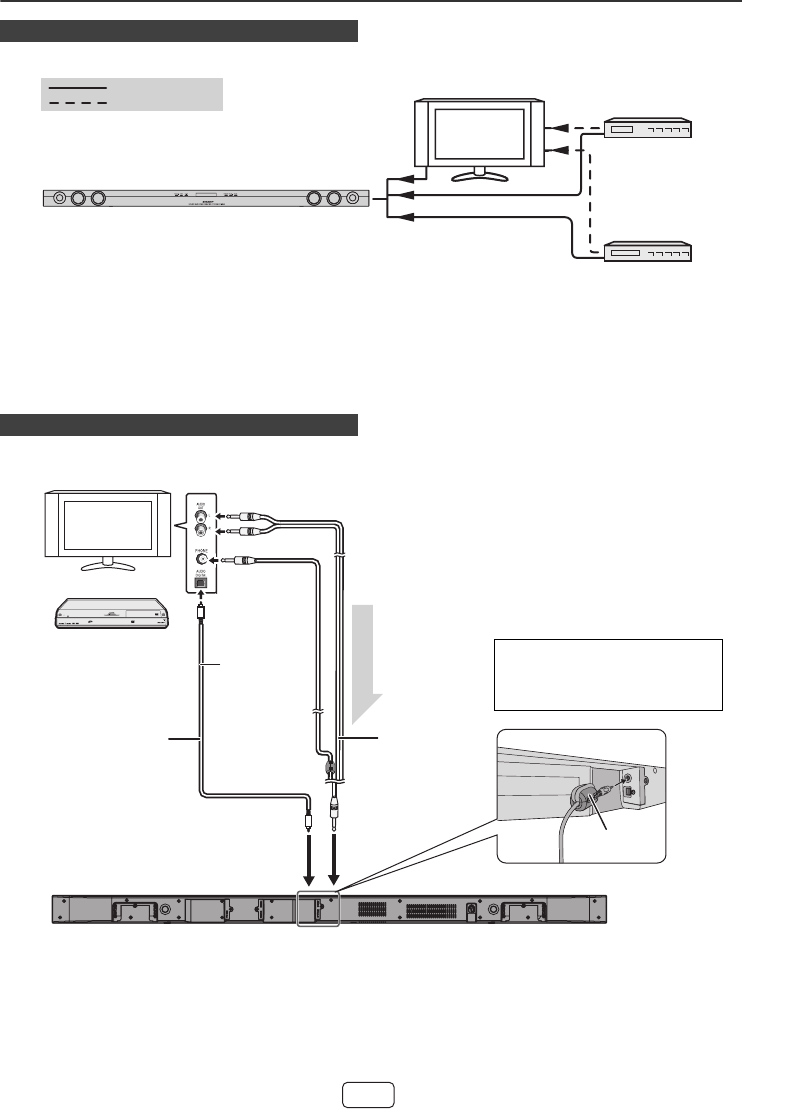
9
1
7
6
5
4
3
2
1
9
2012 September 14
HT-SB60
E-9
Audio connections to TVs, DVD players, VCRs, etc.
The illustration below shows the flows of audio and video signals.
Notes:
● Refer to the operation manual of the equipment to be connected.
● Fully insert the plugs to avoid fuzzy pictures or noises.
● Connecting via this method may disable TV internal speakers.
● In some cases, a small background noise could emit from the sound bar, when you use the RCA audio output terminal
connection from a TV-Set/DVD/Blu-ray Disc Player. In such case, please change the connection to the HDMI/ARC or
headphone terminal connection. This effect depends on the used TV/DVD/Blu-ray Disc Player-Brand, model and age,
and it is not a quality matter from the sound bar.
Connect to the TV using an optical digital cable or an audio cable.
■ Other connection (without HDMI)
DVD/Blu-ray
Disc Player
Digital tuner, etc.
TV
Audio signal
Video signal
■ Connecting a TV, or DVD player, etc.
To select OPTICAL function:
Press SOURCE button repeatedly until “OPTICAL” appears on the display.
To select AUDIO IN function:
Press SOURCE button repeatedly until “AUDIO IN” appears on the display.
TV
Audio cable
(commercially
available)
To AUDIO IN
input terminals
Optical digital
audio cable
(commercially
available)
Sound Bar
Audio signal
To optical
digital audio
output
terminal
To audio output terminals
To
HEADPHONE
terminal
To OPTICAL
IN (optical)
input terminal
or
Blu-Ray/
DVD player/Digital
Tu ne r
Ferrite core
Note:
Make sure that the audio cable end
with ferrite core is connected to the
sound bar AUDIO IN terminal.


















