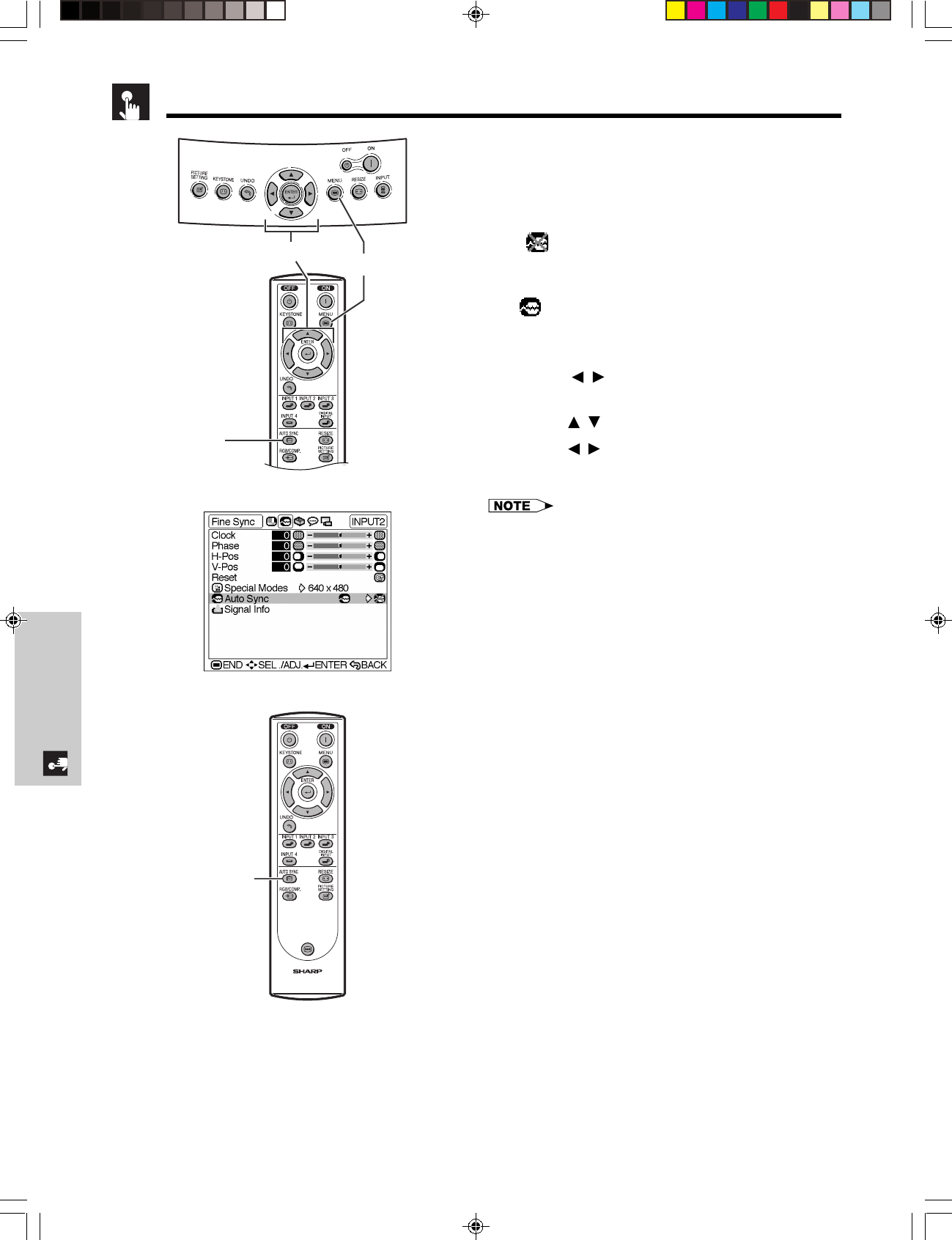
E-35
Basic Operation
Adjusting the Computer and DVD/DTV Images
Auto Sync Adjustment
• Used to automatically adjust a computer image.
• Select whether the image is to be synchronized
automatically when switching the signal with “ON” or
“OFF”.
OFF ( )
• Synchronized adjustment is not automatically
performed.
• Press AUTO SYNC to perform manual adjustment.
ON ( )
• Synchronized adjustment is automatically performed.
1 Press MENU. The “Picture” menu screen appears.
2 Press / to display the “Fine Sync” menu
screen.
3 Press / to select “Auto Sync”.
4 Press / to select “ON” or “OFF”.
5 To exit the menu screen, press MENU.
• When the optimum image cannot be achieved with Auto
Sync adjustment, use manual adjustments. (See page 33.)
• The Auto Sync adjustment may take some time to complete,
depending on the image of the computer connected to the
projector.
•“Auto Sync” cannot be used in the DIGITAL INPUT mode.
On-screen Display
2,3,4
1, 5
AUTO SYNC
button
Auto Sync Adjustment Using the
Remote Control
1 Press AUTO SYNC button on the Remote Control.
Synchronized adjustment starts.
FREEZE
AUTO SYNC
button
DT-200(E)#p34_35.p65 02.11.21, 11:43 AM35


















