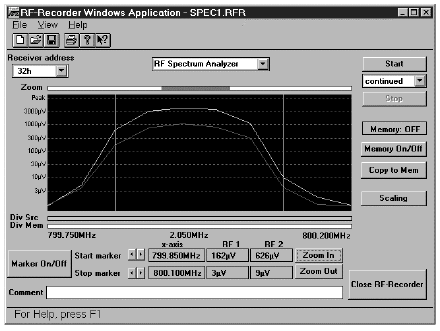
77
5 Zooming in on the range
The recording window shows an enlarged view of the section selected previously.
In order to reverse the zooming-in process, simply press the “Zoom Out” button. You can enlarge a
range several times until a maximum enlargement (two values) is reached.


















