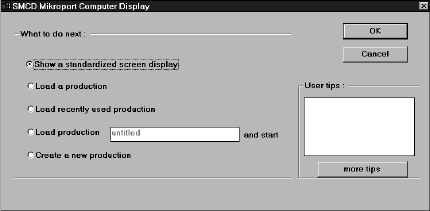
55
1 Displaying a default screen
All receivers in “Production” mode are displayed on the screen via the first function “Show a
standardized screen display” (“Display a default screen”).
2 Loading an existing production
You can load an existing production (file extension *.mcd) via the second function “Load a
production” (“Load an existing production”).
3 Loading the last production edited
You can automatically open the last production via the third function “Load recently used
production” (“Load the last production edited”).
4 Loading and immediate starting of an existing production
The fourth function “Load production and start” does not only load an existing production, but
also starts it immediately.
5 Creating a new production
You can immediately create a new production via the last function.


















