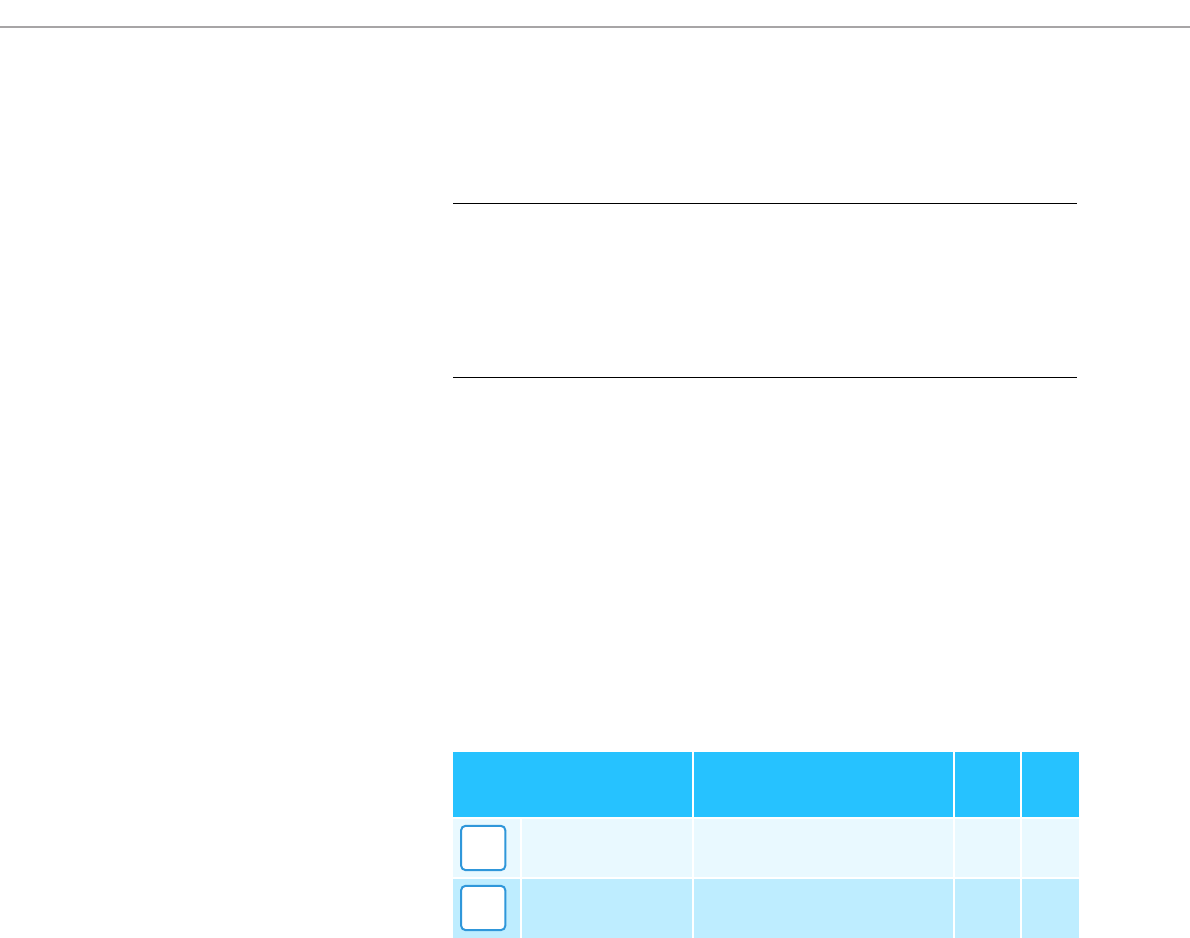
Putting the HDVA 600 into operation
7 | HDVA 600
Putting the HDVA 600 into operation
Setting up the headphone amplifier
̈ Place the headphone amplifier on a flat, horizontal surface.
̈ Ensure sufficient ventilation. The headphone amplifier generates heat
which is dissipated through the housing.
Connecting the headphone amplifier to audio sources
You can connect several audio sources to the headphone amplifier and
switch between these connected sources using the input selection rotary
switch.
̈ Switch your audio source off.
̈ Select a suitable high-quality connection cable for your audio source
and, if necessary, a suitable adapter. Please observe the maximum rec-
ommended cable length L max.
̈ Proceed as described in the corresponding chapter.
CAUTION
Risk of staining of furniture surfaces!
Varnish or furniture polish may degrade the feet of the product, which
could stain your furniture.
̈ Do not place the product on delicate surfaces; if necessary, use a non-
slip pad under the product.
Connection possibilities of
the audio source (OUT)
Connection cable/adapter L max Page
XLR-3 (analog) 2 balanced XLR-3 cables 10 m 8
RCA (analog)
Stereo audio cable
with 2 RCA plugs on each end
1 m 8
A
B


















