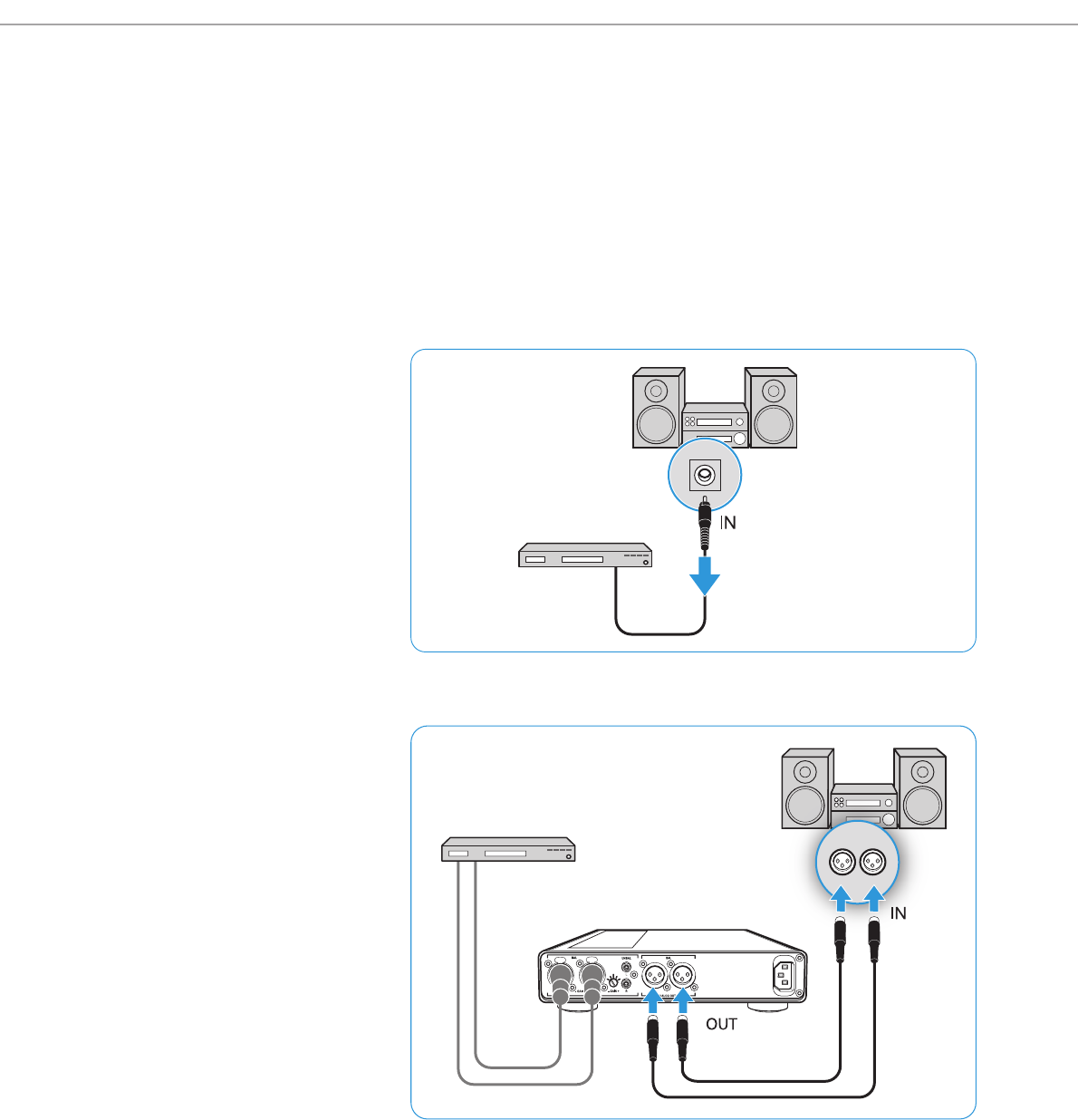
Putting the HDVA 600 into operation
9 | HDVA 600
Integrating the headphone amplifier into an existing
connection between devices (daisy-chaining the audio
signal)
You can integrate the HDVA 600 into an existing connection between your
audio source and an additional device. By way of example of an amplifier
as an additional device, this chapter describes how to integrate the
HDVA 600 into an existing connection.
̈ Pull out the plug of the connection cable from the input IN on the
amplifier.
̈ Connect this plug to a suitable input IN on the HDVA 600 (see page 7).
̈ Connect a second connection cable to the input IN on the amplifier and
to the output OUT on the HDVA 600.
̈ Use the input selection rotary switch (see page 6) to select the corre-
sponding audio source.


















