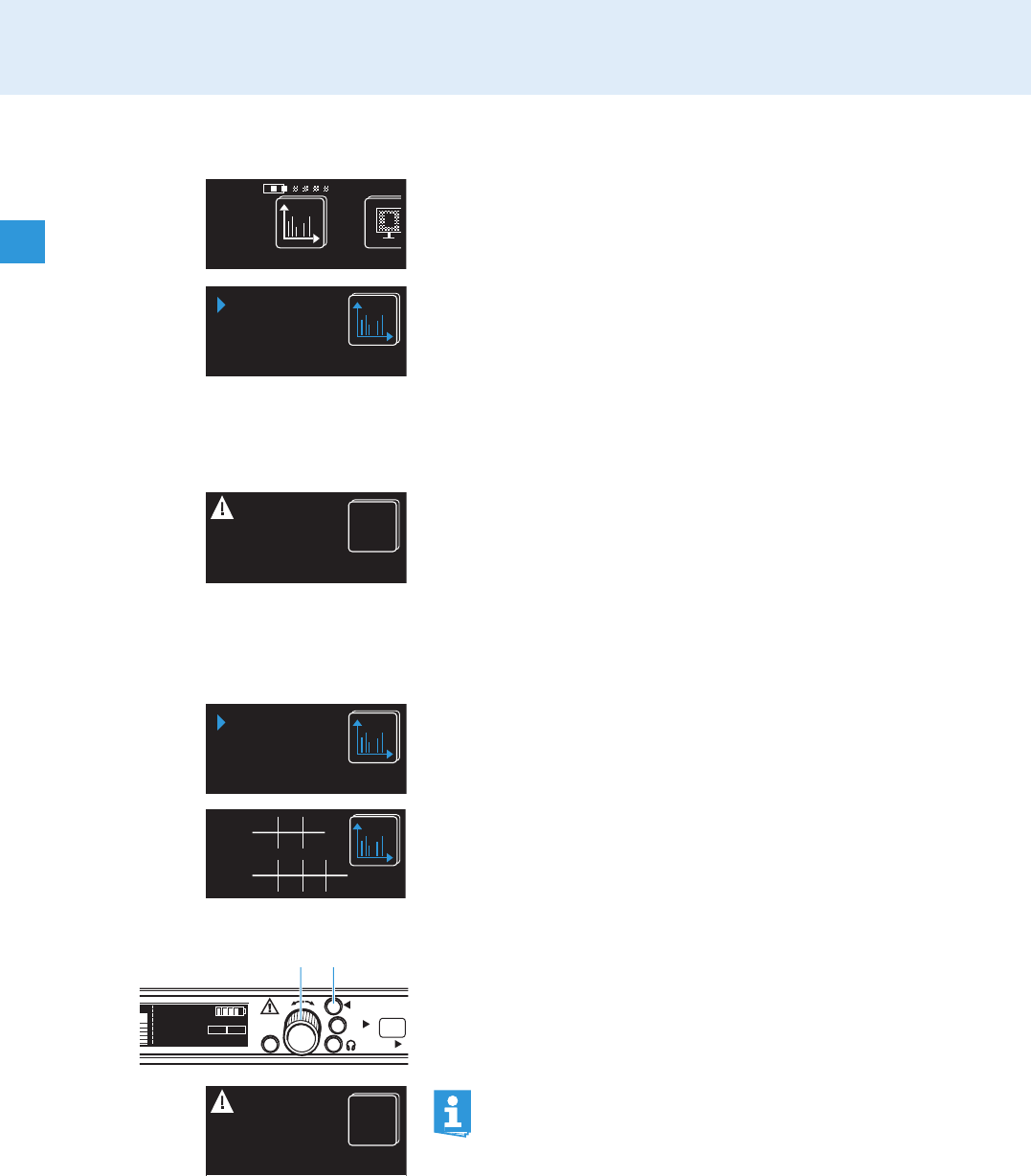
Adjustment tips for the operating menu
36
Scanning the frequency banks for interference-free channels
Via the “Scan” menu, you can scan all frequency banks for free channels.
̈ Change to the setting mode of the “Scan” menu.
The following selection appears:
–“Channel list”
displays the number of free channels for each frequency bank from
the last scan.
–„Scan new”
scans all frequency banks and displays the number of free channels
for each frequency bank.
–„Scan reset”
releases channels that were occupied or subject to interference
during the last scan (these channels a marked with a warning
triangle and “Freq. occupied”.
Displaying a list of all free channels
Via the “Channel list” menu, you can display the last scan result. You can
then select a suitable frequency bank and a channel.
̈ Turn the jog dial 7 until the arrow points to “Channel list”.
̈ Press the jog dial 7.
A table displays the number of free channels for each of the seven
frequency banks.
̈ Turn the jog dial 7 to select a frequency bank with a sufficient number
of free channels.
̈ Press the save button 8.
The selected frequency bank is automatically called up in the “Bank.Ch”
menu.
̈ Select a channel from this frequency bank (see “Selecting a frequency
bank and a channel” on page 30).
Scan
Displ
a
1
Channel list
Scan new
Scan reset
B.Ch
1.
776.000 MHz
Freq. occupied
Channel list
Scan new
Scan reset
Bank 4 5 6 U
Free 32 31 33 60
Bank 1 2 3
Free 43 40 42
esc
save
sync
digital audio
processing
sync
DEV
M
H
z
777.005
U.01
BANK
CH
COM
AF
8
7
B.Ch
1.
776.000 MHz
Freq. occupied
After the scan, the channels that are occupied or subject to
interference are marked with a warning triangle and “Freq.
occupied”.


















