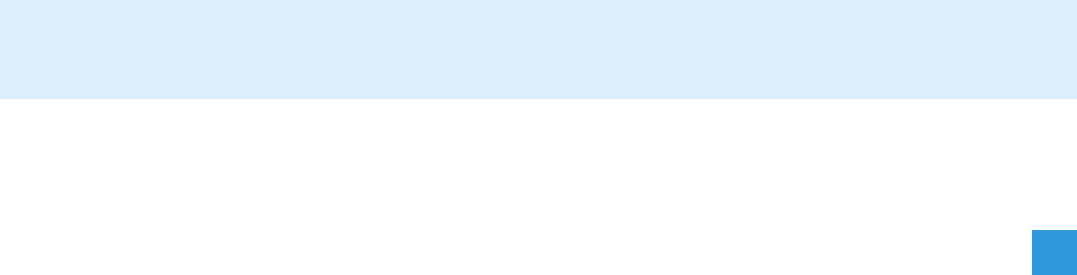
1
Contents
Contents
Important safety instructions .................................................................... 2
The product family ........................................................................................ 5
The frequency bank system ..................................................................... 6
Delivery includes ........................................................................................... 7
Product overview .......................................................................................... 8
Overview of the EM 3731-II/EM 3732-II/EM 3732-II COM receivers. 8
Overview of the displays .......................................................................... 9
Reception display ..................................................................................... 10
Status display ........................................................................................... 11
Putting the receiver into operation ........................................................ 13
Fitting the device feet ............................................................................. 13
Rack mounting .......................................................................................... 13
Connecting the antennas ....................................................................... 14
Daisy chaining receivers ......................................................................... 16
Connecting the receiver to the mains/
disconnecting the receiver from the mains ........................................ 17
Connecting the amplifier/mixing console ........................................... 17
Connecting devices with AES3 digital input ....................................... 18
Connecting an external word clock generator .................................... 18
Connecting the receivers to a PC via Ethernet ................................... 19
Using the receiver ....................................................................................... 20
Switching the receiver on/off ................................................................ 20
Connecting the headphones/adjusting the volume ......................... 20
Deactivating the lock mode ................................................................... 21
Synchronizing a transmitter with the receiver frequency ............... 21
Identifying receivers using the “Wireless Systems Manager”
software (identifying function) ............................................................ 22
Sorting channels using the “Wireless Systems Manager”
software ..................................................................................................... 23
Using the operating menu ........................................................................ 24
Overview of the operating menu .......................................................... 24
Working with the operating menu ....................................................... 25
Overview of the menus............................................................................ 26
Adjustment tips for the operating menu .............................................. 30
Cleaning the receiver .................................................................................. 41
Additional information .............................................................................. 42
HiDyn plus™ (HDP) noise reduction ..................................................... 42
Squelch ....................................................................................................... 42
Diversity reception ................................................................................... 43
If a problem occurs ...................................................................................... 44
Accessories ................................................................................................... 45
Specifications ............................................................................................... 46
Manufacturer Declarations ....................................................................... 48


















