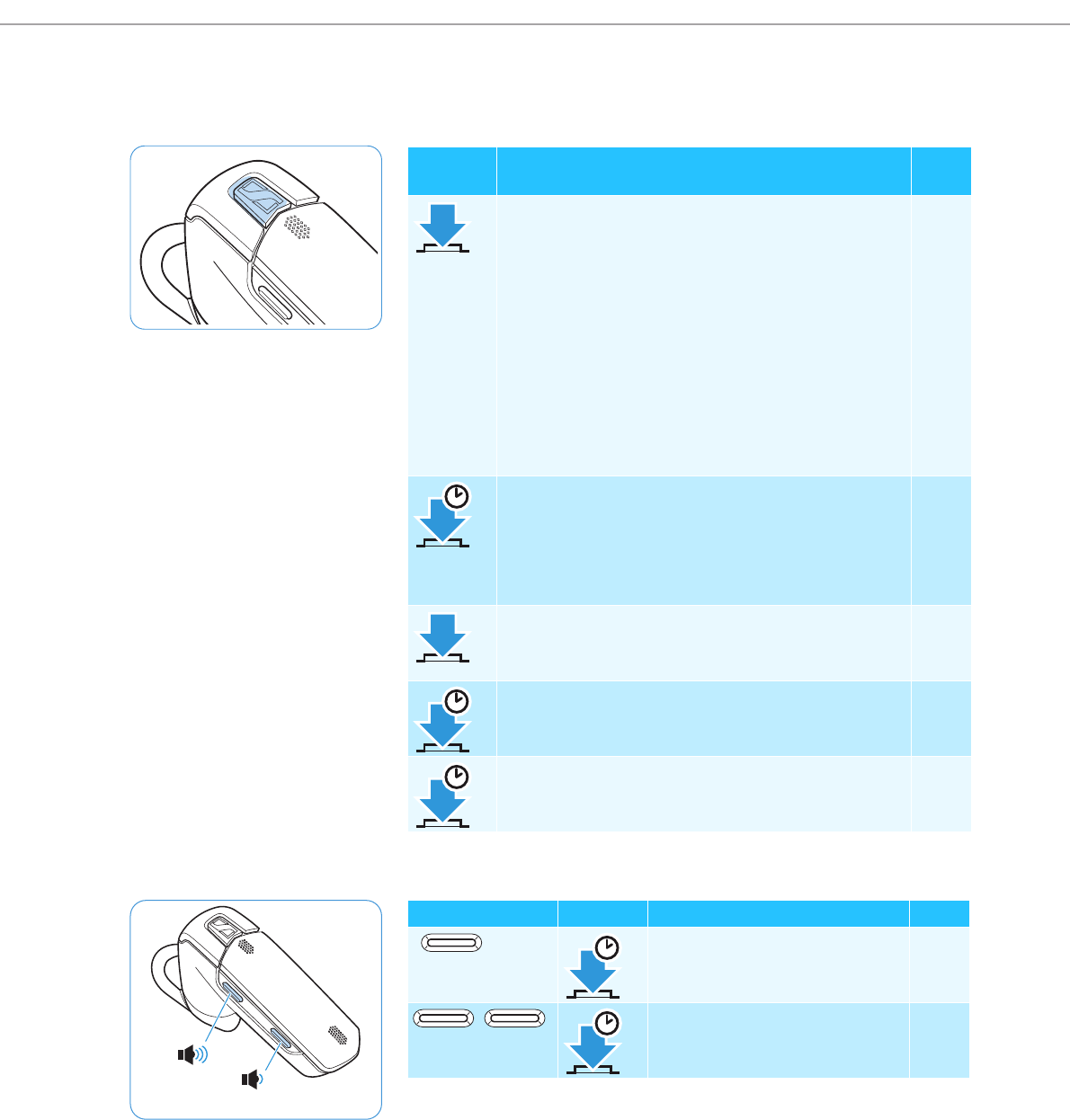
Product overview
8 | VMX 200
Overview of buttons
Multi-function button
Volume buttons
Press the
button
Function Page
Accepts a call
Ends a call
Transfers a call from the mobile phone to the
headset
Accepts an incoming call and ends the active call
(managing two calls)
Ends the active call and makes the call on hold active
(managing two calls)
Stops redialing
Voice dialing
Stops voice dialing
16
16
16
17
17
17
18
18
Rejects a call
Rejects the incoming call and continues the active
call (managing two calls)
Redials the last number
Establishes a conference call (managing two calls)
16
17
17
17
Accepts an incoming call and puts the active call
on hold (managing two calls)
Toggles between two calls (managing two calls)
17
17
Switches the headset on
Switches the headset off
14
14
Changes to pairing mode 10
1 s
2 x
3 s
5 s
Vol +
Vol –
Button Duration Function Page
Mutes the headset microphone 18
Resets the headset to the
factory default settings
20
Vol –
1 s
Vol + Vol –
3 s


















