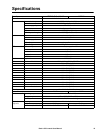9Rack LCD Console User Manual
Rack LCD Console Installation
Cable installation
Connect the target device (KVM switch or server) to the custom communication port on the back of the
Rack LCD Console using one of the two custom communication cables (PS2 or USB) that are included.
Plug the keyboard, monitor, and mouse connectors to the ports on the target device (KVM switch or
server).
Note: The maximum distance between the Rack LCD Console and the target device (a KVM
switch or server) is 32.8 feet (10m).
Power On the Rack LCD Console
1. Plug the power cord into the power socket on the Rack LCD Console and into an AC power
outlet.
2. Turn the Rack LCD Console on. See “Power Switch” on page 6 for the location of the On/Off
toggle switch at the back of the Rack LCD Console.