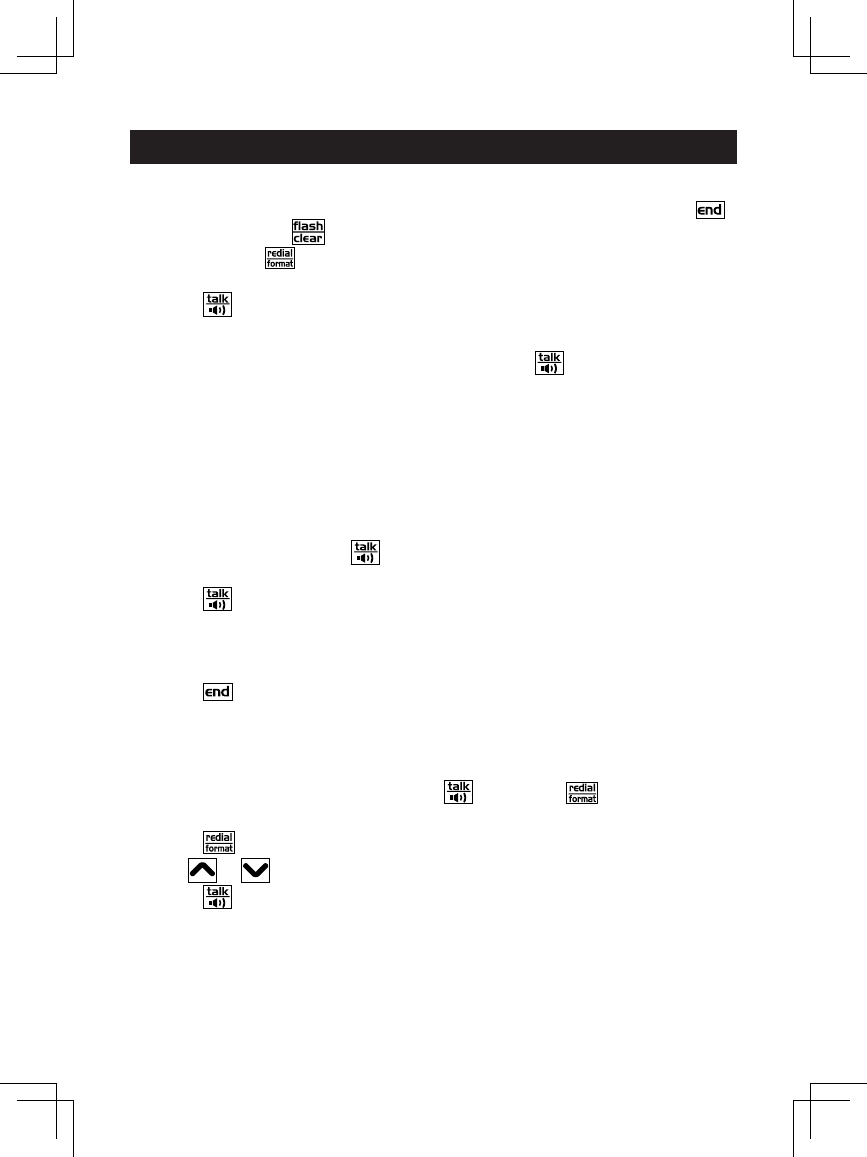
14
To activate speakerphone during a call:
• While in Talk mode, touch
. ‘SPKR’ will appear on the handset display to
indicate speakerphone is activated.
• Touch
again to deactivate speakerphone and return to Talk mode
during a call. ‘TALK’ will appear on the handset display to indicate talk mode
is activated.
To end a call:
• Touch
.
OR
• Place the handset into the base cradle.
To redial a call:
• To redial the last dialed number, touch
, then touch .
OR
• Touch to access a list of the previous 20 dialed numbers.
• Use
or to scroll through and select the desired number.
• Touch
.
BASIC FUNCTIONS
To pre-dial a call
• Enter destination phone number using 0 - 9
. If you make an error, touch
to cancel or touch
to delete the wrong numbers and re-enter.
• You can touch
to insert a 3 second pause in the dialing. “P” will appear
on the screen to indicate where the pause will occur.
• Touch
to dial.
To answer a call:
• Remove the handset from the base unit and touch
.
NOTE: When making or answering calls bring the top of handset (receiver) to
your ear before speaking. Once the receiver has made contact with your ear,
the unit’s Smart Key Lock function will automatically lock the handset keys
and you may bring the bottom of the handset (microphone) closer to your lips
and speak into the microphone. Handle the handset with care to avoid acci-
dentally triggering the keys.


















