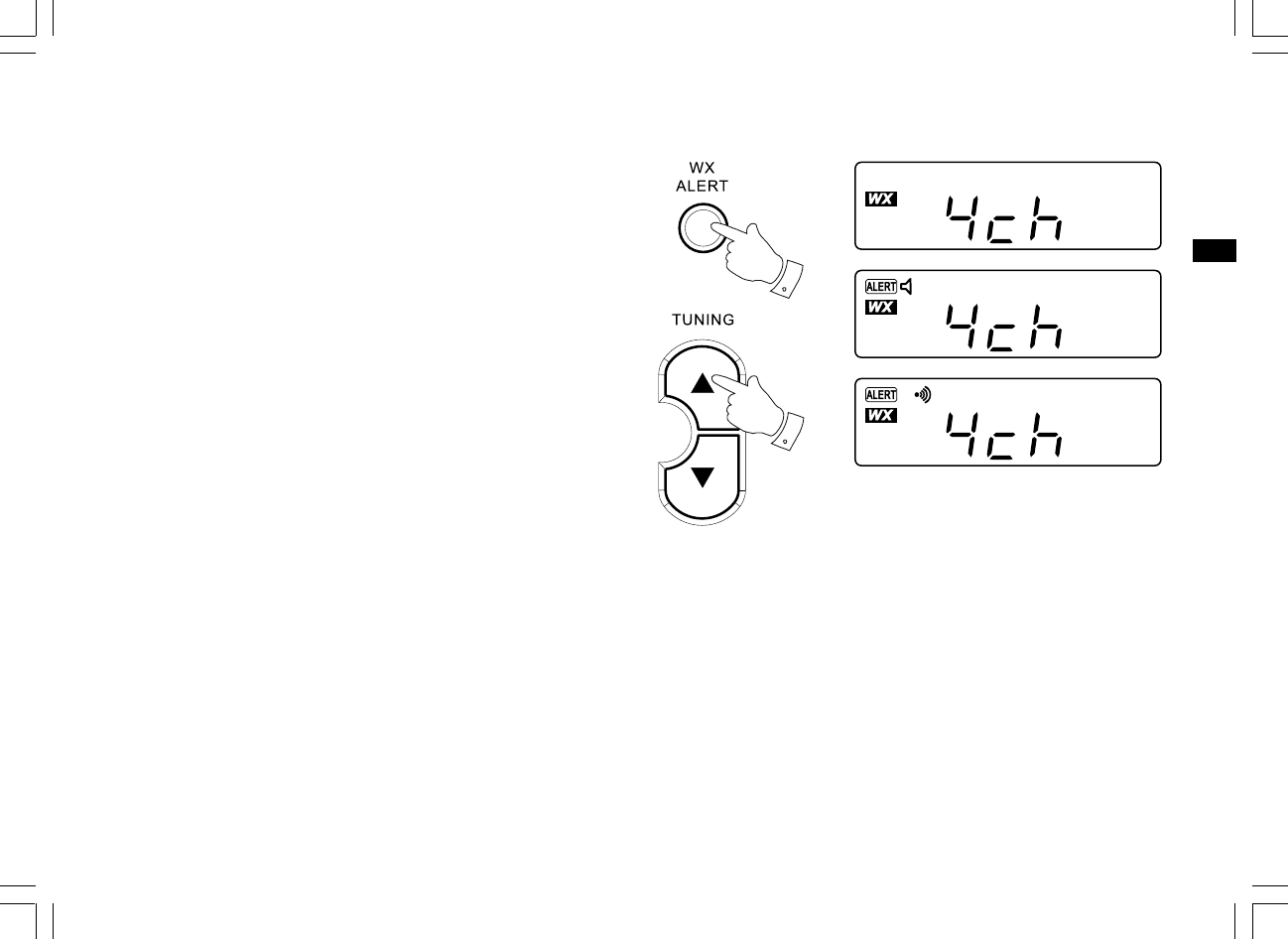
16
2
1,3-4
GB
Weather Band and weather alert operation
1. When the radio is on, press the WX button to switch to the
Weather Band.
2. Press the Tuning Up/Down buttons to select the desired
weather channel. The LCD display will show the channel number.
3. When the radio is in the weather band, press and hold the WX button
for more than 3 seconds to enter the Weather Broadcast mode.
When a Weather alert occurs, your radio will automatically switch to
Weather broadcast mode.
4. When the radio is in the weather band, press and hold the WX button
again to enter the Weather Alert mode and the red WX Alert LED will
be on. When a Weather alert occurs, your radio will automatically
switch to Weather siren mode and the red WX Alert LED will
be flashing.
Place the radio where it gets the best reception. To turn off the
weather broadcast/siren press and hold the WX button again.


















