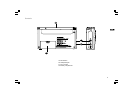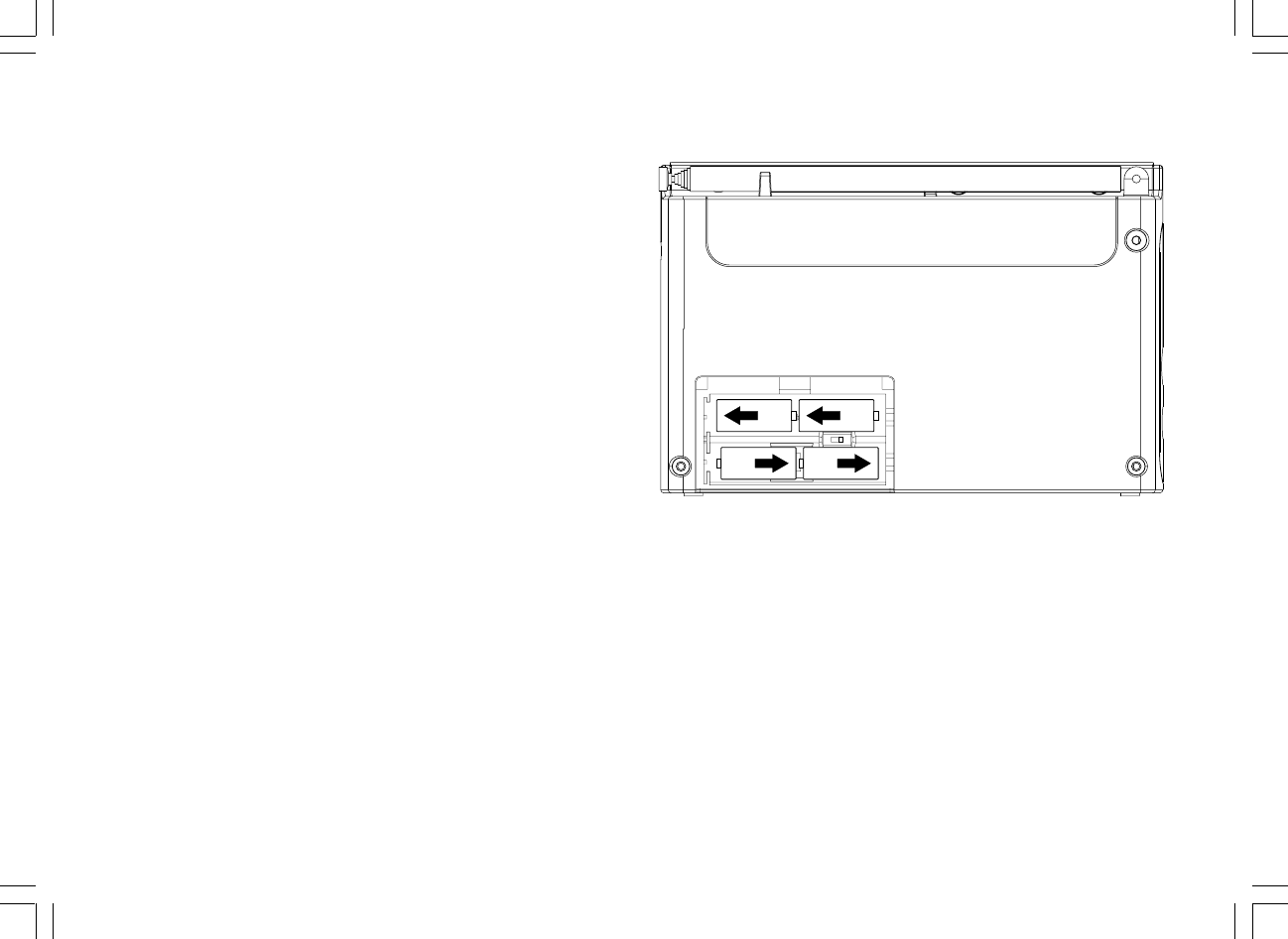
9
Using the weather alert radio for the first time
Battery operation
1. Remove the battery cover on the rear of the unit by pressing
the catch.
Note:
Before you insert the batteries, if you use non-rechargeable batteries,
make sure the NiMH/Alkaline switch which located inside the
battery compartment is switched to Alkaline position. If you use
rechargeable batteries, make sure to switch NiMH/Alkaline switch to
NiMH position.
2. Insert four UM-3 (AA size) batteries into the spaces in
the compartment.
3. Take care to ensure all batteries are inserted with correct polarity as
shown on the rear cabinet. Replace the battery cover.
4. Reduced power, distortion, “stuttering sound” and low battery
capacity indicator flashing on the display are all signs that the
batteries need replacing.
5. If the radio is not to be used for any extended period of time, it is
recommended that the batteries are removed from the radio.
Using the AC power adaptor
The AC power adaptor required for this unit should be 9 volts DC at 0.5 A
center pin positive.
Insert the adaptor plug into the DC socket on the left side of the radio.
Plug the adaptor into a standard mains socket outlet.
Whenever the adaptor is used, the batteries are
automatically disconnected. The AC adaptor should be disconnected
from the main supply when not in use.