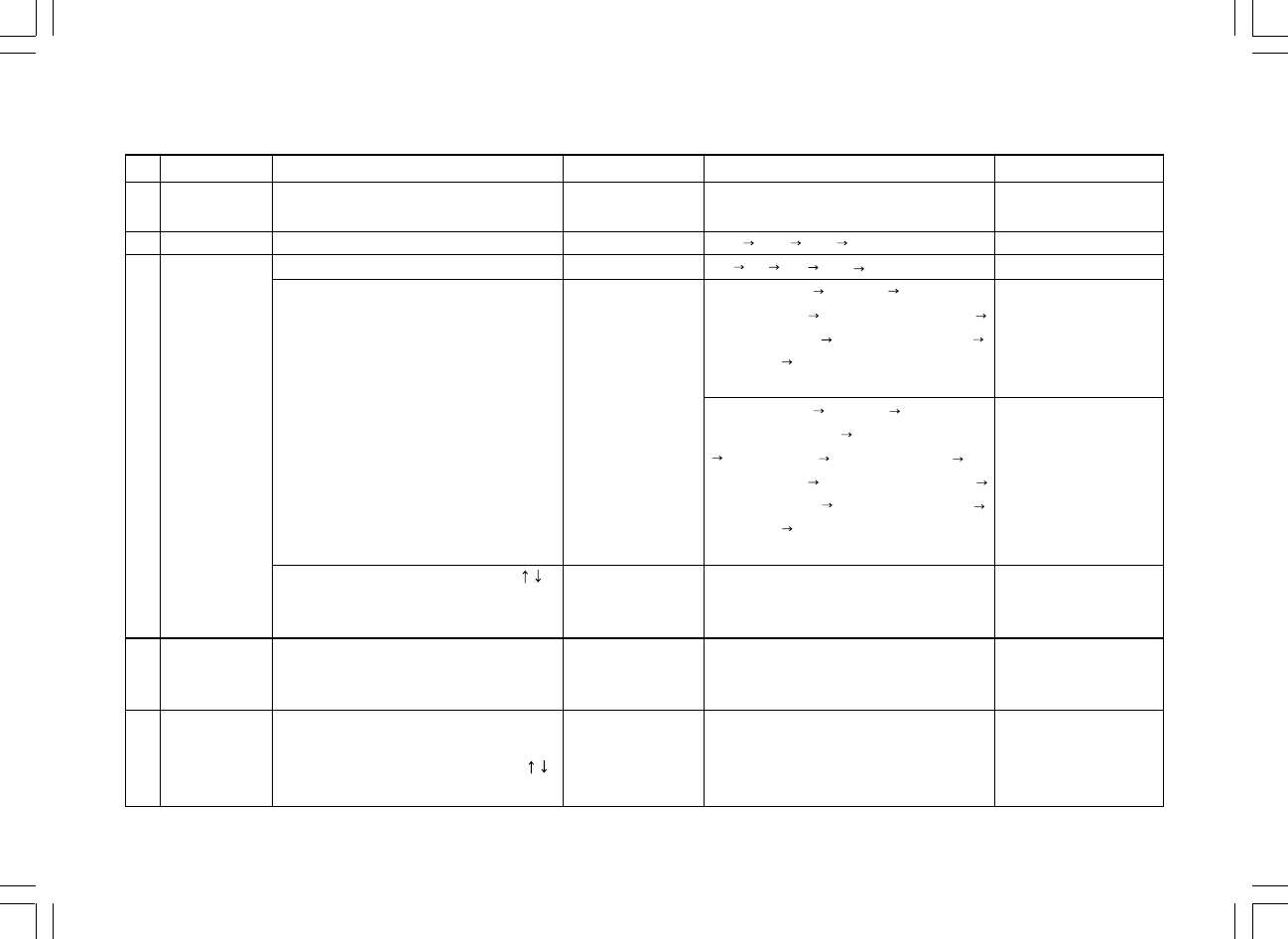
21
HDT-1/HDT-1X Brief User Interface:
UI KEY function
NO
1
2
3
4
5
Button
standby
Band
Info
Info
Info
Action
short
short
short
long 2s
(To use info key to jump next status)
short(To use number key and tune
select clock time, then to press Info
button finish setting)
long 2s(To use info key to jump next
status,when the status is RESET,
to press Preset button reset)
long 2s(To use info key to jump
next status, when the status is
LCD Contrast Adjust, to press tune
adjust contrast)
Function Status
StandBy /
PowerOn
PWR ON
PWR ON
PWR ON
PWR OFF
PWR ON
PWR ON
Note
recall the last station
on last band
for HDT-1 only
for HDT-1X only
Function
PowerOn / StandBy toggle
FM1 FM2 AM1 AM2
RT CT SSI Freq Spectrum
System Reset Contrast
Bit Error Rate Carrier To Noise Ratio
Fuse Bit Check Transmission Mode
Station ID SW version & DSP version
& SDK version
System Reset Contrast
Back Light Setting Stereo/Mono Mode
Analog Mode Split Audio Mode
Bit Error Rate Carrier To Noise Ratio
Fuse Bit Check Transmission Mode
Station ID SW version & DSP version
& SDK version
To modify clock time
Reset system
LCD Contrast Adjust
20070425_HDT-1&HDT-1X_381R20S-A.p65 2007/4/30, ¤U¤È 01:4424


















