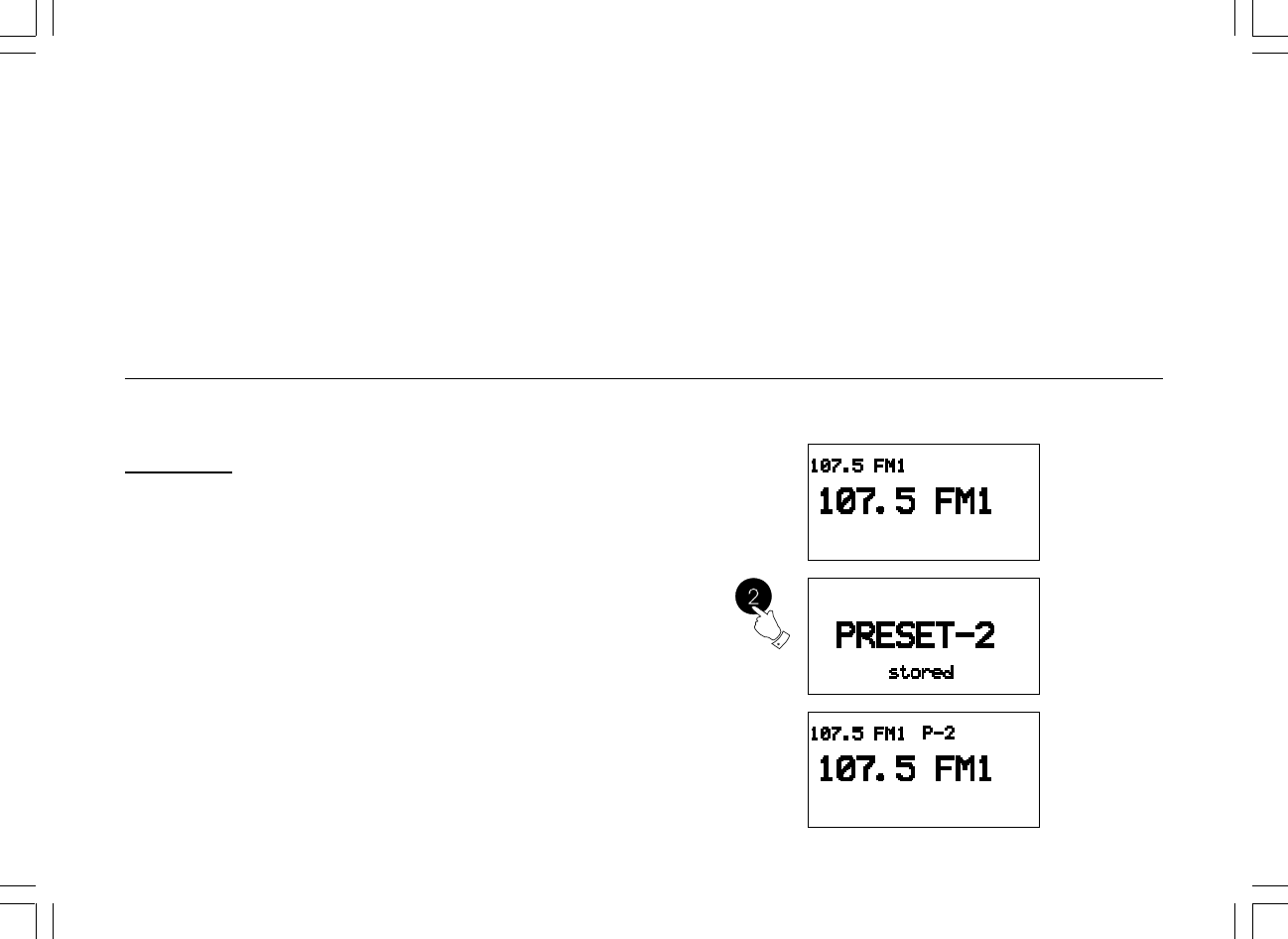
14
Seek Function
To seek to another clear station, use the SEEK toggle button.
Press and release the SEEK UP or DOWN will go to the next available
station with good signal. Press any key to stop SEEK function.
Using AM and FM presets
Preset stations
There are 20 preset stations for FM (10 x FM1, 10 x FM2) and 20 preset
stations for AM (10 x AM1, 10 x AM2). First select the AM/FM using the
band selection button ( AM1, AM2, FM1, FM2 ) , then press and hold for
3 seconds for the number 0-9 of where you would like to store this
station until display indicating the station is stored.
For HDT-1 only:
Note:
If presets are full, the display will appear FULL. Press and hold the
number key for more than 5 seconds, the current station will replace
the previous memorized station. And the display will show
PRESET – X stored.
HD SEEK function
Using the HD SEEK button, the tuner will seek to the next available HD
station. This function will also scan to the Multicast program if available.
Press and release HD SEEK UP or DOWN will go to the next available
HD station with good signal. Press any key to stop HD SEEK function.
20070425_HDT-1&HDT-1X_381R20S-A.p65 2007/4/30, ¤U¤È 01:4417


















