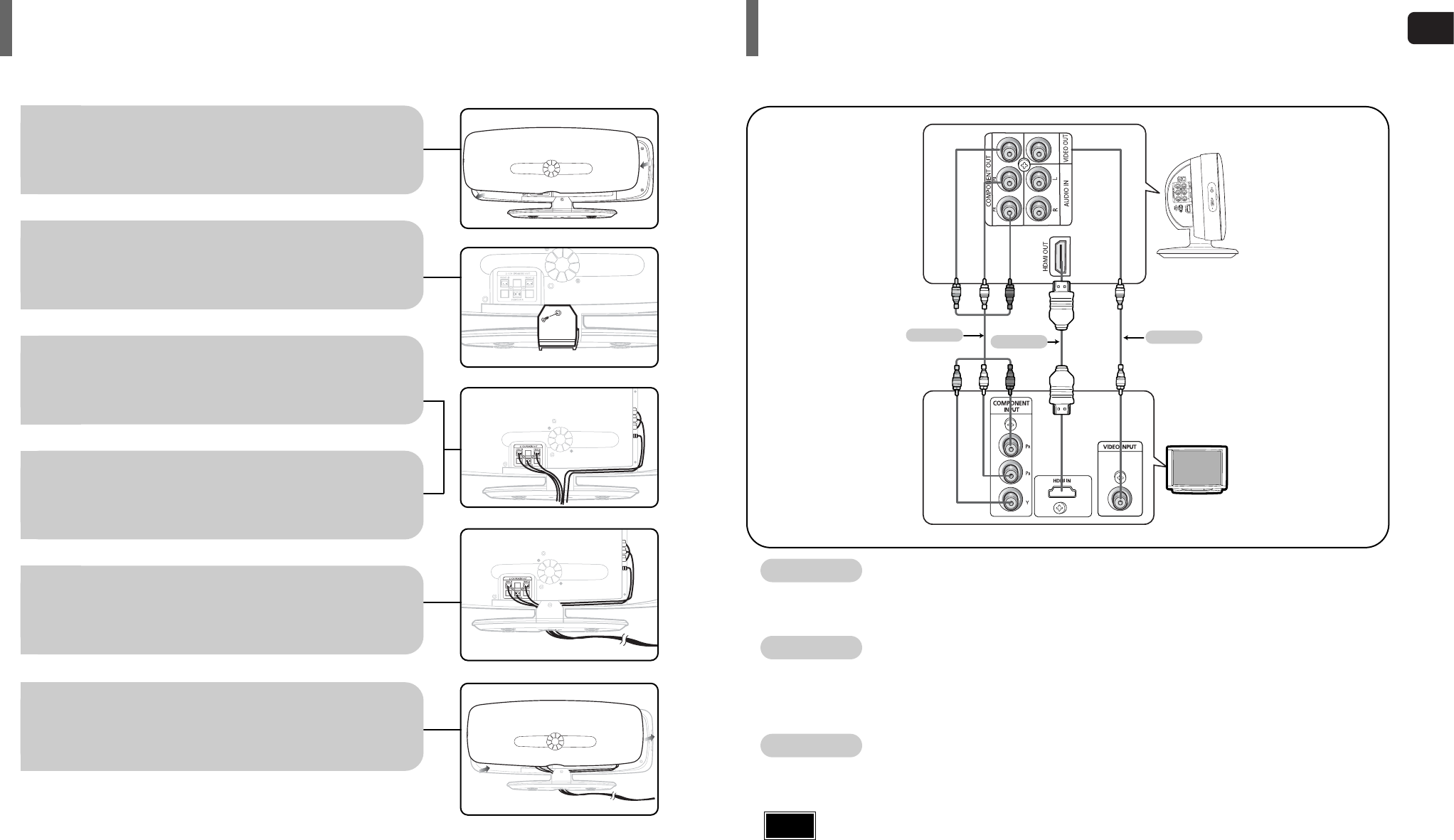
ENG
Installing the DVD player
1
Separate the rear cover(A).
2
3
4
5
6
Close the rear cover(A).
Fasten the 1 screw on the cover(B).
Put the cables connected to the Video OUT,
Component OUT and Audio IN ports into
the right groove.
Put the speaker cable connected to the
Speaker OUT port into the left groove.
Remove the 1 screw of the cover(B).
(A)
(B)
1615
Choose one of the three methods for connecting to a TV.
Connecting the Video Out to TV
TV
METHOD2
(supplied)
METHOD 1
- Connect the supplied video cable from the VIDEO OUT jack on the back panel of the system
to the VIDEO IN jack on your TV.
Composite Video
.......
(Good Quality)
METHOD 1
- If your television is equipped with Component Video inputs, connect a component video cable
(not supplied) from the Pr, Pb and Y jacks on the side panel of the system to the corresponding
jacks on your TV.
Component
.......
(Better Quality)
METHOD 2
- Connect the HDMI out to the HDMI input on your TV.
HDMI
.......
(Best Quality)
METHOD 3
•
This product operates in Progressive scan mode(480p Only ) for Component Output.
•
If the TV only supports a resolution of 576i(480i), the screen may be divided into 2 screens, or dis-
play nothing.
•
After making the video connection, set the Video input source on your TV to match the corre-
sponding Video output (HDMI, Component or Composite) on your Home theater. See your TV
owner's manual for more information on how to select the TV's Video Input source.
Note
METHOD 3
1p~40p(Q100)-XAA 2006.5.29 1:45 PM Page 18


















