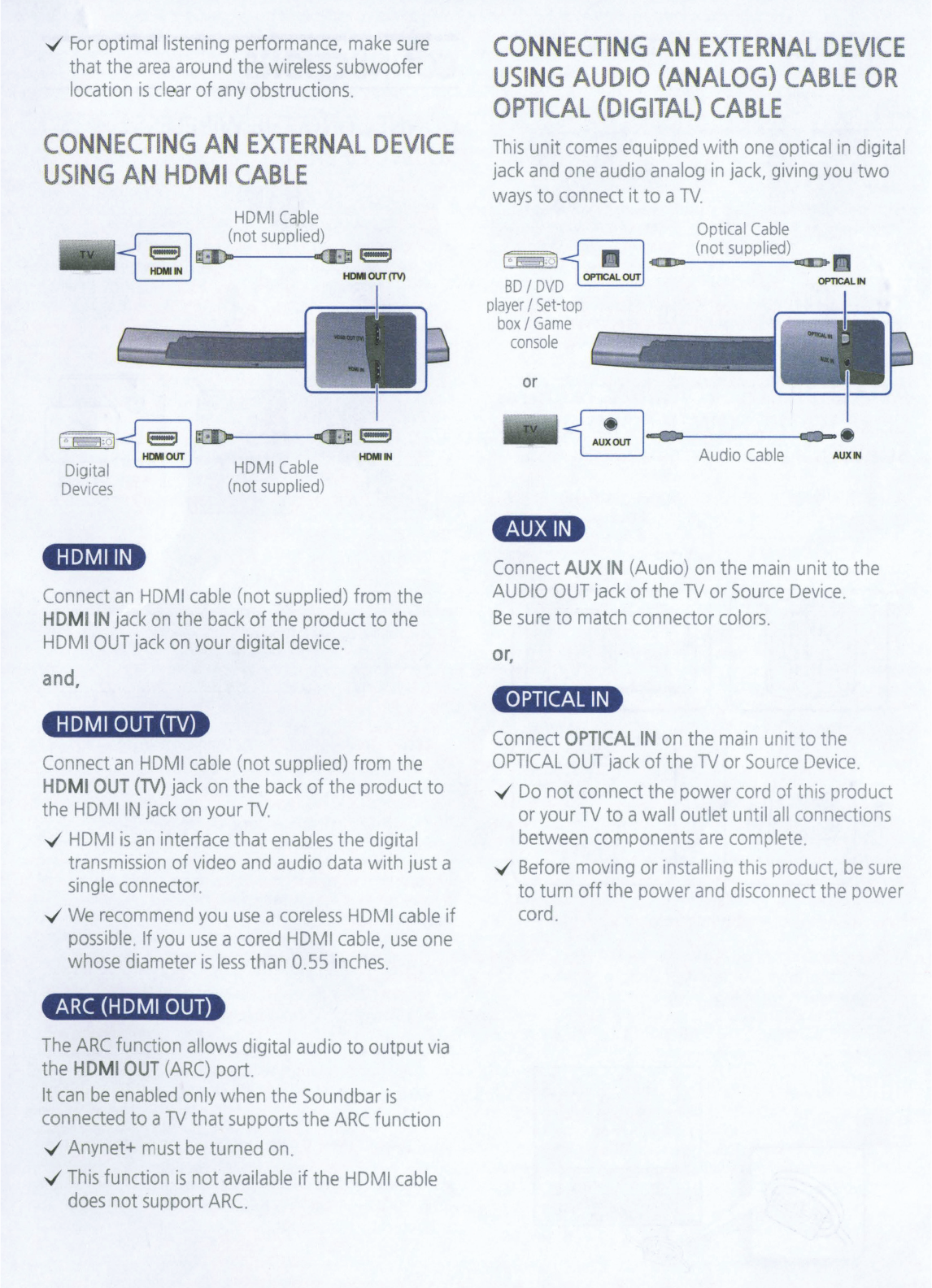
v'
For
optimal
listening
performance,
make
sure
that the
area
around
the
wireless
subwoofer
location
is
clear
of
any
obstructions.
CO
NN
ECTI
NG AN
EXTER
N
AL
DEVICE
USI
NG AN
HD
MI
CABLE
HDMI
Cable
(not
supplied)
c-J
O)t--------(El
c-J
HDMIIN
HDM1
OUT
(TV)
I•
E::!J
:o
)
~
f3)----<0
t-J
~
HDMIIN
D1g1tal
HDMI
Cable
Dev1ces
(not
supplied)
HDMIIN
Connect
an
HDMI
cable
(not
supplied)
from the
HD
MIIN
jack
on
the
back
of the product to the
HDMI
OUT
jack
on
your
digital
device
.
and,
HDMI
OUT
(TV)
Connect
an
HDMI
cable
(not
supplied)
from
the
HO
M I
OUT
(TV)
jack
on
the
back
of
the product to
the HDMIIN
jack
on
your
TV
.
v'
HDMI
is
an
interface
that
enables
the digital
transmission
of
video
and
audio
data
w1th
just a
single
connector.
v'
We
recommend
you
use
a
careless
HDMI
cable
if
possible.
If
you
use
a
cored
HDMI
cable
,
use
one
whose
diameter
is
less
than
0.55
inches
.
ARC
(HDMI
OUT)
The
ARC
function
allows
digital
audio
to output
via
the
HD
MI
OUT
(ARC)
port.
It
can
be
enabled
only
when
the
Sound
bar
is
connected
to a
TV
that
supports
the
ARC
function
v'
Anynet+
must
be
turned
on
.
v'
This
function
is
not
ava1lable
1f
the
HDMI
cable
does
not support
ARC.
CO
NN
ECTI
NG AN
EXTER
N
AL
DEVICE
USI
NG
AUDIO
(A
N
ALOG)
CABLE
OR
OPTICAL
(DIGITAL)
CABLE
This
unit
comes
equipped
wi
th
one
optical
in
digital
jack
and
one
audio
analog
in
jack,
giving
you
two
ways
to connect
it
to a
TV
.
Optical
Cable
(not
supplied)
I
•
E::::r:J
~.'
J
~
BD
I
DVD
OPTICAL
IN
player
I
Set-top
box
I
Game
console
or
..
Audio
Cable
AUXIN
Connect
AUXIN
(Audio)
on
the
main
unit to the
AUDIO
OUT
jack
of the
TV
or
Source
Dev1ce
.
Be
sure
to
match
connector
colors
.
or,
OPTICAL
IN
Connect
OPTICAL
IN
on
the
main
unit to the
OPTICAL
OUT
jack
of the
TV
or
Source
Device
.
v'
Do
not connect the power
cord
of
th1s
product
or
your
TV
to a wall outlet until
all
connections
between
components
are
complete
.
v'
Before
moving
or
install
i
ng
th1s
product,
be
sure
to turn off the power
and
disconnect
the power
cord.


















