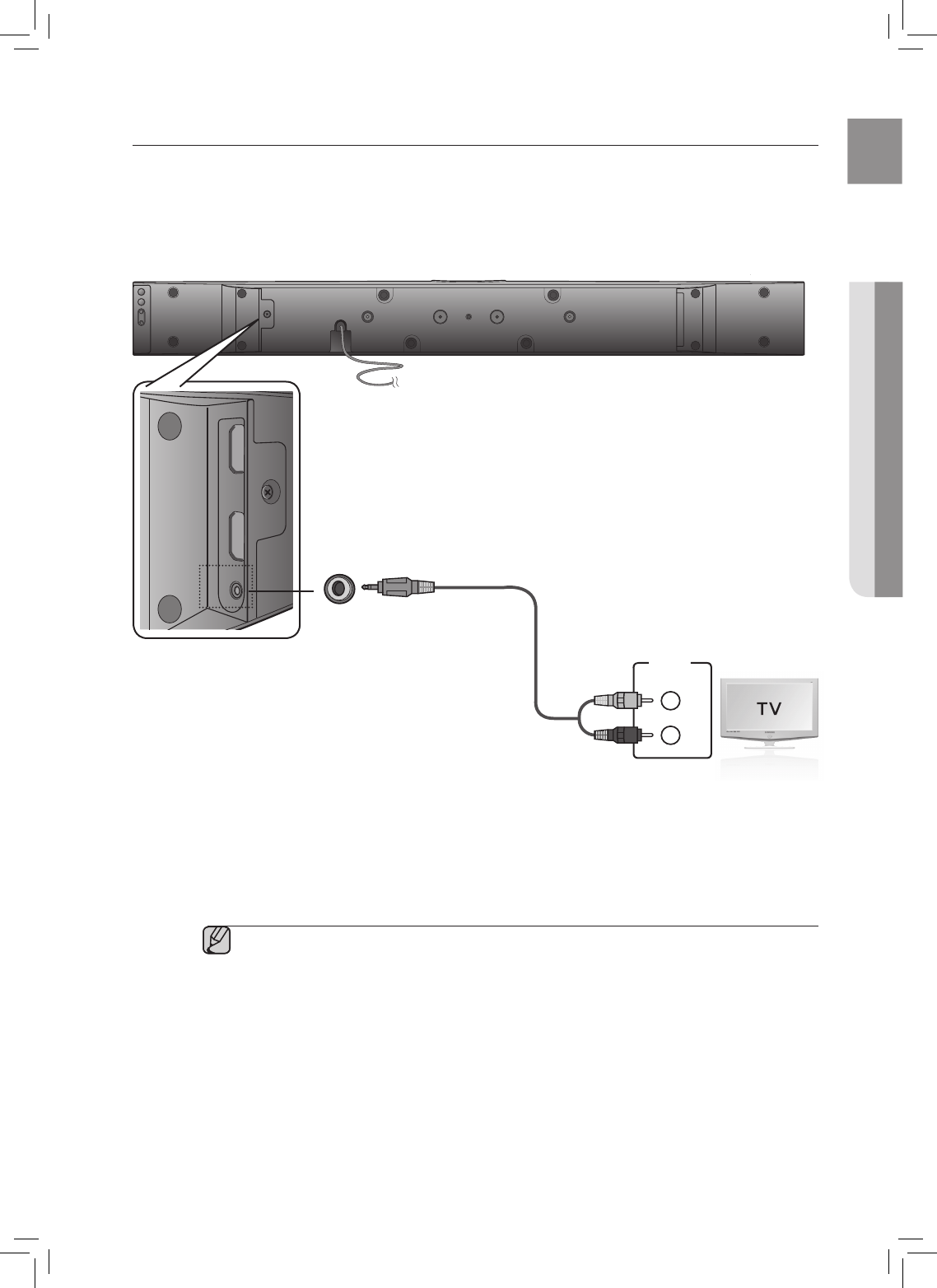
13
ENG
● CONNECTIONS
CONNECTING THE CRYSTAL SURROUND AIR TRACK
This section explains ways (analog) of connecting the unit to a TV.
This unit is equipped with one audio analog jack for connecting a TV.
AUX IN
Connect AUX IN on the main unit to the AUDIO OUT of the TV or Source Device.
Be sure to match connector colors.
▪ Do not connect the power cord of this product or your TV to the wall outlet until all
connections between components are complete.
▪ Before moving or installing this product, be sure to turn off the power and disconnect the
power cord.
▪ If you select 'AUX' without connecting the Audio Cable, the set is turned off automatically
after 20 minutes.
HDMI OUT
AUX IN
HDMI IN
AUX IN
AUDIO
OUT
L
R
Red
White
Audio Cable


















