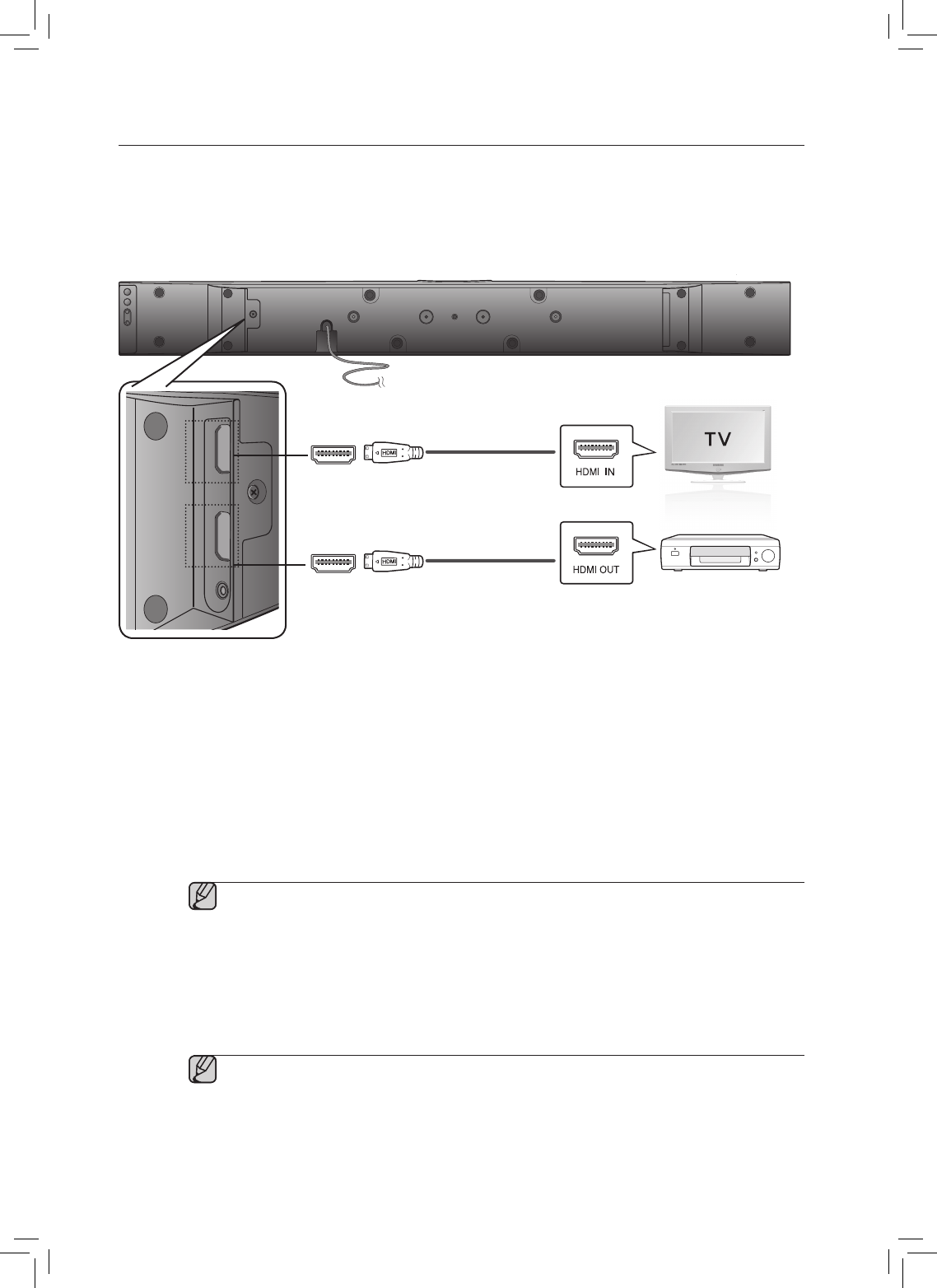
12
CONNECTING THE CRYSTAL SURROUND AIR TRACK
HDMI is a standard digital interface for connecting to such devices as a TV, projector, DVD player, Blu-ray
player, set top box and more.
HDMI removes any loss of signal from analog conversion, enabling you to enjoy video and audio sound quality
as it was originally created in the digital source.
HDMI IN
Connect an HDMI cable (not supplied) from the HDMI IN jack on the back of the product to the HDMI OUT
jack on your digital devices.
and,
HDMI OUT (HDMI)
• Connect an HDMI cable from the HDMI OUT jack on the back of the product to the HDMI IN jack on your TV.
▪ HDMI is an interface that enables the digital transmission of video and audio data with just
a single connector.
HDMI OUT (ARC)
• The ARC function allows digital audio to output via the HDMI OUT (ARC) port.
It can be enabled only when the Air Track is connected to a TV that supports the ARC function.
• Anynet+ must be turned on.
▪ This function is not available if the HDMI cable does not support CEC.
HDMI OUT
AUX IN
HDMI IN
OPTICAL
OUT
HDMI IN
HDMI OUT
(ARC)
HDMI Cable (not supplied)
Digital Devices
HDMI Cable (not supplied)


















