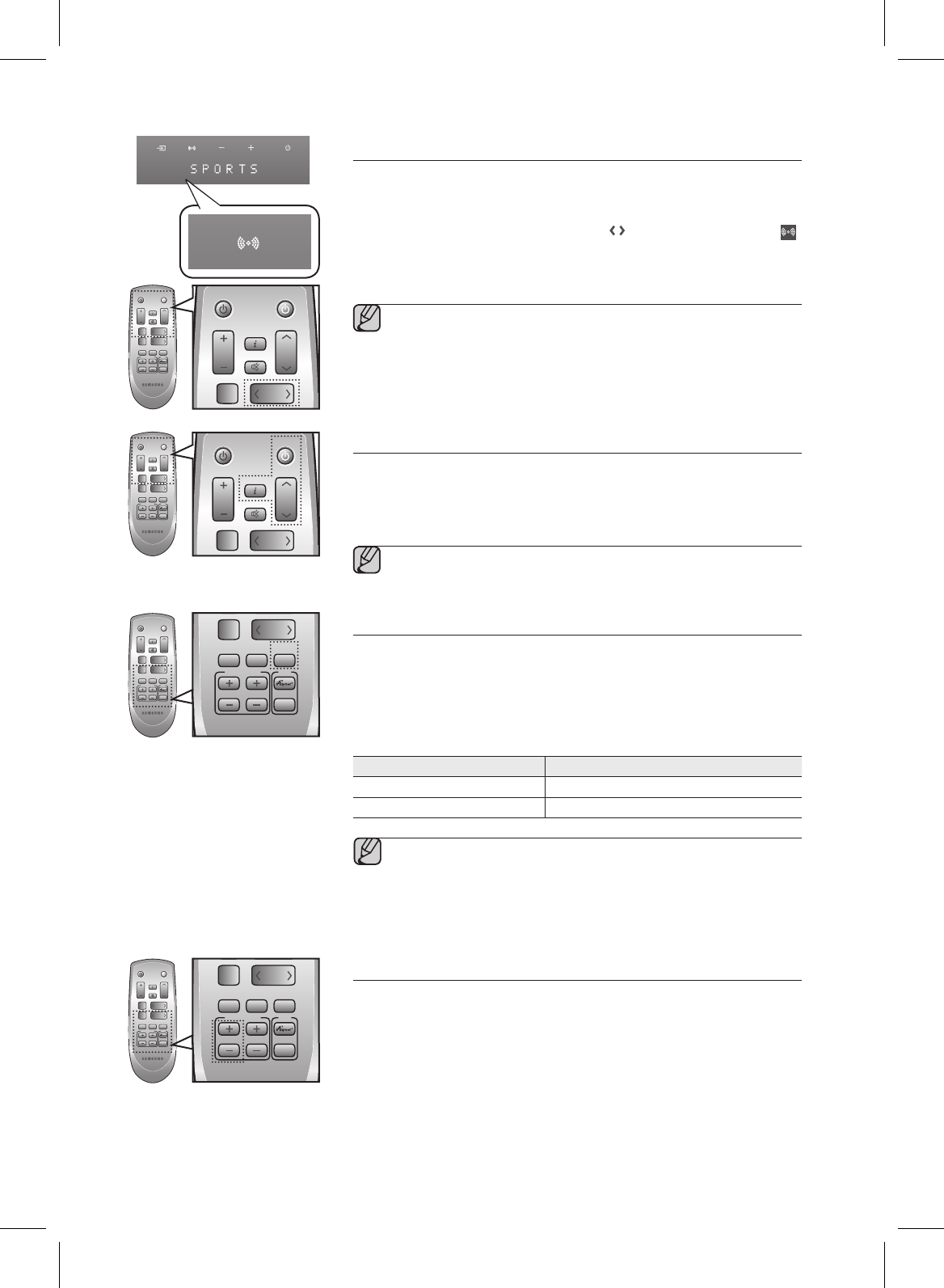
18
You can select from 7 different sound modes (MUSIC, NEWS, DRAMA,
CINEMA, SPORTS, GAME, PASS (Original Sound)) depending on the type of
sources you want to enjoy.
Press on the remote control
SOUND
MODE
,
SOUND
MODE
or touch (
SOUND
MODE
)
on the front panel repeatedly to select the sound mode you want.
Select mode if you want to enjoy the original sound.
It is recommended that you select a Sound Mode based on the
source material and your personal taste.
When you choose the Sound Mode (except PASS), the 3D
Depth Sound will automatically be turned OFF.
.
Press on the remote control of this unit.
.
Press on the remote control to display the TV channel information.
.
Press on the remote control to select the TV channel.
The remote control can operate TVs made by SAMSUNG only.
The Crystal Surround Air Track is automatically turned on when you turn the
power on of a TV or any device connected to the Air Track with the optical cable.
Press on the remote control of this unit.
Auto power link function turns on and off each time you press
POWER LINK ON
POWER LINK OFF
If a TV or any device connected to Air Track with the optical
cable is off and there is no digital input, the Air Track is turned
off after 20 minutes.
Only if Anynet+ function is 'off', the unit will work.
•
▪
▪
▪
•
▪
▪
You can control the base volume with S/W Level button on the Remote
control.
.
Press the button on the Remote control.
.
is appeared on the Display.
.
Press on the key if you want to increase the subwoofer
volume. You can set it from SW+01 to SW+06.
.
Press on the key if you want to decrease the subwoofer
volume. You can set it from SW-01 to SW-06.
POWER
TV POWER
AUDIO
MUTE
TV INFO
AUTO
POWER
AV SYNC
AH59-02330A
VOL
TV
CH
SOUND
MODE
3D
SOUND
S.VOL
INPUT
SELECT
DIMMER
S/W LEVEL
HDMISPK CONTROL
DRC
POWER
TV POWER
AUDIO
MUTE
TV INFO
AUTO
POWER
AV SYNC
AH59-02330A
VOL
TV
CH
SOUND
MODE
3D
SOUND
S.VOL
INPUT
SELECT
DIMMER
S/W LEVEL
HDMISPK CONTROL
DRC
POWER
TV POWER
AUDIO
MUTE
TV INFO
AUTO
POWER
AV SYNC
AH59-02330A
VOL
TV
CH
SOUND
MODE
3D
SOUND
S.VOL
INPUT
SELECT
DIMMER
S/W LEVEL
HDMISPK CONTROL
DRC
POWER
TV POWER
AUDIO
MUTE
TV INFO
AUTO
POWER
AV SYNC
AH59-02330A
VOL
TV
CH
SOUND
MODE
3D
SOUND
S.VOL
INPUT
SELECT
DIMMER
S/W LEVEL
HDMISPK CONTROL
DRC
POWER
TV POWER
AUDIO
MUTE
TV INFO
AUTO
POWER
AV SYNC
AH59-02330A
VOL
TV
CH
SOUND
MODE
3D
SOUND
S.VOL
INPUT
SELECT
DIMMER
S/W LEVEL
HDMISPK CONTROL
DRC
POWER
TV POWER
AUDIO
MUTE
TV INFO
AUTO
POWER
AV SYNC
AH59-02330A
VOL
TV
CH
SOUND
MODE
3D
SOUND
S.VOL
INPUT
SELECT
DIMMER
S/W LEVEL
HDMISPK CONTROL
DRC
POWER
TV POWER
AUDIO
MUTE
TV INFO
AUTO
POWER
AV SYNC
AH59-02330A
VOL
TV
CH
SOUND
MODE
3D
SOUND
S.VOL
INPUT
SELECT
DIMMER
S/W LEVEL
HDMISPK CONTROL
DRC
POWER
TV POWER
AUDIO
MUTE
TV INFO
AUTO
POWER
AV SYNC
AH59-02330A
VOL
TV
CH
SOUND
MODE
3D
SOUND
S.VOL
INPUT
SELECT
DIMMER
S/W LEVEL
HDMISPK CONTROL
DRC


















