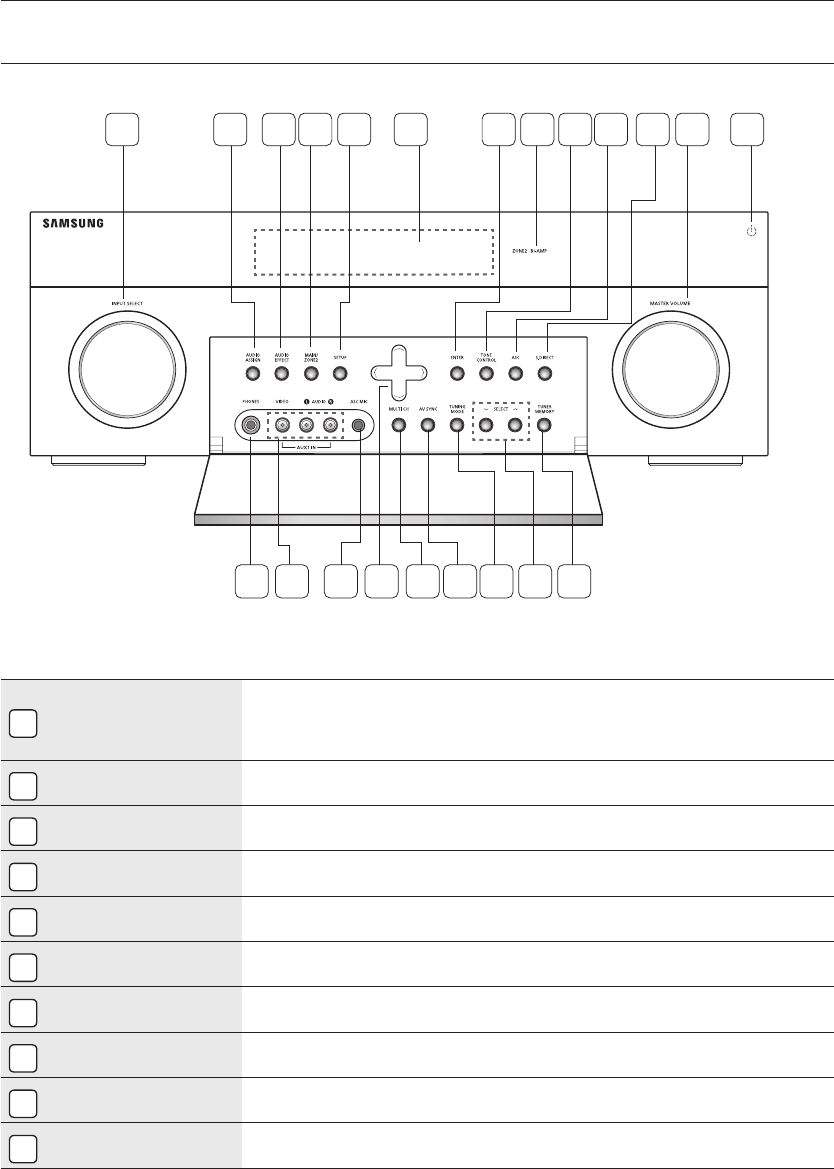
8
Description
FRONT PANEL
1
INPUT SELECT CONTROL
Used to select a source.
(FM BD/DVD SAT TV VCR CD AUX1 AUX2 7.1 MULTI CH IPOD AUDIO
IPOD VIDEO).
2
AUDIO ASSIGN BUTTON
Toggles to select an input mode for the selected source.
3
AUDIO EFFECT BUTTON
Toggles to select a surround sound mode.
4
MULTI ZONE BUTTON
Selects either ZONE2 or main unit.
5
SETUP BUTTON
Displays the SETUP menu.
6
DISPLAY
Displays the speaker/audio input status, listening mode, etc.
7
ENTER BUTTON
Used to select an item in the SETUP menu.
8
ZONE2/BI-AMP INDICATOR
The indicator lights on when you turn on ZONE2 or Bi-AMP.
9
TONE CONTROL
BUTTON
Used to set the bass, treble level and tone to on/off.
10
ASC BUTTON
Used to select the ASC (Auto Sound Calibration) mode.
14 15 1716 18
7 10 1241 2 3 5 6 9
19 20 21 22
8 11 13
- HW-C900-XAA_0831.indd 8 - HW-C900-XAA_0831.indd 8 2010-08-31 6:21:372010-08-31 6:21:37


















