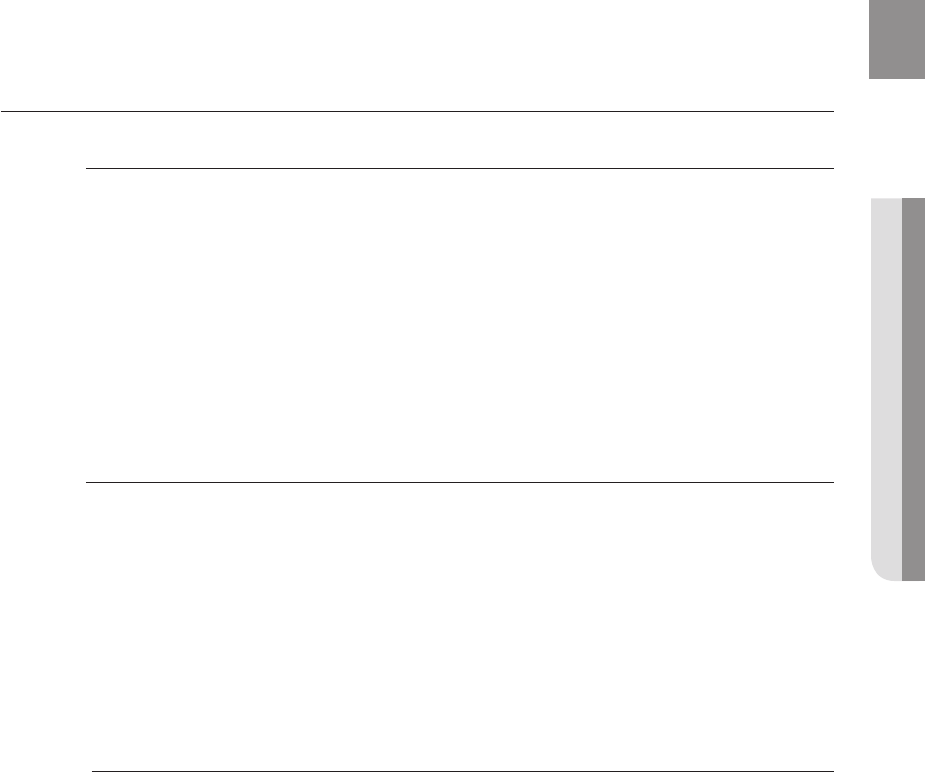
23
ENG
● CONNECTIONS
HDMI FUNCTION
Using Anynet+(HDMI-CEC)
Anynet+ is a function that enables you to control other Samsung Devices with your Samsung TV's
remote control. Anynet + can be used by connecting this AV Receiver to a SAMSUNG TV using an
HDMI Cable. This is only available with SAMSUNG TVs and SAMSUNG AV Products that support
Anynet+.
Connect the AV receiver to a Samsung TV with an HDMI cable. (See
page 22)
Set the Anynet+ function on your TV.
(See the TV instructions manual for more information.)
You can operate the volume on the AV receiver by using Volume buttons on the TV remote
control.
To turn on Anynet+
Press the SETUP/MENU button on the remote control.
Each time the button is pressed, the mode switches between SETUP ENTER and SETUP OFF.
Press the ENTER button to select SETUP ENTER.
Press the ▲▼ buttons to select HDMI SETUP, and then press the ENTER or ► button.
Press the ▲▼ buttons to select HDMI ANYNET+, and then press the ENTER or ► button.
Press the ▲▼ buttons to set ANYNET+ to ON.
- To exit setup mode-
Press the SETUP/MENU button.
SETUP OFF appears on the display and Setup Mode is exited.
If you use an HDMI cable to connect a Samsung TV to your AV Receiver, you can operate the AV receiver using
the TV’s remote control. This function is available only in connection with Samsung TV and DVD player
supporting Anynet +(HDMI-CEC).
Please check your TV for the n logo. If your TV has an n logo, then it supports the Anynet+
function.
When you are making Anynet+ connection, do not connect more than two AV receivers (Anynet+ installed).
Otherwise, it can cause a malfunction.
1.
2.
•
1.
•
2.
3.
4.
5.
•
M
- HW-C900-XAA_0831.indd 23 - HW-C900-XAA_0831.indd 23 2010-08-31 6:21:572010-08-31 6:21:57


















