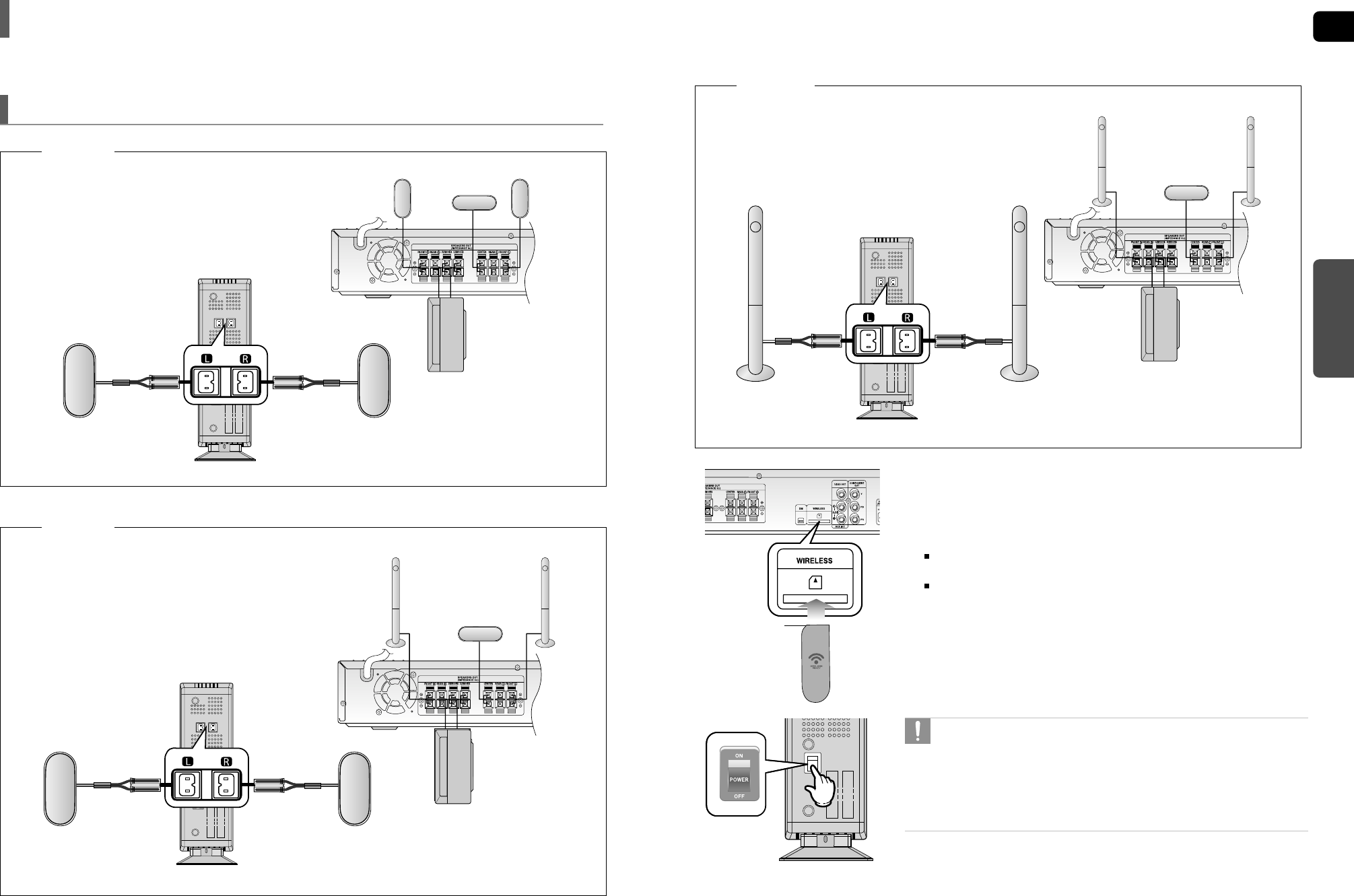
ENG
CONNECTIONS
1716
WIRELESS RECEIVER MODULE
To connect the rear speakers wirelessly, you have to purchase the wireless receiving module and
TX card from your Samsung retailer.
Connecting the Optional Wireless Receiving Amplifier
Front Speaker (R)
Rear Speaker (L)
Subwoofer
Center Speaker
Front Speaker (L)
Rear Speaker (R)
WIRELESS RECEIVER MODULE
Rear Speaker (L)
Rear Speaker (R)
HT-X70
Front Speaker (R)
Rear Speaker (L)
Subwoofer
Center Speaker
Front Speaker (L)
Rear Speaker (R)
WIRELESS RECEIVER MODULE
HT-TX72
HT-TX75
Front Speaker (R)
Subwoofer
Center Speaker
Front Speaker (L)
When you have Purchased the Wireless Receiving Module (SWA-3000)
1
Connect the Front, Center and Subwoofer speakers to the DVD Player,
referring to pages 13~15.
2 With the DVD Player turned off, insert the TX card into the TX Card
Connection(WIRELESS) on the back of the main unit.
Hold the TX card so that the slanted side faces leftward and insert the card
into the port.
The TX card enables communication between the main unit and the wireless receiver.
3 Connect the left and right rear speakers to the wireless receiving
module.
4 Plug the power cord of the wireless receiving module in the wall outlet
and switch the power switch <ON>.
• Do not insert a card other than the TX card dedicated for the product.
The product might be damaged or the card may not be removed easily.
• Do not insert the TX card upside down or in the reverse direction.
• Insert the TX card when the DVD Player is turned off. Inserting the card
when it is turned on may cause a problem.
• If the TX Card is inserted, sound is not output from the Rear Speaker
connectors on the main unit.
Slanted side faces left
TX card


















