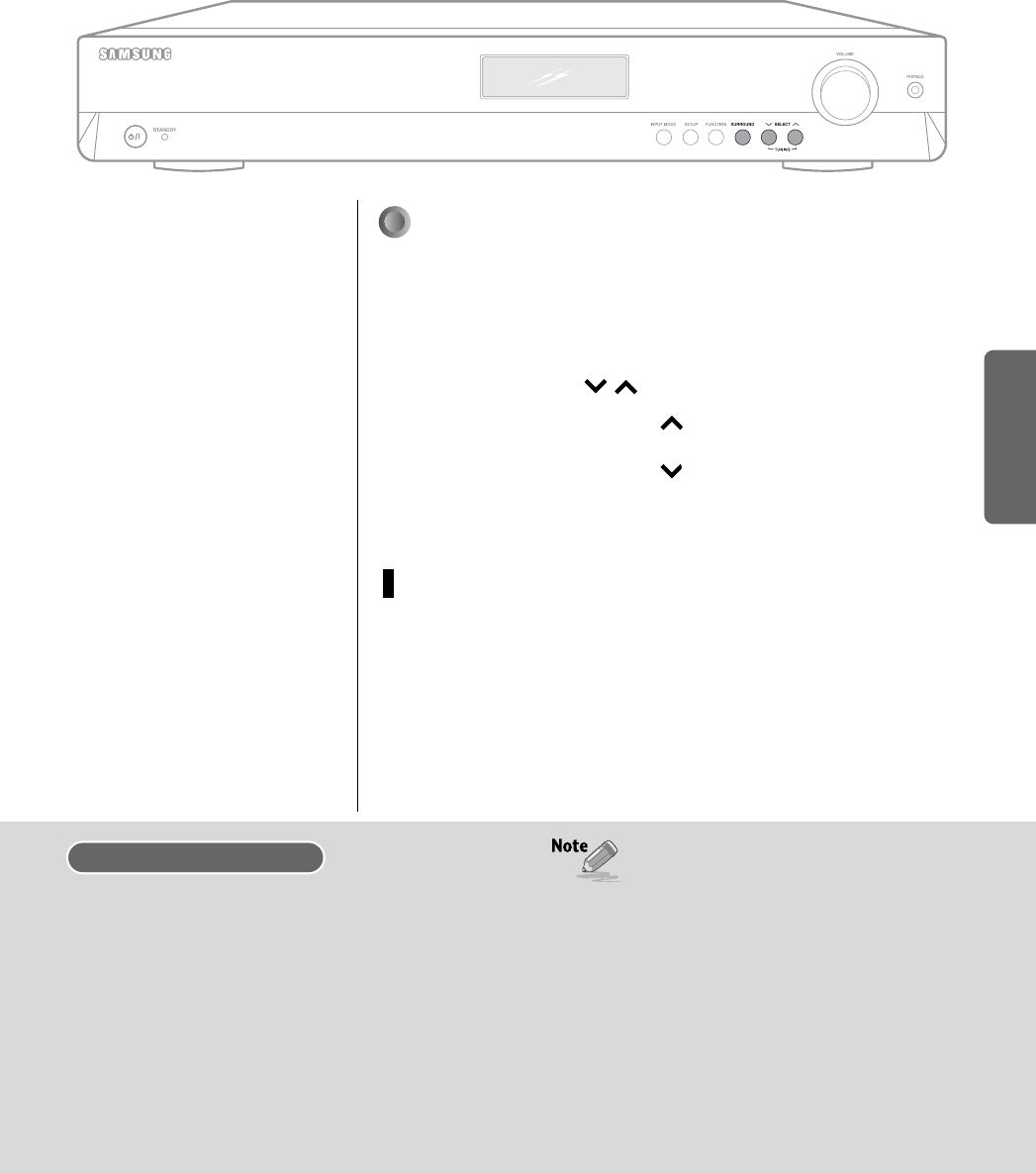
31
•
MUSIC : Provides 5.1 Channel Surround sound to digital, analog
or existing stereo sources such as CD, TAPE, FM, TV and
Stereo VCR.
•
CINEMA : Adds realism to the movie soundtrack.
•
MATRIX : You will hear 5.1 Channel Surround sound.
•
GAME : Enhances the excitement of the game's sound.
•
PROLOGIC : You will experience a surround effect with just the
front left and right speakers.
Press SURROUND button to select “DPL ll” Mode.
•
Each time you press this button, DPL ll ➝ SFE ➝ STEREO will be selected
in turn.
Press SELECT( ) button.
•
Each time you press SELECT ( ) button, CINEMA ➝ MATRIX ➝
GAME ➝PROLOGIC ➝ MUSIC will be selected in turn.
•
Each time you press SELECT ( ) button, MUSIC ➝ PROLOGIC ➝
GAME ➝ MATRIX ➝ CINEMA will be selected in turn.
Dolby Pro Logic ll Mode
To Exit Setup Mode
•
Wait for about 5 seconds.
MAIN UNIT
1
2
,
OPERATION
•
You cannot use Dolby Pro Logic ll Mode for multi channel
signals such as Dolby Digital and DTS.
•
Pro Logic works only for PCM audio signals with sampling
frequencies of 32KHz, 44KHz or 48KHz.
•
Sound will not be output from rear center speaker if PCM
audio signal is mono.
AV-R610 XAC ENG-1 5/5/06 14:4212:0 Page 31


















