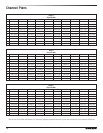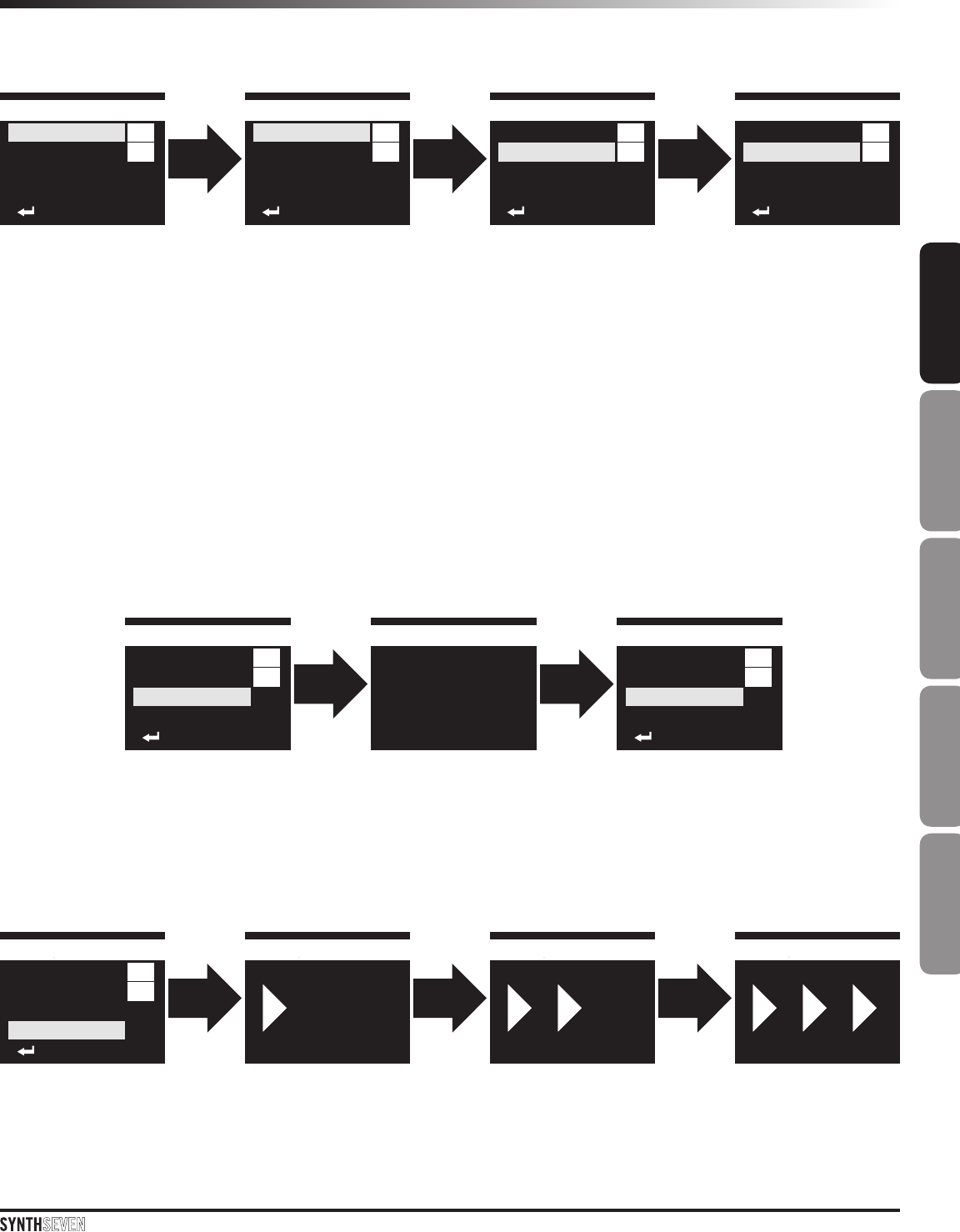
13
ENGLISHFRANÇAISDEUTSCHEESPAÑOLITALIANO
Group & Channel Menu
01
A
Group & Channel
Group
Channel
Group Scan
IR Set
Back
01
B
Group & Channel
Group
Channel
Group Scan
IR Set
Back
01
B
Group & Channel
Group
Channel
Group Scan
IR Set
Back
02
B
Group & Channel
Group
Channel
Group Scan
IR Set
Back
01
B
Group & Channel
Group
Channel
Group Scan
IR Set
Back
05
B
Group & Channel
Group
Channel
Group Scan
IR Set
Back
A01
A02
A03
A04
A05
A06
A07
A08
A09
A10
Group Scan
05
B
Group & Channel
Group
Channel
Group Scan
IR Set
Back
IR SetIR SetIR Set IR SetIR SetIR Set IR SetIR SetIR Set
From the main performance page, press the MENU/SELECT button to enter the Main Menu.
With GROUP & CHANNEL highlighted, press the MENU/SELECT button to enter the GROUP & CHANNEL sub-
menu.
Setting Group and Channel
Rotate the cursor to select the GROUP parameter.
Press the MENU/SELECT button to adjust the setting.
Rotate the MENU/SELECT knob to adjust the group letter.
Press the MENU/SELECT button to confirm and store the setting or press the POWER button to cancel the
selection and move back to the GROUP & CHANNEL sub-menu.
Rotate the cursor to select the CHANNEL parameter.
Press the MENU/SELECT button to adjust the setting.
Rotate the MENU/SELECT knob to adjust the channel number.
Press the MENU/SELECT button to confirm and store the setting or press the POWER button to cancel the
selection and move back to the GROUP & CHANNEL sub-menu.
Scan the Group for a clear channel
Rotate the cursor to select the SCAN GROUP parameter.
Press the MENU/SELECT button to activate the scan function.
The display will highlight open channels in green and channels that have interference in red. You can use this
as a gauge when selecting a group for multiple system. By scanning each Group, you can find the Group with
the most number of free channels.
Set the transmitter group and channel
Rotate the cursor to select the IR SCAN parameter.
Press the MENU/SELECT button to active the IR SET function. While the IR SET is in progress, position the
transmitter about 6-12” (15-30 cm) from the front of the UR7 receiver with the transmitter’s IR window facing
the IR transmitter on the front panel of the receiver.