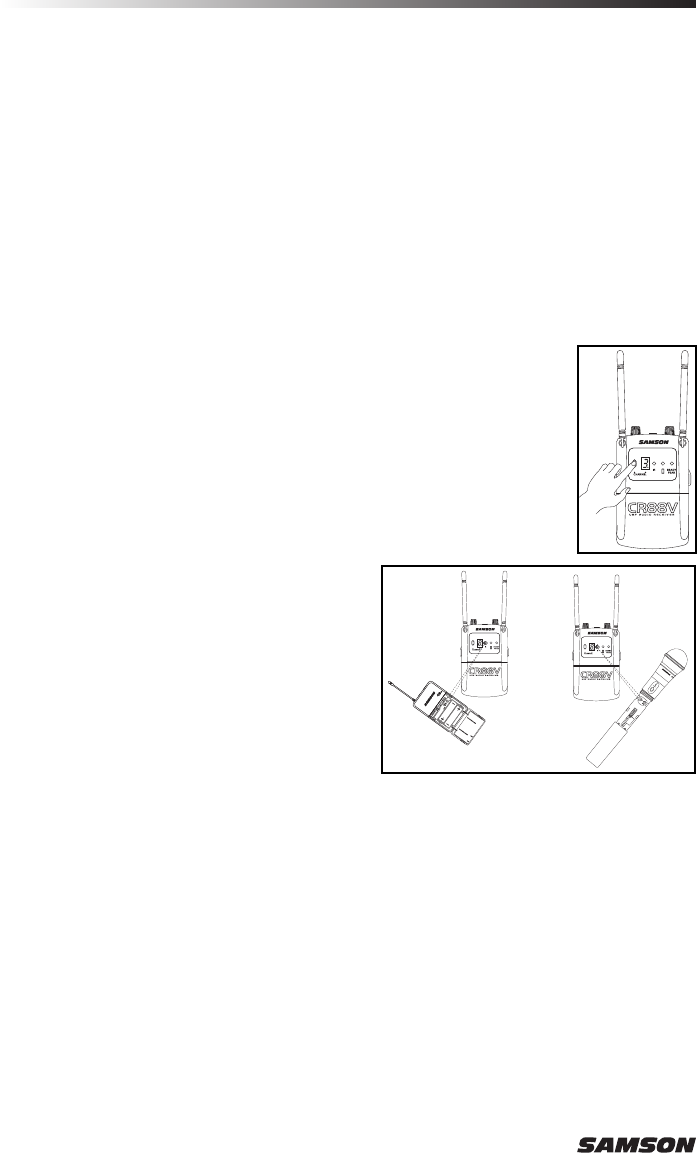
10
Quick Start
In order for your wireless system to work correctly, both the receiver and transmitter must
be set to the same channel. Follow this basic procedure for setting up and using your
Concert 88 Camera wireless system:
1. Mount the CR88V receiver where it will be used, and extend the antennas vertically.
The general rule of thumb is to maintain “line of sight” between the receiver and
transmitter so that the person using or wearing the transmitter can see the receiver.
2. With the CR88V powered off, insert the battery. Turn the CR88V on momentarily to
confirm that the unit is receiving power. Then turn the CR88V power off.
3. With your camera off connect the CR88V receiver output jack to the audio input of
the camera using the receiver’s 1/8” output. Turn the VOL/PWR knob on the CR88V
counterclockwise to turn its power on.
4. With the transmitter powered off, install two fresh AA batteries into
the CB88 belt pack or CH88 handheld transmitter. Leave the battery
compartment open.
5. Turn on the power to the transmitter by pressing and holding Power
switch; the indicator LED will light green.
6. Press and hold the CR88V CHANNEL button to execute an IR Set
which synchronizes the transmitter to the same channel as the
receiver via infrared transmission.
7. Position the transmitter about 6”-12”
(15cm-30cm) from the front of the CR88V
with the transmitter’s IR window facing the
IR transmitter on the front panel of the
CR88V receiver.
8. When the transmission is complete, the
CR88V will receive RF signal and the tone
key from the transmitter. The RF meter
on the CR88V will light indicating that
it is receiving wireless signal from the
transmitter.
9. Turn on your connected camera, but keep the volume all the way down. Set the
Volume knob on the CR88V fully clockwise. This is unity gain.
10. Speak or sing into the microphone while slowly raising the volume of your camera
until the desired level is reached.
11. Walk around the performance area to ensure the coverage is consistent throughout.
If you find the system has noticeable dropouts, reduced overall working range, or
unexpected noise bursts, change the operating channel of the system using the steps
above.


















