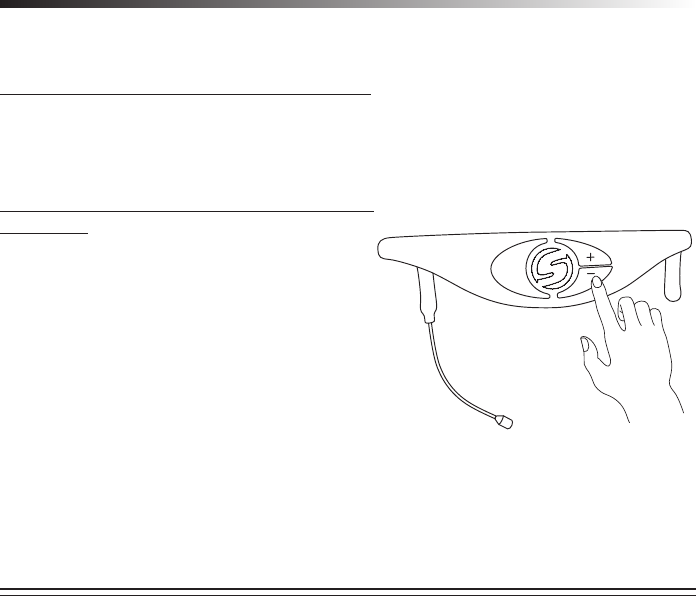
AirLine 88 Headset Wireless System 7
Quick Start
If you hear distortion at the desired volume level, check to see whether the PEAK Indicator
LED on the receiver is lighting RED. If it is not lit, make sure that the gain structure
of your audio system is set correctly (consult the owners manual of your mixer and/or
amplifier for details). If the PEAK Indicator on the receiver lights RED, it may be as simple
as moving the microphone further from your mouth.
If the level of the microphone needs further
adjustment, press and hold the AH8 “+” or “–”
level buttons until the indicator starts flashing
indicating that the transmitter is in the Volume
Adjustment mode. Press the “+” button to raise
the level or the “–” button to lower the level. As
the level increases the indicator flashes faster.
When the level decreases the indicator flashes
slower. When the desired level is reached,
release the volume buttons. The AH8 will return
to normal operation after 10 seconds, and the
Status Indicator will be steady GREEN.
For best signal to noise performance, set the AH8 transmitter volume so that the PEAK
indicator on the CR88 receiver flashes occasionally when speaking or singing with your
loudest voice.
Multiple System Setup
When using multiple systems, each system must be set to a different operating channel.
Transmitter and receiver pairs must be on the same channel plan in order to work
together.
When setting an additional transmitter, make sure to move all other transmitters away
from the receiver to ensure that the transmitter is not accidentally reset.


















