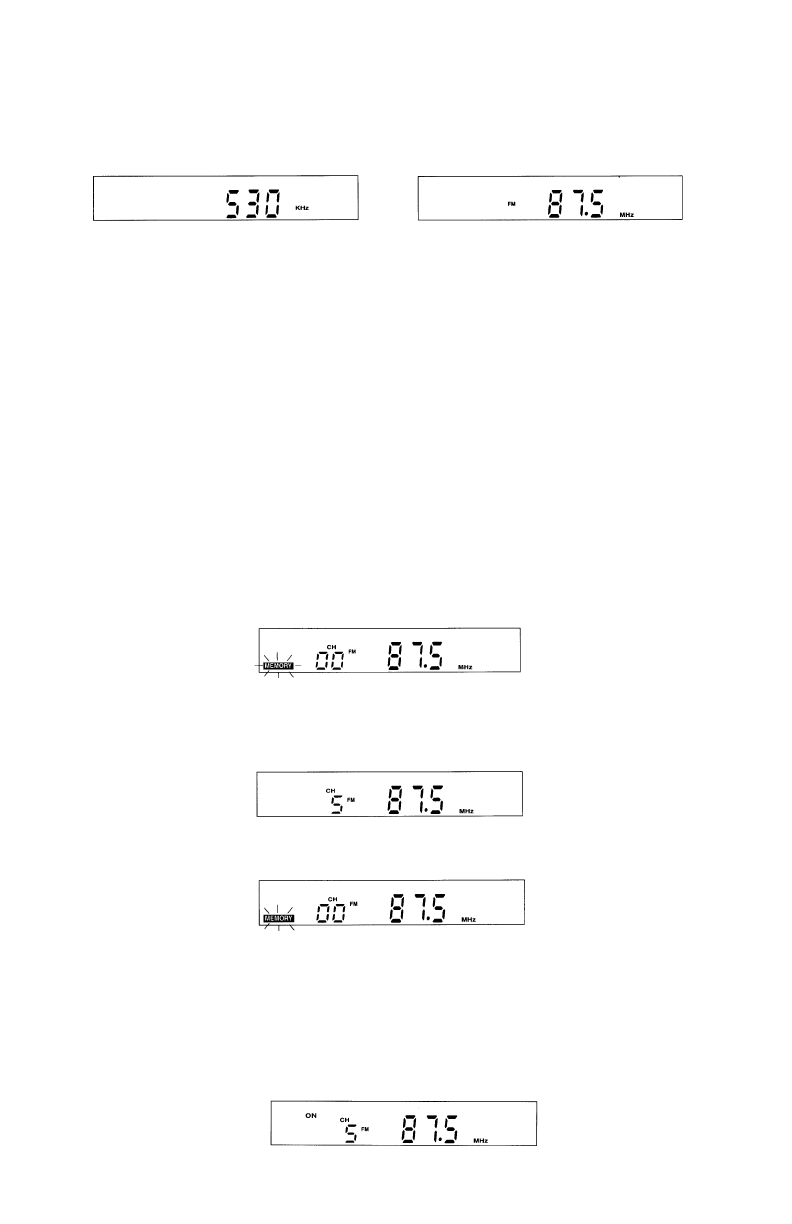
6
RADIO OPERATION
1. Press POWER Button to turn unit on.
2. Press the TUNER Button to select RADIO Mode.
3. Press and release the BAND Button to select desired radio
station (FM/AM).
4. Press and hold the TUNING / SKIP (
᭤᭤l l᭣᭣ ) Button briefly to
search up and down (Auto Scan) for the next receivable station.
5. Press and release TUNING / SKIP (
᭤᭤l l᭣᭣ ) Buttons to select
the desired radio station.
RADIO STATION MEMORY PRESETS
You can store up to 20 FM and 20 AM favorite stations in memory.
1. Select the desired radio station as described above.
2. Press MEMORY Button on main unit, MEMORY Indicator flashes
on the LCD Display.
NOTE: If Button is not pressed for several seconds,
MEMORY ENTRY Mode is released automatically.
3. Press M-UP Button to select CH to store station into.
4. Press MEMORY Button again to register.
5. Repeat steps 1 - 4 store additional radio stations.
TO RE-CALL STORED PRESET STATION
1. Press TUNER Button to select RADIO Mode.
2. Press BAND Button to select AM or FM.
3. Press M-UP Button to select desired stored preset station.
AM














