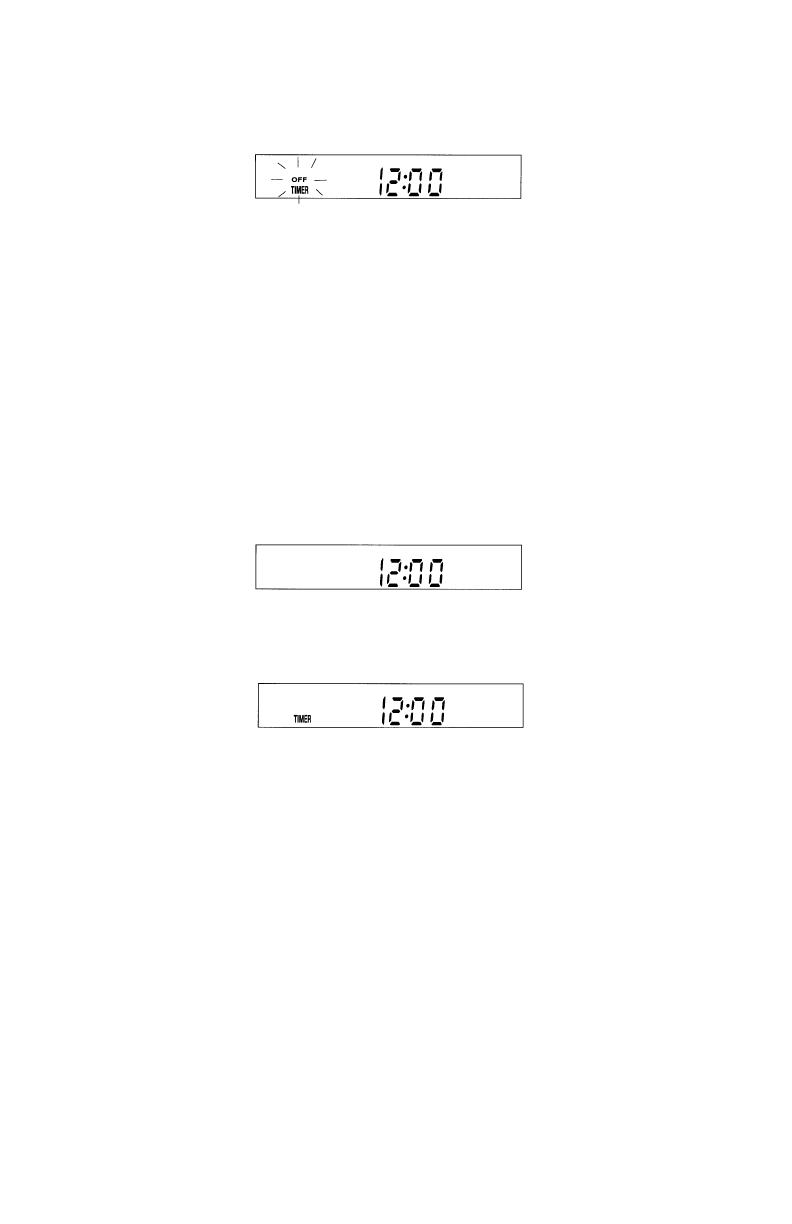
TIMER OPERATION (Continued)
3. Press MODE Button again, the TIMER OFF is shown:
4. Press the MEMORY Button until the HOUR digit flashes. Press
[
᭤᭤l] / [l᭣᭣ ] Button to select the desired hour.
Press the MEMORY Button again, and the MINUTE digit will
flash. Press the [
᭤᭤l] / [l᭣᭣ ] Button to select the desired minute.
This will be the time the CD/Radio will turn off.
5. Press MODE Button to return to Display.
NOTE: If Button is not pressed for several seconds, this
mode is released automatically.
TO ACTIVATE TIMER FUNCTION
1. Press MODE Button, the Clock will be displayed:
2. Press TIMER Button, the TIMER Indicator appears on the
LCD Display.
3. The TIMER will turn on the function last used, either the last radio
station will broadcast or the last CD setting will play.
VOLUME CONTROL
Adjust the VOLUME UP ( + ) / DOWN ( - ) Button to a comfortable
listening sound level.
5














