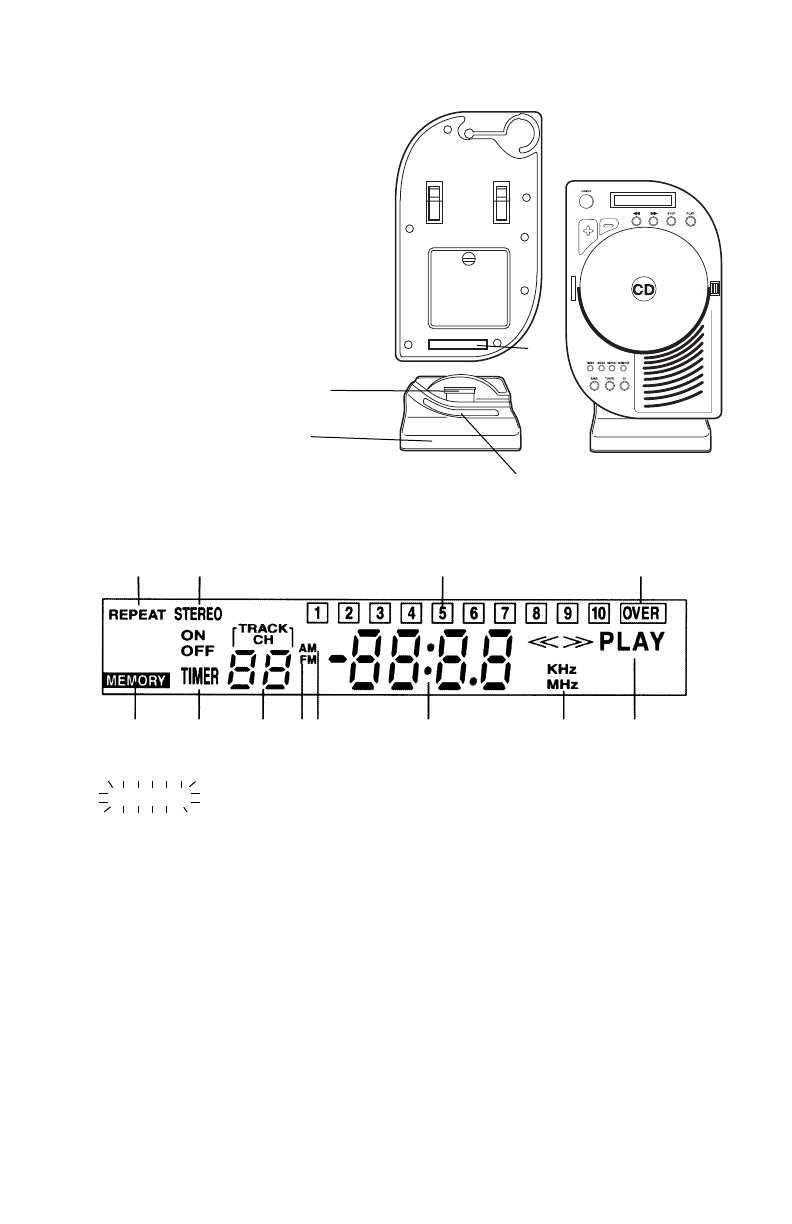
1. REPEAT. Repeats entire CD.
REPEAT
(flashing). Repeats
current playing track.
2. STEREO. Lights when the
received station is broadcasting
in stereo.
3. CD TRACK Indicator. Flashing
number indicates current CD
track.
4. OVER. Flashes when current CD
track is above the number 10.
5. PLAY. Lights when CD is playing.
6. KHz/MHz Indicator.
7. TIME/STATION. Shows
CD playing time or current
radio station.
3
FRONT PANEL DISPLAY
8. AM Indicator. Lights
when AM band selected.
9. FM Indicator. Lights
when FM band selected.
10. TRACK/CH. Shows CD
track number and preset
radio station.
11. TIMER ON/OFF. Lights
when setting Timer
function.
12. MEMORY Indicator.
Lights when programming
CD Player and when
presetting radio stations.
USING THE WET TUNES
™
STAND
TO ATTACH: Lower Wet Tunes
™
CD/Radio onto Stand pressing it
downward against the Spring
Loaded Bar. Match the Slot on
the Radio with the Hooked Tab
on the Stand, pushing unit
backward and into Slot, then
lifting up slightly until it clicks
into place.
TO RELEASE: Push
downward on the Radio
and pull it forward
and off of the Stand.
*Color reference:
BL, GY, OR,
PB, PL, RD.
Spring Loaded Bar
Hooked
Tab
Slot
Stand
(P/N 10020*)
1. 2. 3. 4.
12. 11. 10. 9. 8. 7. 6. 5.














