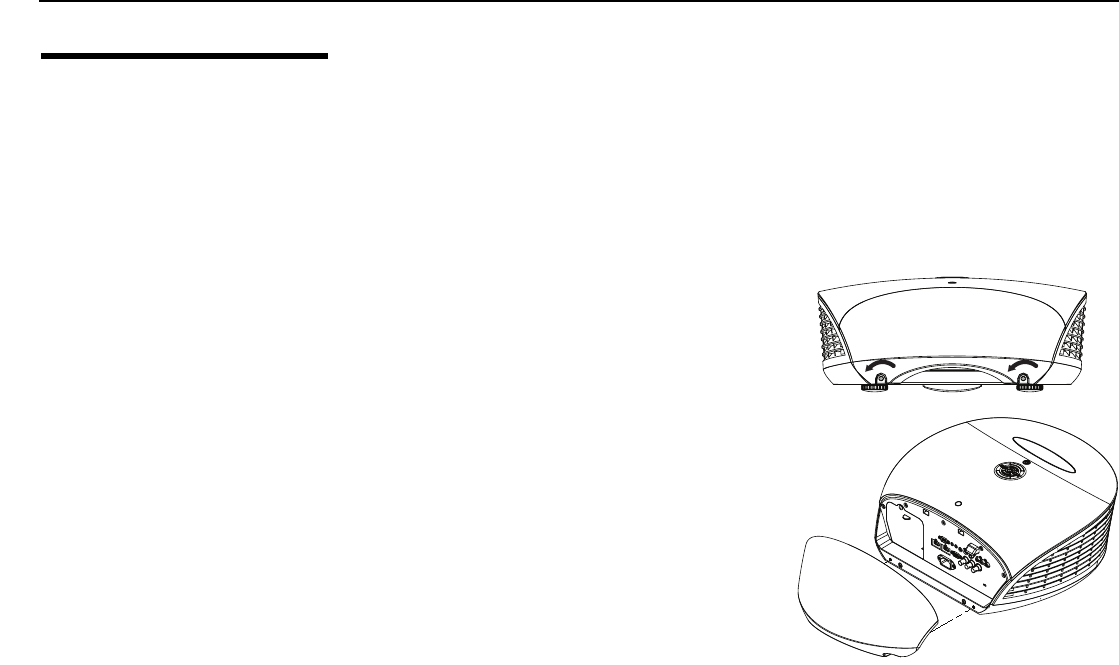
Installation
24 Runco LS-3/LS-5 Installation/Operation Manual
PRE
L
IMINAR
Y
3.6
Connections to the
LS-3/LS-5
Proceed as follows to connect the LS-3/LS-5 to your video sources, external controller(s)
– if present – and AC power.
When connecting your equipment:
• Use the correct signal cables for each source.
• Ensure that the cables are securely connected. Tighten the thumbscrews on
connectors that have them.
Connector Panel Access Using a flat-blade screwdriver, loosen the two
screws holding the rear compartment cover
in place.
Then, remove the rear compartment cover by
tilting it upward.
➤


















