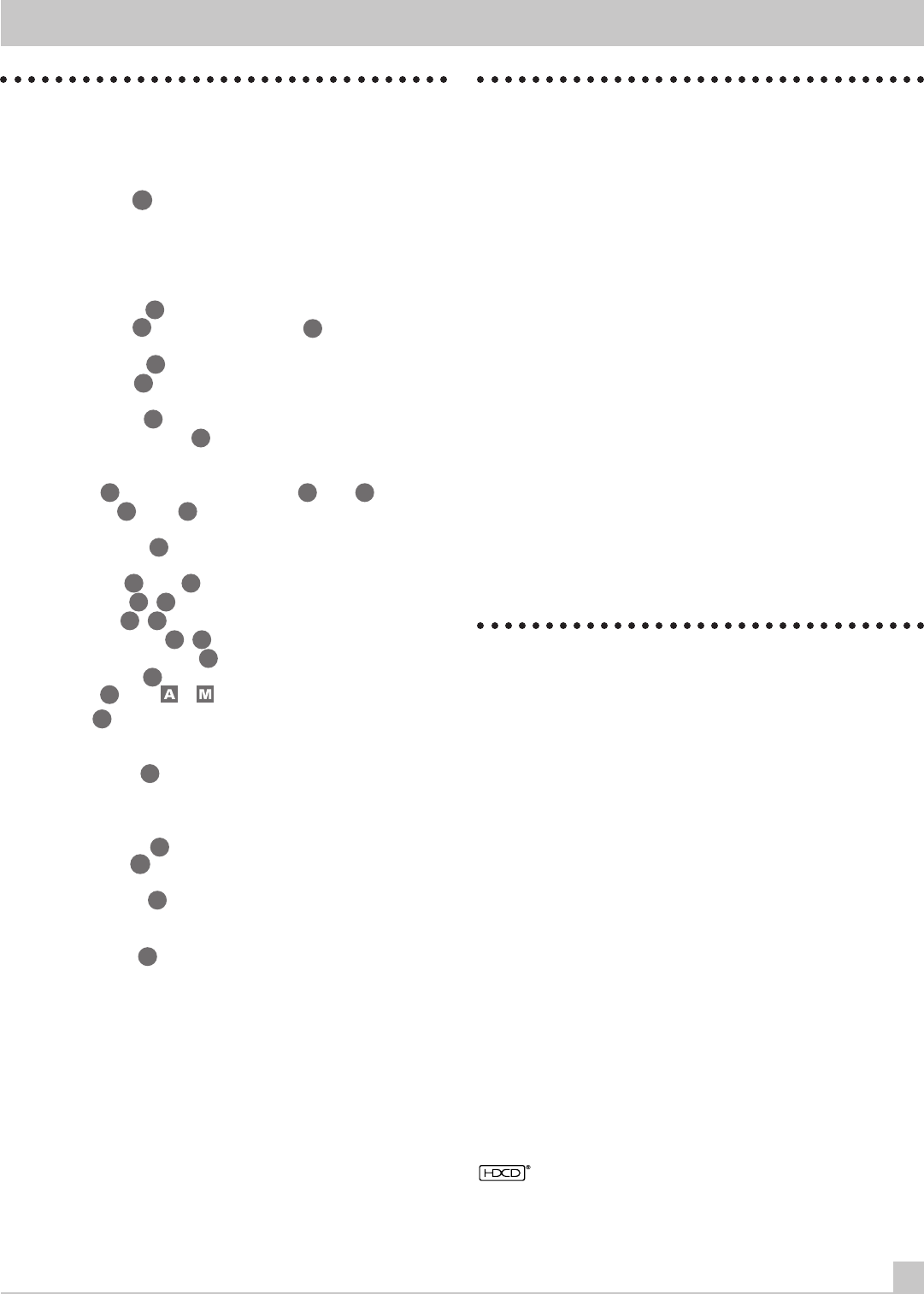
5
About Rotel
A family whose passionate interest in music led them to manufac-
ture high fidelity components of uncompromising quality founded
Rotel over 30 years ago. Through the years that passion has re-
mained undiminished and the family goal of providing exceptional
value for audiophiles and music lovers, regardless of their budget,
is shared by all Rotel employees.
The engineers work as a close team, listening to, and fine tuning
each new product until it reaches their exacting musical stan-
dards. They are free to choose components from around the
world in order to make that product the best they can. You are
likely to find capacitors from the United Kingdom and Germany,
semi conductors from Japan or the United States, while toroidal
power transformers are manufactured in Rotel’s own factory.
Rotel’s reputation for excellence has been earned through hun-
dreds of good reviews and awards from the most respected re-
viewers in the industry, who listen to music every day. Their
comments keep the company true to its goal – the pursuit of
equipment that is musical, reliable and affordable.
All of us at Rotel thank you for buying this product and hope it will
bring you many hours of enjoyment.
Getting Started
Thank you for purchasing the Rotel RCC-955 CD Multi-Disc
Changer. When used in a high-quality music audio system, it will
provide years of musical enjoyment.
The RCC-955 is a full featured, high performance component. It is
the ideal choice for those who want the convenience of a CD
changer, but who will not accept compromised sound quality. The
RCC-955 features high precision 8-times oversampling digital fil-
ters. In addition it incorporates HDCD circuitry. (See the following
section.)
Ease of operation has not been forgotten. While one disc is play-
ing you can change any of the other four. Full remote control, 32
track programming, and track scanning are provided.
The highest quality components, such as metal film resistors and
polystyrene or polypropylene capacitors are used in important
signal paths. All aspects of this design have been examined with
the final goal being faithful reproduction of music.
The RCC-955 is easy to install and use. If you have experience
with other stereo systems, you shouldn’t find anything perplexing.
Simply connect it to the associated components and enjoy.
English
, HDCD
®
, High Definition Compatible Digital
®
and Pacific Microsonics™ are either
registered trademarks or trademarks of Pacific Microsonics, Inc. in the United States and/or
other countries. HDCD system manufactured under license from Pacific Microsonics, Inc. This
product is covered by one or more of the following: In the USA: 5,479,168, 5,638,074, 5,640,161,
5,808,574, 5,838,274, 5,854,600, 5,872,531, and in Australia 669114. Other patents pending.
Contents (circled numbers refer to illustration)
About Rotel _____________________________________________ 5
Getting Started _________________________________________ 5
About HDCD
®
12
A Few Precautions 6
Placement 6
Cables 6
Handling Compact Discs _________________________________ 6
AC Power and Control ___________________________________ 7
AC Power Input
16
7
Power Switch
1
and Power Indicator
2
7
Output Connections _____________________________________ 7
Analog Outputs
13
7
Digital Output
15
7
Remote Control _________________________________________ 7
Remote Sensor
3
7
External Remote Input
14
8
Remote Control Batteries 8
Loading Discs ___________________________________________ 8
Disc Tray
5
and Open/Close Buttons
6
and
17
8
Disc Button
11
and
22
8
Selecting a Disc to Play __________________________________ 8
Disc 1-5 Buttons
25
(remote only) 8
Playing Discs ____________________________________________ 8
Play Buttons
7
and
19
8
Pause Button
9
20
9
Stop Button
8
24
9
Track Skip Buttons
10
18
9
Track Selection Buttons
26
(remote only) 9
Search Buttons
21
(remote only) 9
Display Panel
4
and – ___________________________ 9
Time Button
23
(remote only) __________________________ 10
Each/Remain Mode 10
Total/Remain Mode 10
Repeat Play Button
27
(remote only) ____________________ 10
Repeat 1 Track 10
Repeat 1 Disc 10
Repeat All Discs 10
Random Play Button
28
(remote only) __________________ 10
Intro Scan Button
29
(remote only) _____________________ 11
Programmed Disc Play __________________________________ 11
Program Button
30
11
Track Programming 11
Adding Tracks to a Program 12
Review Button
31
12
Playing Programmed Tracks _____________________________ 12
Troubleshooting ________________________________________ 13
Display Is Not Lit 13
Fuse Replacement 13
Disc Does Not Play 13
No Sound 13
Sound Skips 13
Hum 13
Specifications __________________________________________ 13
















