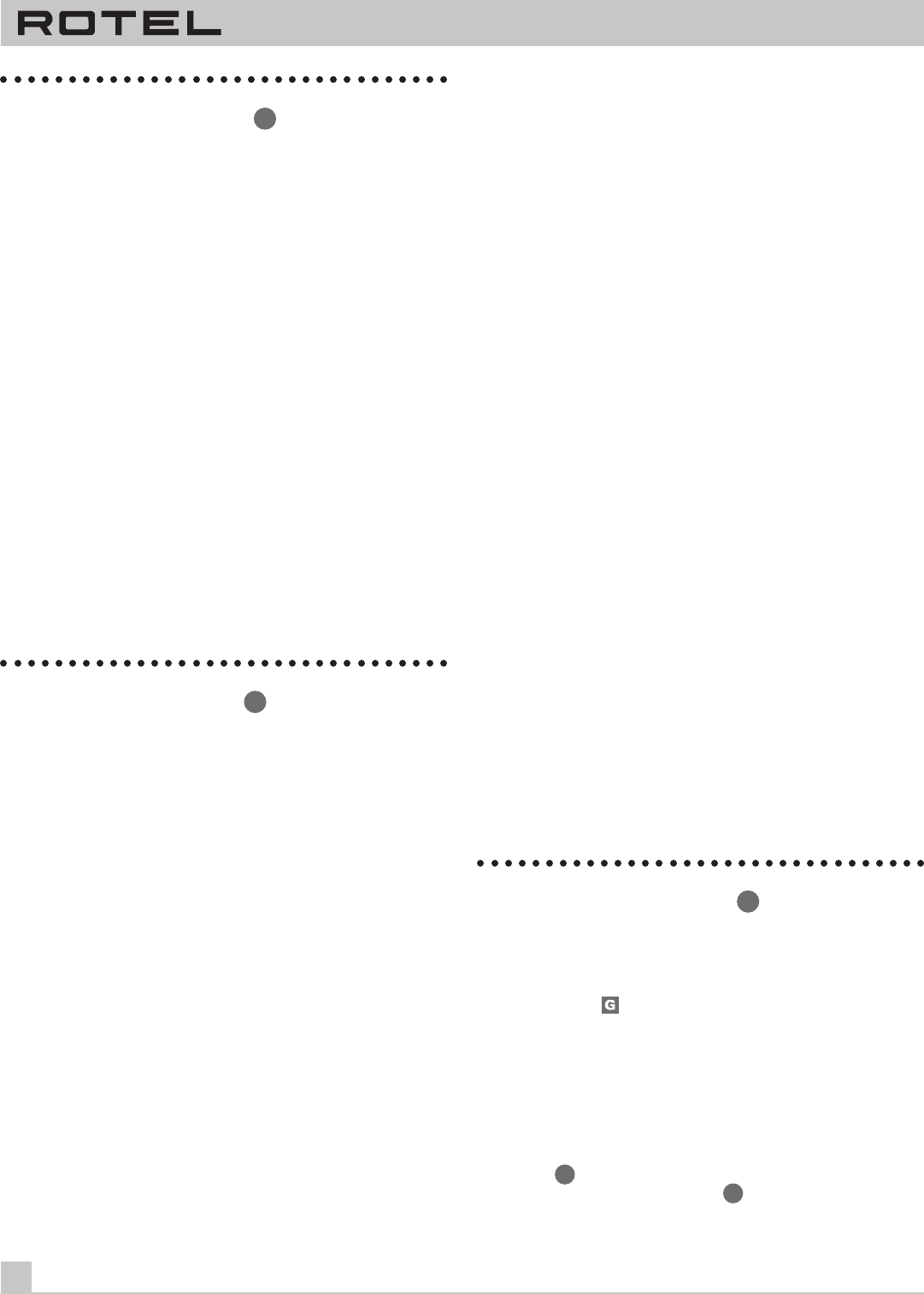
10
CD MULTI-DISC CHANGER RCC-955
Time Display Button
23
(remote only)
When a disc is selected, but not playing, the Time Display shows
the total playing time of the disc and the number of tracks on the
disc. When a disc is playing, the Time Display shows the track
number and the amount of time the track has been playing. Press
the Time Display button to change the Time/Track Display mode.
Each/Remain Mode
Press the Time button once to select the Each/Remain mode. The
Remaining Time Indicator lights. The Track Indicator shows the
track being played. The Time Display shows the amount of time re-
maining on the track that is playing.
Total/Remain Mode
Press the Time button again to select the Total/Remain mode. The
Remaining Time Indicator remains lit. The Track Indicator shows
the number of tracks remaining to be played. The Disc Display
changes from the number of the disc that is playing to a “–”. The
Time Display shows the amount of time remaining on the disc.
Pressing the Time button when the Total/Remain mode is selected
changes the Time/Track Display back to the Normal Display mode.
The Time/Track Display also reverts to the normal display mode
when disc play is stopped and started again.
Repeat Play Button
27
(remote only)
Normally discs 1 through 5 play in sequence and play stops at the
end of disc 5. Press the Repeat Play button to select the Repeat 1
Track mode. Press it again to select the Repeat 1 Disc mode.
Press it again to select the Repeat All Disc mode. Press it once
more to return to normal disc play mode. Repeat Play functions
may be turned on or off at any time, even when a disc is playing.
Repeat 1 Track
When the Repeat 1 Track function is selected the “Repeat” and
“1” indicators in the display light. If the Repeat 1 Track option is
selected when a disc is not playing, the track that is selected
when the play button is pressed is repeated. If the Repeat 1 Track
option is selected while a track is playing, that track continues to
play and is then repeated.
The Track Skip buttons function normally when the Repeat 1 Track
option is selected. If a new track is selected with the Track Skip
buttons, it is repeated until the Repeat Playing option is turned off.
The Search buttons function normally when the Repeat 1 Track
option is selected. You can search forward to the next track, and
backward to the previous track. The new track is then repeated.
If the Programed Play feature is being used the Repeat 1 Track
feature cannot be selected.
Repeat 1 Disc
When the Repeat 1 Disc function is selected the “Repeat”, “1”
and “Disc” indicators in the display light. If the Repeat 1 Disc op-
tion is selected when a disc is not playing, the disc that is se-
lected when the play button is pressed begins playing track 1.
After the last track on the disc, play continues, starting with track
1 of the disc. If the Repeat 1 Disc option is selected while a track
is playing, that track continues to play. After the last track on the
disc, play continues, starting with track 1 of the disc.
The Track Skip buttons function normally when the Repeat 1 Track
option is selected. If a new track is selected with the Track Skip
buttons, it is repeated until the Repeat Playing option is turned off.
The Search buttons function normally when the Repeat 1 Track
option is selected. You can search forward to the next track, and
backward to the previous track. The new track is then repeated.
If the Programed Play feature is being used the Repeat 1 Track
feature cannot be selected.
Repeat All Discs
When the Repeat All Discs option is selected the “Repeat All
Disc” indicators in the display are lit. All the tracks on all the discs
are played in sequence, beginning with the track that is selected
or playing. After the last track on disc 5 is played, track 1 of disc 1
is played. All the discs continue to play in sequence until the Re-
peat All Discs function is turned off.
The Disc Skip and Disc Search feature work normally when the
Repeat All Discs function is turned on.
If the Programmed Play feature is being used, the programmed
tracks are played in sequence. When the last programmed track
is played, play continues with the first programmed track. See the
Programmed Play section for more information.
The Track Skip and Search functions work normally when the Re-
peat All Discs feature is being used.
Random Play Button
28
(remote only)
The Random Play feature randomly selects tracks to be played.
Press the Random button to turn the feature on. Press it again to
turn Random Play off. When the Random Play is active the Ran-
dom Indicator
in the display is illuminated.
If Random Play is turned on when a disc is not playing, a track is
randomly selected when the play button is pushed. If a disc is
playing when Random Play is turned on, another track is randomly
selected immediately and begins playing.
The Random Play feature can be set to select only tracks from a
single disc. While a disc is not playing, press the Random Play
button
29
, then select the number of the disc to select tracks
from with the disc select buttons
25
. When you press the play
button tracks are randomly selected from the selected disc.
















