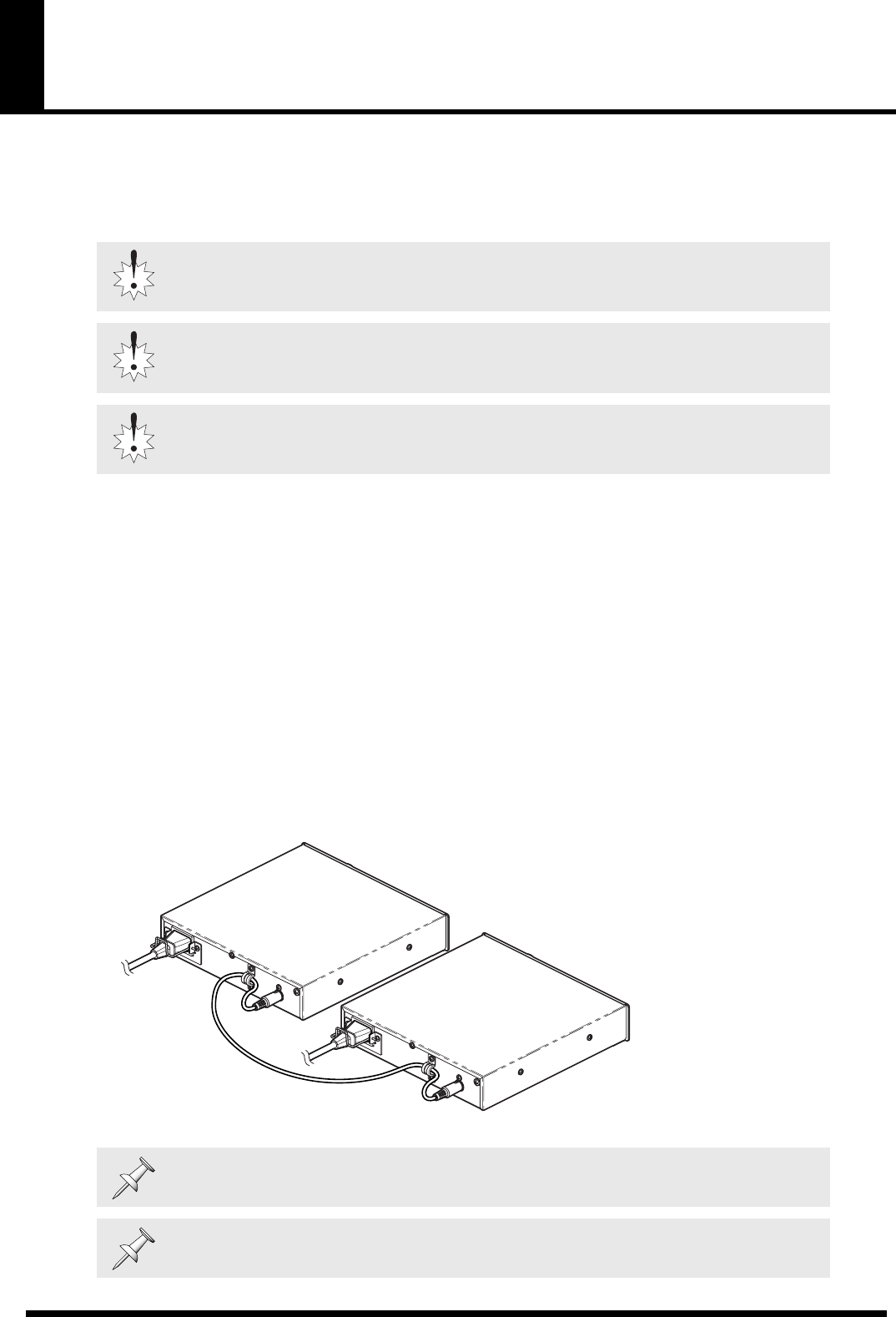
8
Turning the Power On and Off
This device has no power switch.
Power is switched on by plugging the power cord into a power outlet; remove the plug from the outlet to switch
power off. When powering up, first connect any peripheral devices, then plug in the power to the S-OPT before
turning on the power to the connected devices.
There are two ways to input a power supply to this device: “AC IN” and “POWER LINK.”By connecting two S-
OPT units using a proprietary POWER LINK cable (ARC-15, sold separately), power can be supplied to both S-OPT
units from a single unit. By doing so, if the power supplied to the AC IN of one unit is interrupted, both S-OPT
units can continued to be used. In addition to circuit redundancy using the S-4000 series REAC MAIN and
BACKUP, the power supply can also be backed up.
Backing up the power supply (when connecting 2 S-OPT units with POWER LINK)
• When there is no external backup power supply, such as a UPS
Connect each “AC IN” of two S-OPT units to a normal outlet.
(Although both S-OPT units will operate if one of the two S-OPT units has power supplied to its “AC IN,” it is
recommended that power be connected and supplied to AC IN of both units to improve system reliability.)
• When there is an external backup power supply separate from the normal power supply, such as UPS
Connect “AC IN” of one S-OPT unit to the normal outlet, and connect the “AC IN” of the other S-OPT unit
to the external backup power supply.
To prevent malfunction and/or damage to speakers or other devices, always turn down the
volume, and turn off the power on all devices before making any connections.
Once the connections have been completed, turn on power to your various devices in the order
specified. By turning on devices in the wrong order, you risk causing malfunction and/or damage
to speakers and other devices.
Be sure to use the included power cord when connecting to the power supply.
To completely shut off the power to the unit, disconnect the power cords from the “AC IN”
sockets of the both units.
UPS:
Uninterruptible Power Supply


















