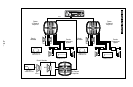– 30 –
Installation Troubleshooting
If you are having problems after installation follow the
Troubleshooting procedures below.
Procedure 1: Check Amplifier for proper connections.
Verify that POWER light is on. If POWER light is on skip to Step 2, if not
continue.
1. Check in-line fuse on battery positive cable. Replace if necessary.
2. Verify that Ground connection is connected to clean metal of the vehi-
cle’s chassis. Repair/replace if necessary.
3. Verify there is 10.5 - 15.5 Volts of current present at the positive battery
and remote turn-on cable. Verify quality connections for both cables at
amplifier, stereo, and battery/fuseholder. Repair/replace if necessary.
Procedure 2: Check Amplifier for audio output.
1. Connect a single 4 or 8 ohm test speaker directly to each output chan-
nel amplifier. Verify speakers in car are good and wiring between
amplifier and speakers, including connectors are good. Repair/replace
if necessary.
2. Verify good RCA/high-level input connections at stereo and amplifier.
Check entire length of cables for kinks, splices, etc. Test RCA/high-level
inputs for AC current with stereo on. Repair/replace if necessary.
3. Disconnect RCA/high-level input from amplifier. Connect RCA/high-
level input from test stereo directly to amplifier input.
Procedure 3: Check Amplifier if you experience Turn-on Pop.
1. Disconnect input signal to amplifier and turn amplifier on and off.
2. If the noise is eliminated, connect the REM lead of amplifier to source
unit with a delay turn-on module.
OR
1. Use a different 12 Volt source for REM lead of amplifier (i.e. battery
direct).
2. If the noise is eliminated, use a relay to isolate the amplifier from noisy
turn-on output.
TROUBLE
S
H
O
O
T
I
N
G