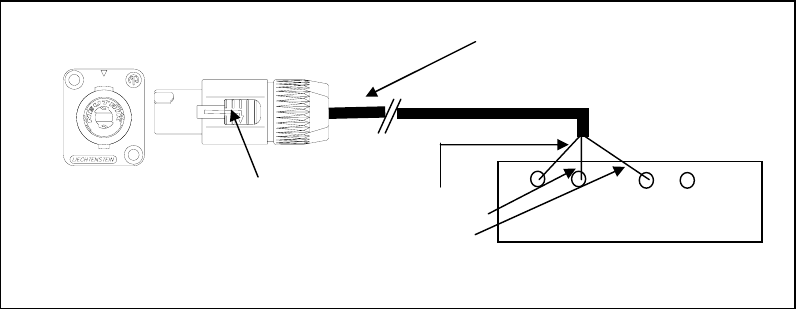
REL Acoustics ST 5 User Manual
11
CONNECTING UP
Always switch off your system before disconnecting any wires
To enhance connection versatility, the “St” range has a range of separate inputs depending
on the model, see page 8.
To connect to the power amplifier using the UNBALANCED Neutrik high
level input.
To engage the Neutrik Speakon plug, insert fully into socket and rotate clockwise until locked.
To remove the Neutrik Speakon plug, grip body of plug, place thumb on chrome lever, move
lever backwards and rotate plug anti-clockwise (counter-clockwise in the US) a quarter turn
and withdraw.
The high level input* is designed to accept the stereo (two channel) signals from the speaker
terminals of your receiver, integrated amplifier, or power amplifiers. This has the advantage
of ensuring that your sub-bass system receives exactly the same signal as the main
speakers, and ensures that the character of the bass from the main system is carried forward
into the sub-bass. This is a very important factor in the successful integration of your sub-
bass with the main system and works with the REL’s ABC circuitry to ensure a superior result.
*This input is labeled “Hi LEVEL”. This is the recommended means of connecting the
sub for two-channel use.
Supplied Neutrik Speakon High level Interconnect
HI LEVEL input Release lever YELLOW + - + -
BLACK L R
RED
Amplifier main speaker outputs
High Level connections should be made to the same binding posts as the main speakers.
Connect as shown above. Red to the amplifier’s primary right speaker red terminal, yellow to
the amplifier’s primary left speaker red terminal and black to one of amplifier’s primary
speaker black terminals (not both).
Plug the Neutrik Speakon plug into the HI LEVEL Neutrik socket.
The output level can be adjusted by one of two methods:
1. By using the remote control: press the buttons marked HIGH LEVEL ‘+‘or ‘-‘. The
front control panel will show ‘Hi’ on the two left hand digits. The volume level can be
adjusted up or down by pressing the + or – buttons. The display will show 00 to 99 on
the two right hand digits.
2. By using the encoder control on the front control panel: press the control knob to
select ‘Hi’ on the two left hand digits, rotate control knob to select the value in the
range 00 to 99 on the two right hand digits.


















