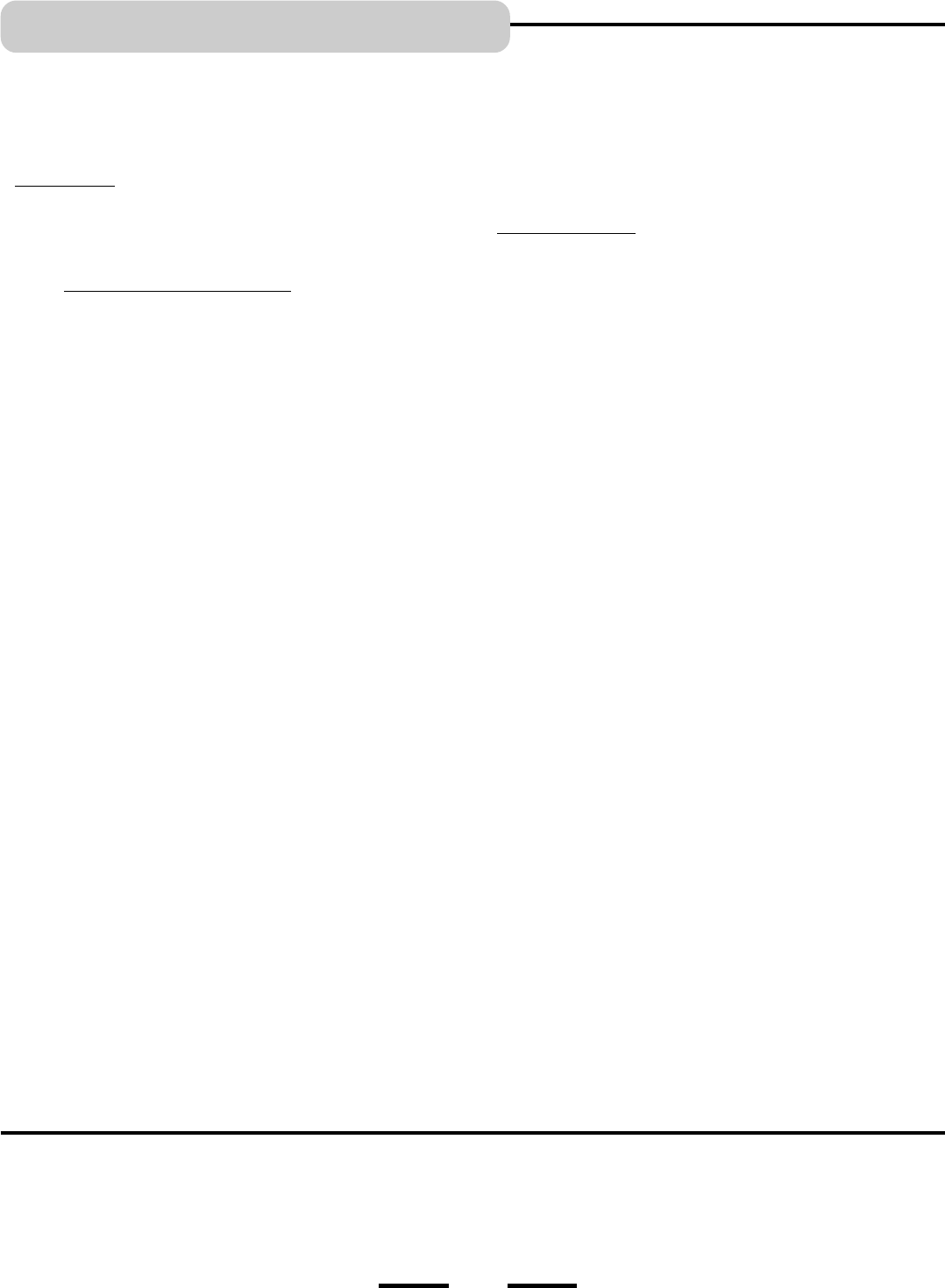
IB-HT500-WM-E-080202
Getting Started:
Safety Instructions--------------------------------------------------------1
Introduction-------------------------------------------------------------------2
Connections:
Choose Your Connection---------------------------------------4
Cables Needed to Connect Components
to Your TV ----------------------------------------------------------4
Speaker system connections:
Speaker system connections--------------------------------5,6
Speaker Positioning Information----------------------------7,8
TV Connection - Normal ---------------------------------------9
TV Connection - S-Video ------------------------------------10
TV + VCR Connections --------------------------------------11
TV / VCR Combination Connections---------------------12
TV + VCR + Satellite Receiver Connections----------13
AUX IN Connections -------------------------------------------14
Location of Controls-------------------------------------------------15,16
Remote Control Operation -------------------------------------------17
Notes on Discs -----------------------------------------------------------18
Precautions-----------------------------------------------------------------19
• Basic System Setup
How to Find Your TVs Video Input Channel--------------------20
General Setup-------------------------------------------------------------20
Adjusting the Volume of Each Speaker---------------------------- 21
Adjusting Surround Sound ------------------------------------------------21
Playing Discs:
Basic Playback 1---------------------------------------------------------22
Basic Playback 2---------------------------------------------------------23
Search & Skip Functions----------------------------------------------24
Pause Function and Step Play--------------------------------------24
Repeat Play------------------------------------------------------------------25
Programmed Play----------------------------------------------------------26
Playing a Specific Track or Chapter-------------------------------26
• Settings & Adjustments:
Setting the TV Display -------------------------------------------------27
Setting OSD Language -------------------------------------------------- 28
Speaker Setup -------------------------------------------------------------- 29
Audio Setup ----------------------------------------------------------------30
Preference Setup:
Getting Your System into the Stop Mode------------ 31
Setting AUDIO Language -----------------------------------31
Setting SUBTITLE language ------------------------------32
Setting DISC MENU language ----------------------------32
Setting PARENTAL ratings ----------------------------------33
Setting PASSWORD ------------------------------------------34
Returning to the Original Factory Default Settings--34
• Special Functions:
Zoom Play-------------------------------------------------------------------35
Slow-Motion Play---------------------------------------------------------35
Viewing from a Desired Angle----------------------------------------36
Audio Language Selection (Directors cuts or Narration)---36
Subtitle (Caption) Language Selection ------------------------------37
Selecting the Sound Equalizer Effect -------------------------------37
Adjusting Audio Mode -----------------------------------------------------38
Using the Sleep Timer -----------------------------------------------------38
• Other Functions:
Playing Video CDs with PBC -------------------------------------------39
Displaying DISC Information ---------------------------------------------40
Viewing JPEG Files / Picture CDs ------------------------------------41
MP3 CD Operation ---------------------------------------------------------42
Trouble Shooting -----------------------------------43,44,45
Glossary ------------------------------------------------------------46
Specifications --------------------------------------------------47
3
TABLE OF CONTENTS
Manufactured under license from Dolby Laboratories. Dolby and the double-D symbol are trademarks of Dolby
Laboratories. Confidential Unpublished works. ©1992-1997 Dolby Laboratories, Inc. All rights reserved.














